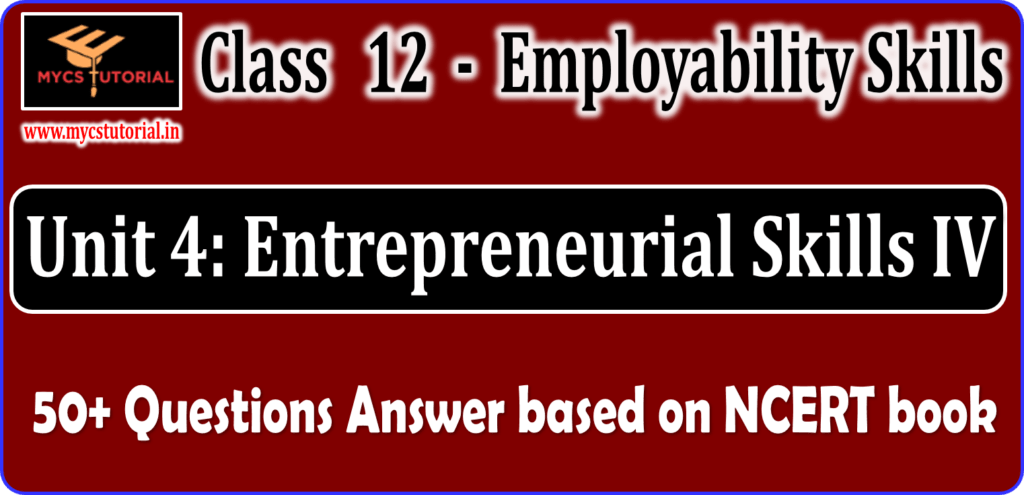Class 12 Employability Skills
Unit 3: ICT Skills – IV
Important Question Answer
1. What is OpenOffice Calc?
Answer: OpenOffice Calc is a spreadsheet program, a part of the free OpenOffice suite. OpenOfficeCalcis a software that helps in performing calculations using formulae and in analysing the data.
2. What is Electronic Spreadsheet or Spreadsheet?
Answer: A spreadsheet or electronic Spreadsheet is a long sheet of rows and columns on the computer screen.
This helps to manage and organize data in rows and columns.
Spreadsheets can be used to do calculations on data, create data reports, manage accounting documents, do data analysis, etc.
You can also create a graphical representation of data.
3. What is Workbook?
Answer: A Workbook is another name for the OpenOffice Calc file. A Workbook is a collection of one or more worksheets in a single file. Each sheet can have many cells arranged in rows and columns.
4. Why Spreadsheet applications are very popular?
Answer: Spreadsheet programs have become very popular because of the following features:
- Built-in functions make calculations easier, faster, and more accurate.
- Large volumes of data can be easily handled and manipulated.
- Data can be exported to or imported from other software.
- Data can be easily represented in pictorial form like graphs or charts.
- Formulae are automatically recalculated whenever underlying data values are changed.
5. Write the steps to open the OpenOffice Calc.
Answer: To start OpenOffice Calc –
- Click Start ➢All Programs ➢OpenOffice 4.1.5 ➢OpenOffice Calc.
- A spreadsheet workbook named Untitled1 opens up in an OpenOffice Calc application window.
6. In which bar you can write the formula in Calc?
Answer: Formula Bar.
It contains the Name Box and a long white box, known as the Input line. In this input line, you can type the formula.
7. Which box shows the address of the cell in Calc?
Answer: Name Box.
It is present to the left of the Formula bar and displays the address of the selected cell.
7. How many sheets are available in a workbook by default?
Answer: By default, a Workbook contains three worksheets named as Sheet1, Sheet2, and Sheet3.
8. Write the steps to insert a sheet in a workbook?
Answer: To insert a new worksheet, the steps are:
- Clicking the empty area after the sheet tab.
- The Insert Sheet dialog box appears.
- Select the required option and click OK

9. Write the steps to rename a sheet in a workbook?
Answer: To rename a Sheet, Simply, double-click the Sheet name and type the new name.
10. How many rows and columns are available in a sheet in a workbook?
Answer: A worksheet in OpenOffice 4.1.5 Calc has 1,048,576 rows and 1,024 columns.
- The rows are numbered from top to bottom along the left edge of the worksheet as 1, 2, and so on.
- Columns are labelled from left to right with letters A…Z, AA…AZ, A…BZ…AAA…AAZ, ABA…ABZ…AMA…AMJ.
11. What is Cell and Cell Address?
Answer: Cell: – Intersection of a row and a column is called Cell.
Cell Address: –Each cell has a unique address which is formed by the intersection of row number and column letter.
For example, a cell formed by the intersection of column G and row 15 will have address G15.
12. What is an Active Cell?
Answer: The selected cell is called the active cell and is highlighted with a thick border.
Data is always inserted in the Active Cell. To enter data, first, select the cell.
Also, the address of the active cell is displayed in the Name box.
13. What do you mean by Range of Cell?
Answer: A block of adjacent cells that are selected is called the range of cells.
For example, if the cells from A1 to B5 are selected, then the range of selected cells is referred to as A1:B5.
By Anjeev Kr Singh – Computer Science Educator
Published on : August 21, 2022 | Updated on : August 25, 2023