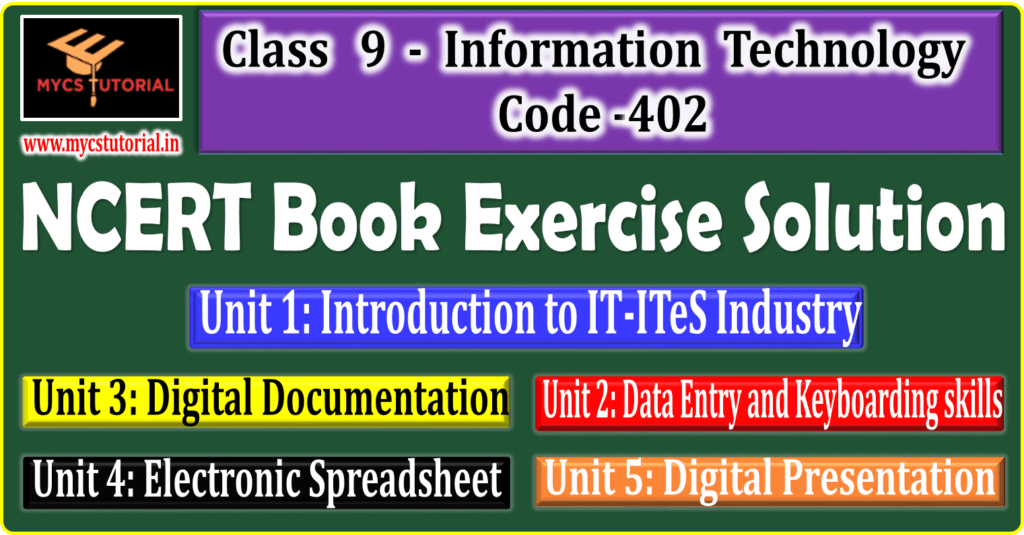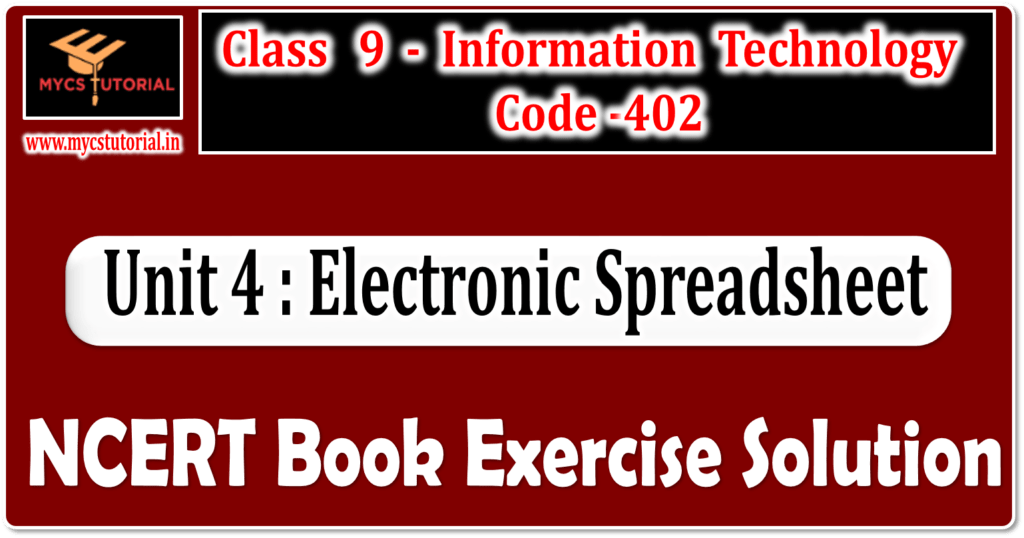Class 9 Information Technology 150 MCQs – Digital Documentation
Fill in the Blanks
True False
Multiple Choice Questions
1. Which of the following is not a component of the Office Suite?
(a) Writer
(b) Impress
(c) Internet Explorer
(d) Base
Answer: (c) Internet Explorer
2. The most widely used word processing software in late 1970s was _________.
(a) Word Perfect
(b) Word
(c) Word Star
(d) Writer
Answer: (c) Word Star
3. We can change the mistakes noticed in which of the following?
(a) Electronic typewriter
(b) Word processor software
(c) Simple typewriter
(d) Both (a) and (b)
Answer: (b) Word processor software
4. Header and Footer is available in which of the following menus?
(a) File Menu
(b) Insert Menu
(c) View Menu
(d) Edit Menu
Answer: (b) Insert Menu
5. To hide or view ruler we should go to which of the following menus?
(a) Tools Menu
(b) Insert Menu
(c) View Menu
(d) Edit Menu
Answer: (c) View Menu
6. To check the grammar we should go to which of the following menus?
(a) Tools Menu
(b) Insert Menu
(c) View Menu
(d) Edit Menu
Answer: (a) Tools Menu
7. To replace a word Bombay with Mumbai, we should go to which of the following menus?
(a) Tools Menu
(b) Edit Menu
(c) View Menu
(d) Language Menu
Answer: (b) Edit Menu
8. To close an opened document, we should go to which of the following menus?
(a) File Menu
(b) Insert Menu
(c) View Menu
(d) Edit Menu
Answer: (a) File Menu
9. Which of the following is the default extension of the writer file?
(a) .obt
(b) .doc
(c) .odt
(d) .docx
Answer: (c) .odt
10. Which of the following technique selects a sentence in Writer?
(a) Single click (Pressing left button of mouse)
(b) Double Click
(c) Triple Click
(d) None of the above
Answer: (c) Triple Click
11. Which of the following is a shortcut key to Redo any operation?
(a) CTRL + R
(b) CTRL + Y
(c) CTRL + X
(d) CTRL + Z
Answer: Ctrl + Y
12. To find a word in a document we can use which of the following function key?
(a) F5 key
(b) F8 key
(c) F1 key
(d) None of the above
Answer: (d) None of the above
13. Spellings are corrected automatically in Writer because of which of the following features?
(a) Auto Text
(b) Auto Correct
(c) Auto Complete
(d) All of the above
Answer: (a) Auto Text
14. The default table size is _________.
(a) 1 column, 1 row
(b) 2 columns, 1 row
(c) 2 columns, 2 rows
(d) 1 column, 2 rows
Answer: (a) 1 column, 1 row
15. What is the shape of the mouse pointer when drawing a table?
(a) Pencil
(b) White pointing arrow
(c) Black pointing arrow
(d) Black plus
Answer: (b) White pointing arrow
16. Which shortcut key is used for automatic spell checking?
(a) SHIFT + INSERT
(b) SHIFT + F7
(c) CTRL + INSERT
(d) TAB + INSERT
Answer: (b) SHIFT + F7
Unit 3 Digital Documentation class 9 mcq
17. Which shortcut key is used to insert a table?
(a) CTRL + F12
(b) ALT + DELETE
(c) CTRL + DELETE
(d) TAB + DELETE
Answer: (a) CTRL + F12
18. Which of the following is not valid type of data source in mail merge?
(a) Spreadsheet
(b) Text files
(c) MySQL
(d) CSV file
Answer: (b) Text Files
19. The default orientation of a page in Writer is _____.
(a) portrait
(b) landscape
(c) book
(d) None of the above
Answer: (a) portrait
20. Which of the following does not come under page formatting?
(a) Setting margins
(b) Find and replace
(c) Setting header and footer
(d) Page orientation
Answer: (b) Find and replace
21. Saving an existing document with some other name using the Save As option ____________.
(a) replaces the current document
(b) leaves the current document intact
(c) is not possible
(d) closes the document
Answer: (b) leaves the current document intact
22. Keyboard shortcut to italicise the selected text is
(a) Ctrl + U
(b) Shift + U
(c) Ctrl + I
(d) Shift + I
Answer: (c) Ctrl + I
23. Which option should be used to type H2O, to get 2 at its proper place?
(a) Bold
(b) Superscript
(c) Underline
(d) Subscript
Answer: (d) Subscript
24. What option should be used to to change the word ‘Books’ to the word ‘Copies’ in a
document?
(a) Find
(b) Find and Replace
(c) Spell check
(d) Spelling and grammar check
Answer: (b) Find and Replace
25. What is the option to print the document so that the height of the page is less than its width?
(a) Landscape
(b) Portrait
(c) Indent
(d) Tab setting
Answer: (a) Landscape
By Anjeev Kr Singh – Computer Science Educator
Published on : September 10, 2021 | Updated on : August 28, 2022