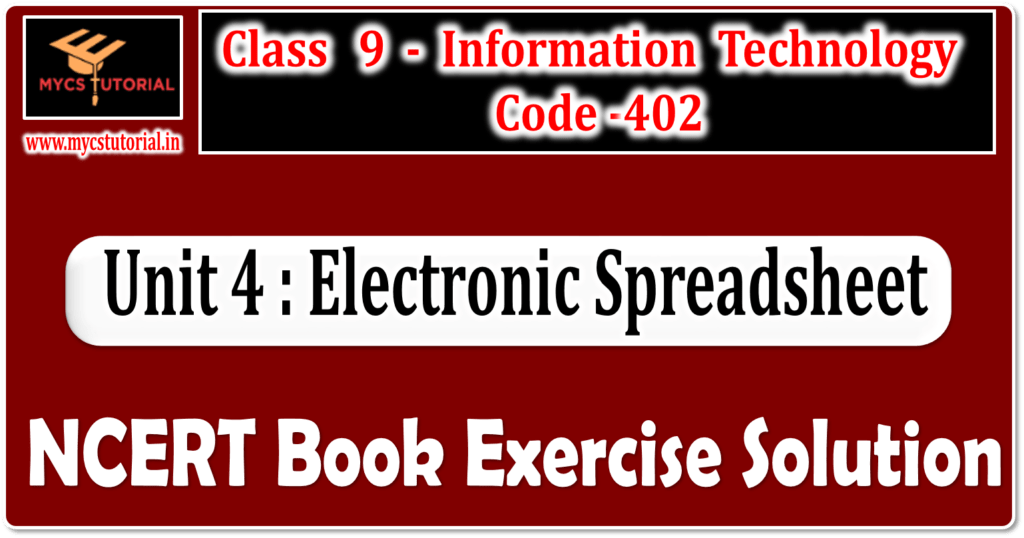Unit 5 Digital Presentation Class 9 Book Solution
Class 9 Information Technology
A. Multiple Choice Questions
1. Which of the following option is not available on Presentation Wizard?
(a) Empty presentation
(b) Form template
(c) Open new presentation
(d) Open existing presentation
Answer: (a) Empty presentation
2. Which of the following is not a part of main Impress window?
(a) Slides pane
(b) Workspace
(c) Work pane
(d) Task pane
Answer: (c) Work pane
3. Which of the following is not a section of tasks pane?
(a) Master pages
(b) Layouts
(c) Custom View
(d) Custom animation
Answer: (c) Custom View
4. Which view button listed below is not one of those available in the workspace?
(a) Normal view
(b) Outline view
(c) Thumbnail view
(d) Notes
Answer: (c) Thumbnail view
5. Which view is generally used for creating, formatting and designing slides?
(a) Normal view
(b) Outline view
(c) Notes
(d) Slide Sorter view
Answer: (a) Normal view
6. The slide show can be exited at any time during the show by pressing which of the following keys?
(a) Space bar
(b) End key
(c) Break key
(d) Esc key
Answer: (d) Esc key
7. Which of the following features is used to create a new slide show with the current slides but presented in a different order?
(a) Rehearsal
(b) Custom Slide show
(c) Slide Show Setup
(d) Slide Show View
Answer: (b) Custom Slide show
8. Which of the following feature is used to progress the slide show automatically while speaking on the topic?
(a) Custom Animation
(b) Rehearse Timing
(c) Slide Transition
(d) Either (a) or (b)
Answer: (c) Slide Transition
B. Fill in the blanks
1. _______ is used to maintain consistency in design and colour in the presentation.
Answer: Master slide
2. ______________ view is used to view all the slides simultaneously.
Answer: Slide sorter
3. ________________ is used to perform basic operations on the presentation.
Answer: File menu
4. Master Page is used to modify the _____________ of the slide.
Answer: base architecture
5. To create a new blank presentation, use the key combination ______________.
Answer: Ctrl + N
6. In every presentation, first slide should be _______.
Answer: Title Slide
7. To save a presentation, we can use key combination _________ .
Answer: Ctrl + S
8. In LibreOffice Impress, by default the presentation is saved with _________extension.
Answer: .odp (dot odp)
9. The keyboard shortcut key for the slide show is _________.
Answer: F5
10. The shortcut key to close the LibreOffice impress is ____________.
Answer: Alt + F4 or Ctrl + Q
11. The shortcut key to insert a new slide is ___________.
Answer: Ctrl + M
12. The _____________ view is used to apply animation on the content of slide.
Answer: Normal
13. A paper copy of presentation given to the audience is known as _____________.
Answer: Handouts
14. To play a sound during transitions, select a sound from the ____________ list.
Answer: Sound
15. To play the sound repeatedly, the ______________ is used.
Answer: loop until next sound
By Anjeev Kr Singh – Computer Science Educator
Published on : September 12, 2022 | Updated on : June 3, 2024