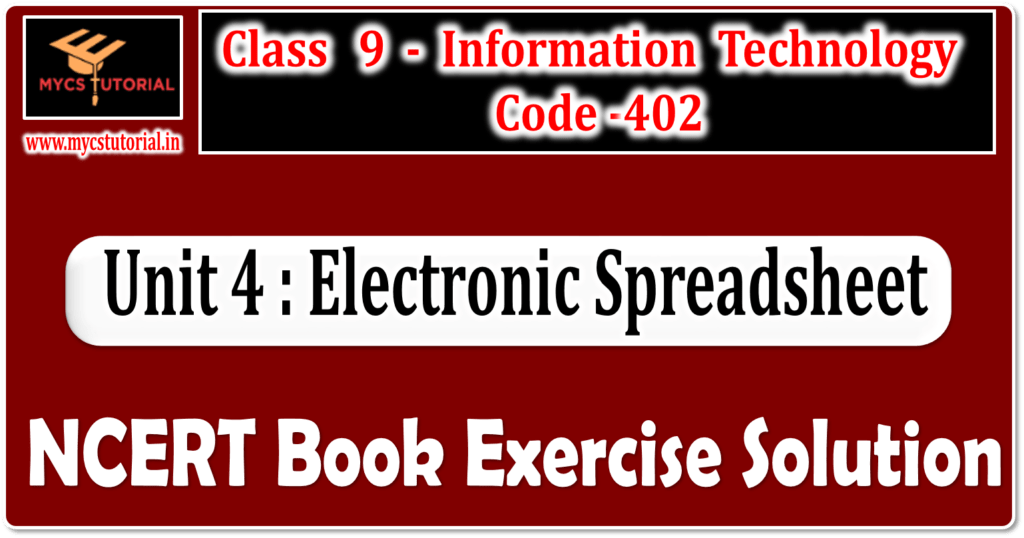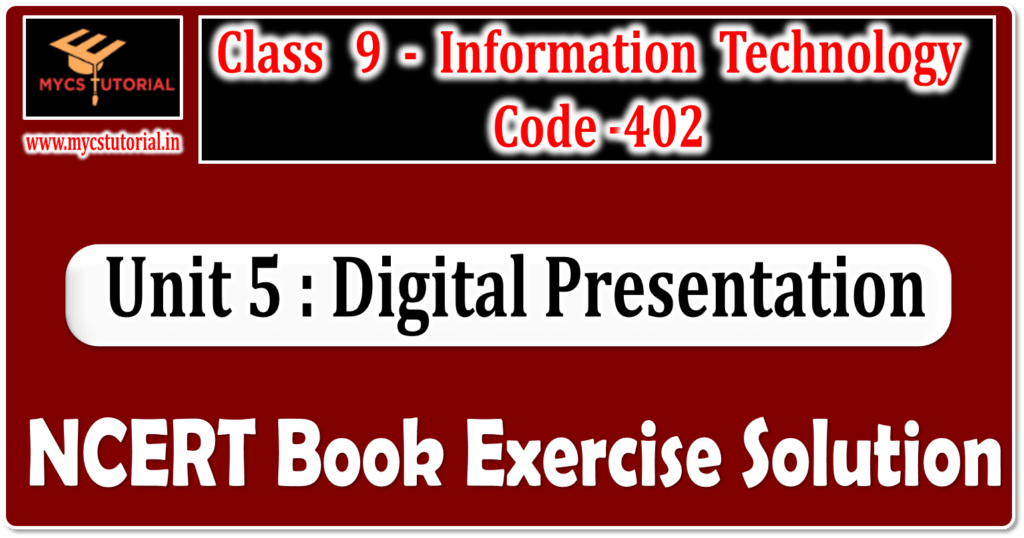D. Short answer questions (50 words)
1. In a document, all the occurrences of the word “this” have to be changed to “these”. Which option is suitable for this and what is the shortcut command used for it?
Answer: Find and Replace option
Shortcut command for Find and Replace is
- Ctrl + H in LibreOffice.
- Ctrl + F in OpenOffice.
2. Which two documents are essential for mail merge?
Answer: Two documents essential for mail merge are :
(a) Main Document and (b) Data Source
3. Explain the concept of Word Processing.
Answer: The term Word Processing was invented by IBM in the late 1960s. Word processing is the use of computer software to enter, edit, format, store, retrieve and print a document. The document can be a letter, notice, report, business correspondence, etc
4. List the various software available for word processing.
Ans. Various software available for word processing are :
- Microsoft Word
- OpenOffice Writer
- LibreOffice Writer
- Google Docs
- Office 365 Word
5. Write the difference between a text editor and a word processor software. Write the name of any text editor or word processor available in the market.
Answer: Differences are :
Word Processor:
- It helps to enter, edit and format the text
- It provides many formatting features like format paragraphs as well as pages.
- It allows insert table, images, graphs
Text Editor:
- It helps in editing plain text.
- It has no such formatting features.
- It does not allow to insert such objects.
Example: Text Editor : Notepad, Word processor : Microsoft Word
6. List the various components of LibreOffice suite. Explain each component in one line.
Answer: The various components of LibreOffice are :
- Writer (Word processor): It is used for creating documents like letters, reports, thesis etc.
- Calc (Spreadsheet): It is used for storing data in tabular format and also provide many mathematical and statistical functions.
- Impress (Presentation): It is used to create beautiful slide shows in which audio, video, images, graphs etc. can be inserted.
- Base (Database): It is used to create and manage database.
- Draw: It is used for drawing objects.
7. Compare the features of manual typewriter, electronic typewriter and word processing software.
Answer: Manual Typewriter: –
- It is a hardware.
- Once typed can not be changed.
- No screen to display the contents.
- Special symbol can not be inserted.
Electronic Typewriter:-
- It is a hardware.
- Minor changes can be done.
- Very small size screen to display the contents.
- Special symbol can not be inserted.
Word processing software:-
- Word processing software is an application software.
- It allows to make change after typing.
- Entire content is visible on Monitor.
- Special symbol can be inserted.
8. Explain the different views to display a document.
Answer: Different views to display a document in LibreOffice Writer are :
- Normal View: It is default view in Writer. This view allows to do formatting of document. Page break is visible in this view.
- Web: This view shows that how your page will look like when you publish your page on internet. Page break not visible in this view.
9. What are the various methods for selecting the text in a document? Give the steps to select a paragraph.
Answer: Various methods for selecting the text in a document are :
- To select a letter or letters: Drag the Mouse across the letter(s)
- To select a single word at a time: Position the mouse pointer anywhere on that word and double click.
- To select a complete sentence at a time: Position the mouse pointer anywhere in the sentence and triple click.
- To select a complete paragraph at a time: Position the mouse pointer anywhere in the paragraph and quadruple click
- To Select complete document : Press Ctrl + A on the key board.
10. What are the special characters? How can you insert them in a document?
Answer: Characters which can not be typed from the keyboard are called special characters.
To insert special characters in a document, follow these steps
- Position the cursor where you want to insert the special character.
- Select Insert → Special Character
- Select the required character from the special character dialog box.
- Click on insert.
Class 9 NCERT Book Solutions – Digital Documentation
11. How will you count the total words of a document?
Answer: To word count in LibreOffice :-
Click Tools > Word Count
It will display the dialog box, which shows the number of words and number of characters.
LibreOffice Writer automatically count the number of words in a document and display on the Status Bar.
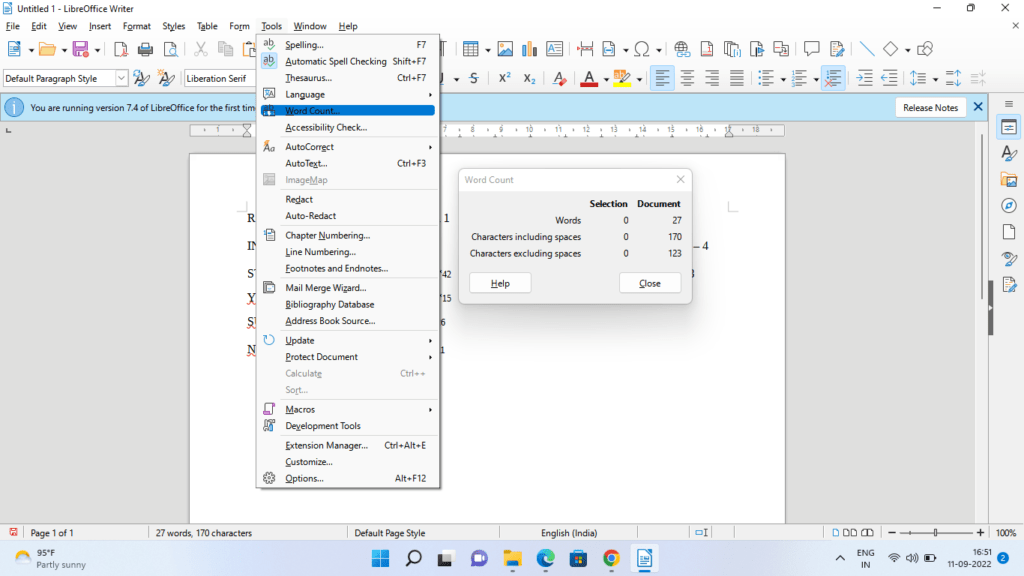
12. What are the various menu of Writer GUI?
Answer: The various menu of Writer GUI are:
- File
- Edit
- View
- Insert
- Format
- Styles
- Table
- Form
- Tools
- Window
- Help
13. What is the default extension assigned to the document in Writer when you save it? Write down the steps to save the document to Microsoft Word document?
Answer: Default extension is .odf
Steps to save the document to Microsoft Word document are :
- Open LibreOffice Writer and create a new document.
- Click on File —> Save.
- Save as dialog box appear. Type the file name in “File Name” box.
- Select Word 97 – 2003 from “Save as type” drop down.
- Your file will be saved in .docx (Microsoft Word) extension.
14. What is the importance of password in the document? How will you protect the document using password in Writer?
Answer: The importance of password in the document are :
It protects our documents from any unauthorized access. It provides security to the important documents.
To Save a document using password
- Select File → Save
- Select the location on disk to save the file
- Type a suitable name for the document
- Click on Save button
- To save the document with password, put a tick on the checkbox Save with a password
- Type the password to open the file in Set password dialog box
- Type the same password in the second box and click OK button
15. What is mail merge? Write down the steps to create mailing labels to paste on wedding cards.
Answer: Mail merge is the process of merging the main document (letter or certificates) with the mailing address of various persons. It is used to create a series of same documents with multiple addresses. It is used to send invitations, letters or to print certificates for several people.
Steps to create mailing labels are :
- Choose File > New > Labels
- On the Labels tab , select the Database and Table.
- Click the drop-down arrow under Database field and move the required field to Label text area.
- On the Options tab, ensure that the Synchronize contents option is selected.
- Click New Document. You now have a new, single-page document containing a series of frames, one for each label of the selected type and filled with the data source address fields that you selected.
16. What are the advantages of table?
Answer: Advantages of table are :
- It helps to summarize data in the form of Rows and Columns.
- It gives better understanding of data which involves number like budget, comparison in prices of various Authors book etc.
Class 9 Information Technology Code 402 – NCERT Book Solution
- Introduction to IT and ITES Industry
- Data Entry and Keyboarding Skills
- Digital Documentation
- Electronic Spreadsheets
- Digital Presentation
By Anjeev Kr Singh – Computer Science Educator
Published on : September 1, 2022 | Updated on : June 3, 2024