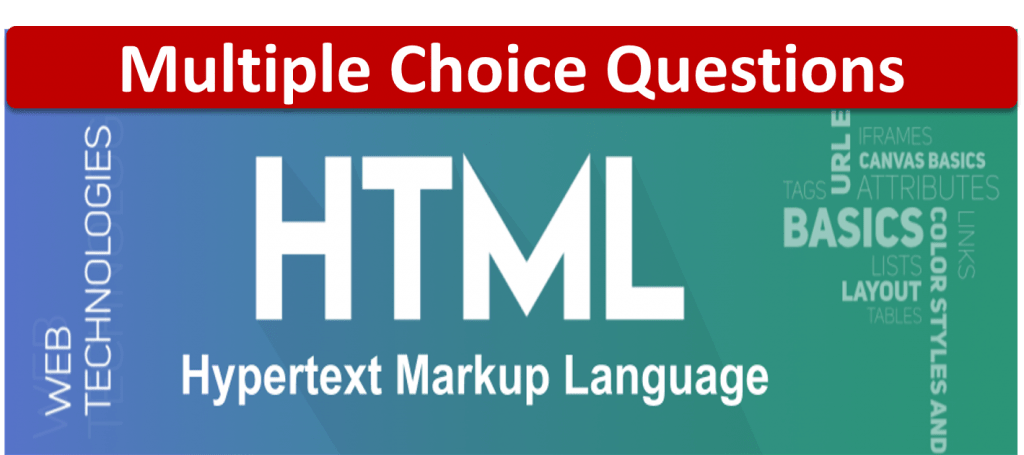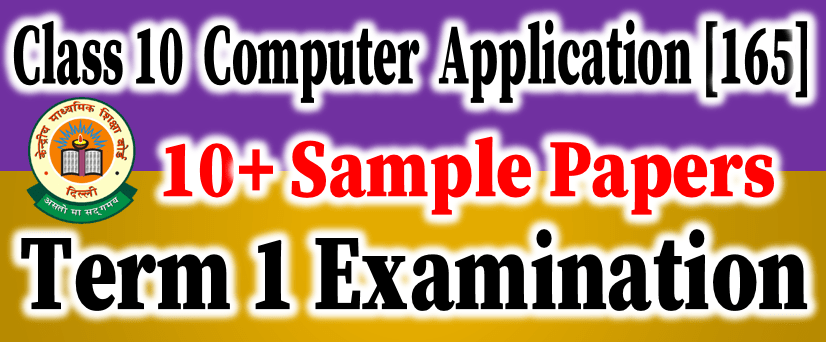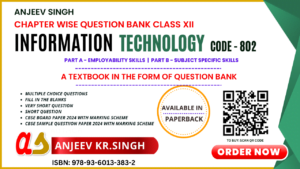List in HTML
Important Question Answer
Topics Covered : List in HTML, Ordered List, Unordered List, Definition List, <ol>, <ul>, <dl>, <li>, <dt>, <dd>
Que 1. How many types of List in HTML ?
Answer: There are three basic types of Lists in HTML. These are
(a) Unnumbered List (b) Numbered List, and (c) Definition List
Que 2. What is an Unnumbered List?
Answer: Unumbered lists are unordered list or bulleted lists. Unordered lists are indented lists with a special bullet symbol in front of each item. These lists are marked by <UL> and </UL> tags.
Que 3. Write the steps to make an unnumbered or bulleted list.
Answer: The process to create unnumbered or unordered or bulleted lists is:-
- Start with <UL> tag, an opening list tag.
- Enter the <LI> list item. </LI> closing tag is an optional.
- End the entire list with a closing list </UL> tag.
Que 4. Write HTML code to create an unnumbered or bulleted list.
Answer: HTML Code to create an unordered list –
<html>
<head>
<title> Unordered list </title>
</head>
<body>
<h3>My Favorite Fruits Name </h3>
<UL>
<LI>Apple
<LI>Banana
<LI>Mango
</UL>
</body>
</html>
Output:
My Favorite Fruits Name
- Apple
- Banana
- Mango
Que 5. Write the name of the attribute of the <UL> tag.
Answer: <UL> tag has only one attribute type.
Que 6. Write the name of the attribute of <UL> tag.
Answer: <UL> tag has only one attribute type.
Que 7. How many types of unordered list in HTML?
Answer: Three types of unordered list in HTML. These are – square, disc and circle.
Que 8. Write the valid values of type attribute of <UL> tag.
Answer: The type attribute of <UL> tag can contains the following value – disc (solid circle), circle and square.
Que 9. What is the default bullet type of unordered list?
Answer: By default, a solid circle (disc) is used for bullets.
Que 10. Write the HTML code to create an unordered list of all types.
Answer: HTML Code to create an unordered list of all types –
<html>
<head>
<title> Unordered list </title>
</head>
<body>
<h5>By default</h5>
<UL>
<LI>Apple
<LI>Banana
<LI>Mango
</UL>
<h5>type = disc (solid circle) </h5>
<UL type = disc>
<LI>Apple
<LI>Banana
<LI>Mango
</UL>
<h5>type = circle (hollow circle)</h5>
<UL type = circle>
<LI>Apple
<LI>Banana
<LI>Mango
</UL>
<h5>type = square</h5>
<UL type = square>
<LI>Apple
<LI>Banana
<LI>Mango
</UL>
</body>
</html>
Output: