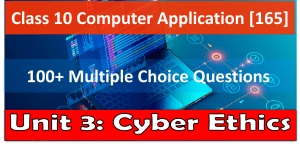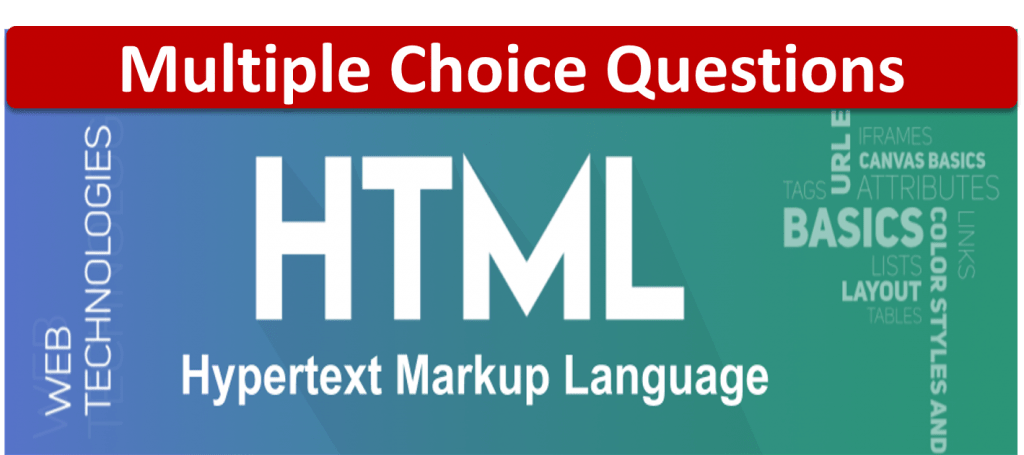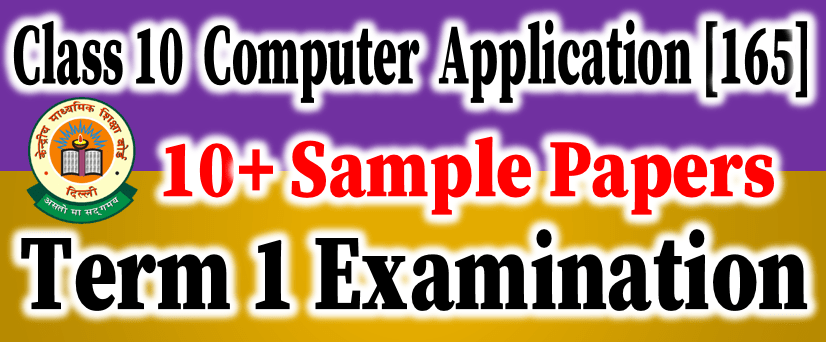Class 10 Computer Application Code 165
Unit 2 : HTML – 1
Multiple Choice Questions [Unit 2 – HTML-I Set 8]
141. ____________ styles render the text according to its meaning e.g. <EM> is for emphasizing something and <STRONG> is for strongly emphasizing some thing.
a. Logical Text
b. Physical Text
c. Formatting Text
d. None of these
142. Each browser handles a _________ style in its own way.
a. Logical
b. Physical
c. Formatting
d. None of these
143. Each browser rendered a _________ style in the same manner.
a. Logical
b. Physical
c. Formatting
d. None of these
144. ____________ styles indicate the specific type of appearance for a section.
a. Logical Text
b. Physical Text
c. Formatting
d. None of these
145. All the Physical Text and Logical Text style tags are _________ element..
a. Container
b. Empty
c. Both Container and Empty
d. None of these
146. Choose the correct Physical Text Style tag . or Identify which of the tag is not a Logical Text Style tag.
a. <DFN>
b. <CITE>
c. <EM>
d. <TT>
147. Choose the correct Physical Text Style tag . or Identify which of the tag is not a Logical Text Style tag.
a. <CODE>
b. <KBD>
c. <B>
d. <SAMP>
148. Choose the correct Physical Text Style tag . or Identify which of the tag is not a Logical Text Style tag.
a. <I>
b. <STRONG>
c. <VAR>
d. <EMP>
149. Choose the correct Logical Text Style tag . or Identify which of the tag is not a Physical Text Style tag.
a. <I>
b. <B>
c. <U>
d. <CITE>
Answer the Question Number 150 to 153 on the basis of the given figure.

150. Identify the tag is used in the #Line 1.
a. <I>
b. <B>
c. <U>
d. <TT>
151. Identify the tag is used in the #Line 3 .
a. <I>
b. <B>
c. <U>
d. <TT>
152. Identify the tag is used in the #Line 4.
a. <I>
b. <B>
c. <U>
d. <TT>
153. Identify the tag is used in the #Line 2.
a. <I>
b. <B>
c. <U>
d. <TT>
154. Match the following :
| Column – A [ TAGS / ELEMENTS ] | Column – B [ PURPOSE / DESCRIPTION ] |
| A. CITE | I. Use for a variable. |
| B. KBD | II. Use for a word being defined. |
| C. VAR | III. Use for titles of books, films, etc. |
| D. CODE | IV. Use for user keyboard entry. |
| E. DFN | V. Use for computer code. |
a. A – V, B – IV, C – I, D – II, E – III
b. A – III, B – IV, C – V, D – II, E – I
c. A – IV, B – V, C – I, D – III, E – II
d. A – III, B – IV, C – I, D – V, E – II
155. Which tag is use to write the sentence / letter just above the line.
a. <SUP>
b. <SUB>
c. <ABOVE>
d. <UPPER>
156. Which tag is use to write the sentence / letter just below the line.
a. <SUP>
b. <SUB>
c. <BELOW>
d. <DOWN>
157. Which tag is use to write H2O.
a. <SUP>
b. <SUB>
c. <BELOW>
d. <DOWN>
158. Which tag is use to write (a+b)2.
a. <SUP>
b. <SUB>
c. <BELOW>
d. <DOWN>
159. Write the HTML code to display formula : a2 + b2
a. a<sub>2</sub> + b<sub>2</sub>
b. a<sup>2</sup> + b<sub>2</sub>
c. a <sup> 2 </sup> + b <sup> 2 </sup>
d. a<sub>2</sub> + b<sup>2</sup>
160. Write the HTML code to display formula of Washing Soda – Na2CO3
a. Na<sup>2</sup>CO<sub>3</sub>
b. Na<sub>2</sub>CO<sub>3</sub>
c. Na<sub>2</sub>CO<sup>3</sup>
d. None of these
Class 10 Computer Application Code 165 HTML – I MCQ’s
Class 10 Computer Application Code 165 Cyber Ethics MCQ’s
By Anjeev Kr Singh – Computer Science Educator
Published on : December 5, 2021 | Updated on : December 22, 2021