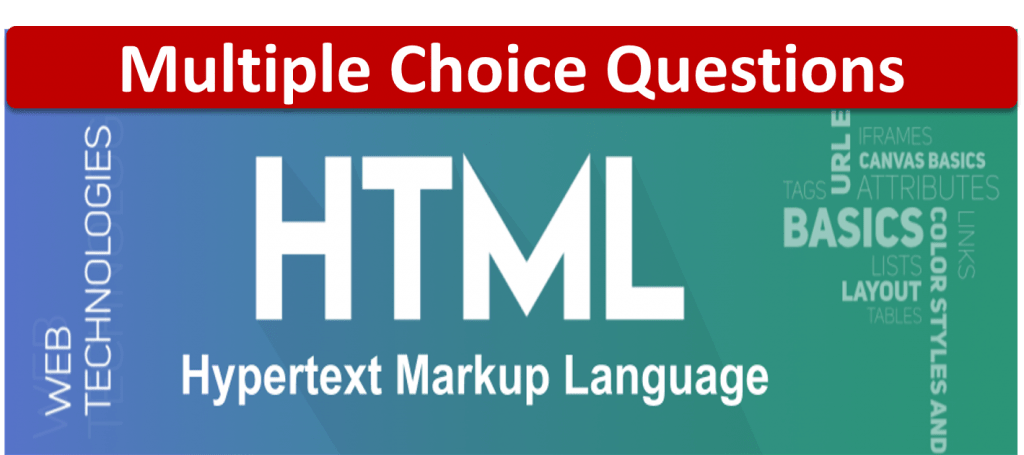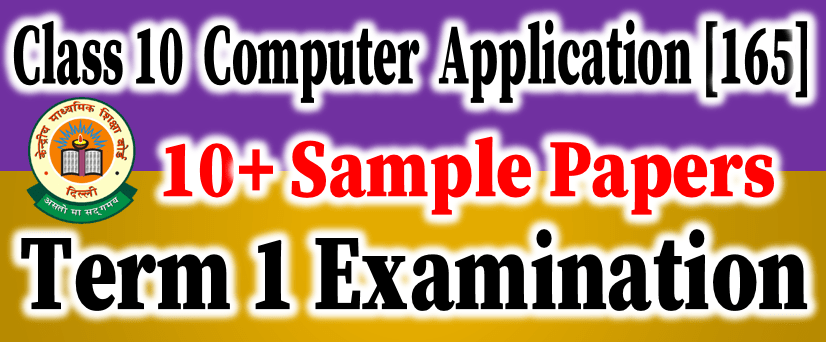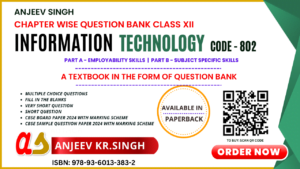HTML – I : Basic HTML Elements
Important Question Answer
Topics Covered : HTML – intro, create and save html file, TAGs – html, head, title, meta, body, attributes of body, hr, br, h1, h2, h3, h4, h5, h6, paragraph, comments, logical and physical text styles, fonts, basefonts, superscript and subscript, special characters, combining tags
Que 1. What is HTML?
Answer: HTML stands for Hypertext Markup Language. HTML is a web page layout language. HTML is a hyperlink specification language. It is a Markup language. HTML tells the browsers how to display text, pictures and links on the screen.
Que 2. What are the capabilities of HTML?
Answer: Capabilities of HTML are –
- It is a document layout and hyperlink-specification language.
- It tells the browser how to display the contents of a hyperlink document.
- It also tells how to make a document interactive through special hyperlinks.
Que 3. What are the limitations of HTML?
Answer: Limitations of HTML are –
- It is not a word processing tool;
- It is not a desktop publishing solution or even a programming language.
Que 4. Who is the founder of HTML? When was he developed HTML?
Answer: Tim Berners Lee. In late 80’s and early 90’s.
Que 5. What is a tag?
Answer: Tag is the coded HTML command that indicate how part of web page should be displayed. All HTML tags are contained with angle brackets < >. e.g. <HEAD>, <H1>, etc.
Que 6. What is attribute?
Answer: An attribute is a property of a tag, which is used inside the tag to specify additional information to tag such as alignment, size, color, etc. For e.g <H1 align=”right”> </H1>
Que 7. Does HTML tag case sensitive?
Answer: No. HTML tag is not case sensitive. HTML tags can be written in capital as well as small letters.
For example:-
In HTML, <HTML>, <html>, <Html>, <hTML> are same.
Que 8. Write the structure of HTML document?
Answer: An HTML document consists of text, which comprises the content of the document and tags, which define the structure and appearance of the document. The basis structure of html document is
<!DOCTYPE html>
<html lang='en>
<head>
<meta charset = "utf-8" />
<title> Document Title </title>
</head>
<body>
<!-- Comment in HTML -->
<h1>mycstutotial.in</h1>
<p>HTML Question Answer - Computer Application</p>
</body>
</html>
Que 9. What is <!DOCTYPE> ?
Answer: The <!DOCTYPE> declaration represents the document type and helps browsers to display web pages correctly. It must only appear once, at the top of the page. The <!DOCTYPE> declaration is not case-sensitive.
Que 10. What is <HTML> tag ?
Answer: The <HTML> tag identifies the document as an HTML document. An HTML document begins with <HTML> and ends with </HTML>.
Que 11. What is the <HEAD> tag ?
Answer: The <HEAD> tag contains information about the document, including title, scripts used, style definitions, and document descriptions.
The <HEAD> tag is written between <HTML> tags.
Que 12. What is the <TITLE> tag ?
Answer: The <TITLE> tag contains the document title. The title specified inside the <TITLE> .. </TITLE> tag appears on the browser’s title bar.
The <TITLE> tag is entered between the opening and closing <HEAD> tags.
Que 13. What is the <BODY> tag?
Answer: The <BODY> tag encloses all the tags, attributes, and information to be displayed on the web page. The <body> tag is written inside the <HTML> tag, just after the closing tag of </HEAD>.
Que 13. What is the <META> tag?
Answer: The <meta> tag defines metadata about an HTML document. Metadata is data (information) about data.
<meta> tags always go inside the <head> element, and are typically used to specify character set, page description, keywords, author of the document, and viewport settings. Metadata will not be displayed on the page, but is machine parsable. Metadata is used by browsers (how to display content or reload page), search engines (keywords), and other web services.
Que 14. What is the META charset ?
Answer: META tag’s charset attribute specifies the character encoding used. By default for English pages, the UTF-8 character encoding is used.
Que 15. What is the extension of HTML file?
Answer: .htm or .html
Que 16. What is an element in HTML ?
Answer: Element represents one complete individual component. An element has three parts-
- start tag
- end tag
- content between the start and end tag
Que 17. How many types of HTML tags/elements? Write their name.
Answer: There are two types of HTML tags/elements.
(a) Container Tag and (b) Empty tag
Que 16. What is container and empty elements ?
Answer: Container Elements: – Elements that require starting as well as ending tags. For example- <head> .. </head> , <body> .. </body>, etc.
An ending tag is similar to that of a starting tag except that it begins with a slash (/) symbol.
Empty Elements: – Elements that require only starting tag not an ending tag. For example- <be>, <hr>, <base> etc.
It is also known as void elements.
Que 17. Write the name of 5 container tags/elements.
Answer: Container Elements/Tags are: – <head> .. </head> , <body> .. </body>, <title> .. </title> <b>.. </b>, <center>.. </centre>, <h1>..</h1>, <p>..</p>, <font>..</font>, etc
Que 18. Write the name of 5 empty tags/elements.
Answer: Empty Elements/Tags are: – <br>, <hr>, <base>, <basefont>, <img>, <link>, etc.
Que 19. In how many ways can you write the empty elements/void elements?
Answer: The empty elements/void elements can be written in three ways.
- (i) Only specify the start tag. Eg. <br>, <hr>
- (ii) No content inside the start and end tags. Eg. <code> </code>
- (iii) Self-closing tags. Eg. <br/>, <img />
Que 20. What do you mean by self-closing tags?
Answer: Self-closing tags combine the start and end tags into one tag, by just giving forward slash (/) in the end of start tag’s name. Eg. <img src = “mycstutoriallogo.jpeg” />
Que 21. Which attribute of <HTML> tag is used to specify the Language? Give example.
Answer: lang attribute.
<HTML lang=”en” >
Que 22. Write the name of five language code.
Answer: en – English, fr – French, de – German, ar- Arabic, zh – Chinese, hi – Hindi
Que 23. Which tag contains all the contents of an HTML document?
Answer: <body> tag
Que 24. Write the attributes of the <body> tag.
Answer: Attributes of <body> tag are –
- BACKGROUND,
- BGCOLOR,
- LEFTMARGIN,
- TOPMARGIN,
- TEXT,
- LINK,
- ALINK,
- VLINK
Que 25. Explain the uses of attributes of the <body> tag with example.
Answer: Uses of attributes of <body> tag are –
- BACKGROUND – to change/specify the background image for a document. For example
- <BODY background = “abc.jpeg”> … </BODY>
- BGCOLOR – to change/specify the background color of a document. For example –
- <BODY bgcolor = “red”> … </BODY>
- <BODY bgcolor = “#25FFAB”> … </BODY>
- LEFTMARGIN – specify the left margin in a document. For example –
- <BODY leftmargin = “40”> … </BODY>
- TOPMARGIN – specify the left margin in a document. For example –
- <BODY topmargin = “40”> … </BODY>
- TEXT – specify the color of the text in a document.
- <BODY text = “blue”> … </BODY>
- LINK – specify the color of the unvisited link in a document.
- ALINK – specify the color of the active link in a document.
- VLINK – specify the color of the visited link in a document. For example
- <BODY bgcolor = “black” text = “white” link = “red” vlink = “purple” alink = “green”> … </BODY>