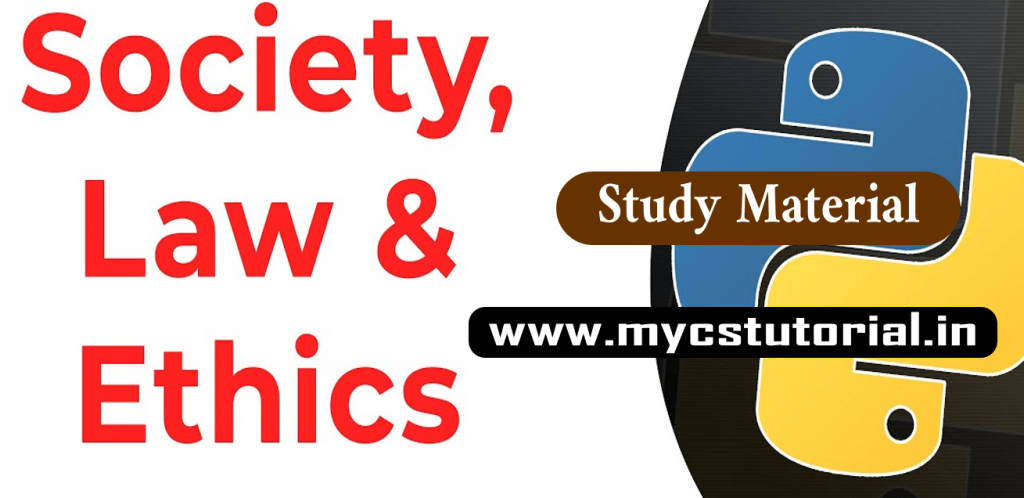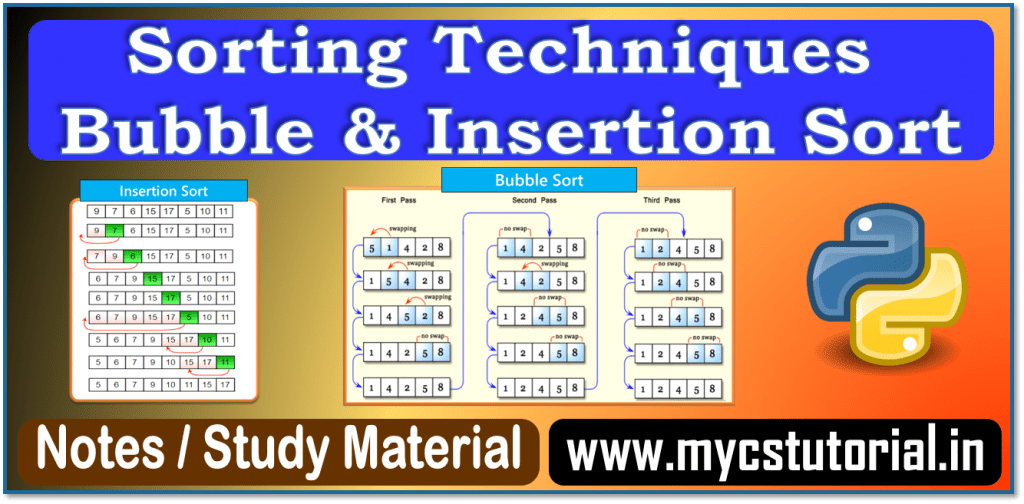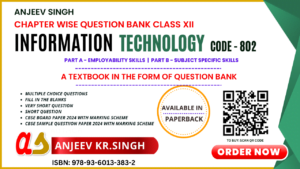Computer Systems
Topics
- Basic of Computer Systems:
- Introduction to a computer system,
- Hardware & software,
- Input device, output device, CPU,
- Memory (primary, cache and secondary), units of memory (Bit, Byte, KB, MB, GB, TB, PB),
- Types of software:
- System software (operating systems, system utilities, device drivers),
- Programming tools and language translators (assembler, compiler & interpreter),
- Application software
- Operating system (OS):
- Functions of the operating system,
- OS user interface
Computer Systems
Computer: A computer is an electronic device that can be programmed to accept data (input), process it, and generate results (output).
Computer Systems: A computer along with additional hardware and software together is called a computer system.
Components of Computer System: A computer system primarily comprises of a central processing unit, memory, input/output devices, and storage devices. All these components function together as a single unit to deliver the desired output.
Example: High-End Server, Personal Desktop, Laptop, Computer or Smartphone
Block Diagram of Computer System:
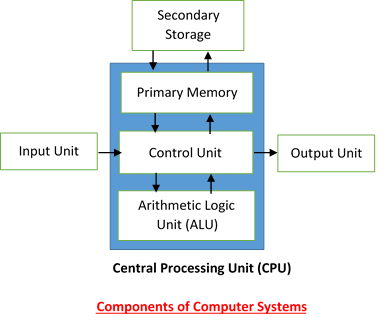
Central Processing Unit (CPU): –
It is the electronic circuitry of a computer that carries out the actual processing and is usually referred to as the brain of the computer. It is also commonly called ‘processor’ also.
CPU is also popularly known as a Microprocessor.
The CPU is given instructions and data through programs. The CPU then fetches the program and data from the memory and performs arithmetic and logical operations as per the given instructions and stores the result back to memory.
Components of CPU:
a) Registers: Registers are part of the CPU chip and they are limited in size and number. While processing, the CPU stores the data as well as instructions in its local memory, ‘called’ registers.
b) Arithmetic Logic Unit (ALU): ALU performs all the arithmetic and logic operations that need to be done as per the instruction in a program.
c) Control Unit (CU): CU controls sequential instruction execution, interprets instructions, and guides data to flow through the computer’s memory, ALU, and input or output devices.
Input Devices
The devices through which control signals are sent to a computer are termed input devices.
These devices convert the input data into a digital form that is acceptable to the computer system. Some examples of input devices include a keyboard, mouse, scanner, touch screen, etc.,
Braille keyboards are also available to help the visually impaired for entering data into a computer.
Data entered through the input device is temporarily stored in the main memory (also called RAM) of the computer system.
For permanent storage and future use, the data, as well as instructions, are stored permanently in additional storage locations called secondary memory.
Output Devices
The device that receives data from a computer system for display, physical production, etc., is called the output device. It converts digital information into a human-understandable form. For example, monitor, projector, headphones, speaker, printer, etc.
A braille display monitor is useful for a visually challenged person to understand the textual output generated by computers.
Printer:
A printer is the most commonly used device to get output in physical (hardcopy) form.
Three types of commonly used printers are inkjet, laserjet, and dot matrix.
3-D Printer: This is a new type of printer, which is used to build a physical replica of a digital 3D design.
These printers are being used in manufacturing industries to create prototypes of products. Their usage is also being explored in the medical field, particularly for developing body organs.
Evolution of Computer
500 BC – Abacus – Computing is attributed to the invention of ABACUS almost 3000 years ago. It was a mechanical device capable of doing simple arithmetic calculations only.
1642- Pascaline – Blaize Pascal invented a mechanical calculator known as Pascal calculator or Pascaline to do addition and subtraction of two numbers directly and multiplication and division through repeated addition or subtraction.
1834 : Analytical Engine – Charles Babbage invented analytical engine, a mechanical computing device for inputting, processing, storing and displaying the output, which is considered to form the basis of modern computers.
1890 – Tabulating Machine – Herman Hollerith designed a tabulating machine for summarising the data stored on the punched card. It is considered to be the first step towards programming.
A punched card is a piece of stiff paper that stores digital data in the form of holes at predefined positions.
1937 – Turing Machine – The Turing machine concept was a general purpose programmable machine that was capable to solve any problem by executing the program stored on the punched cards.
1945 – EDVAC/ENIAC – John Von Neumann introduced the concept of stored program computer which was capable of storing data as well as programs in the memory. The EDVAC and then the ENIAC computers were developed based on this concept.
1947 – Transistor – Vaccum tubes were replaced by transistors developed at Bell Labs, using semiconductor materials.
1970 – Integrated Circuit- An Integrated Circuit (IC) is a silicon chip which contains entire electronic circuit on a very small area. The size of computer has drastically reduced because of ICs.
1980-, The processing power of computers increased exponentially by integrating around 3 million components on a small-sized chip termed as Very Large Scale Integration (VLSI). Further advancement in technology has made it feasible to fabricate high density of transistors and other components (approx 106 components) on a single IC called Super Large Scale Integration (SLSI)
1981- IBM introduced its first personal computer (PC) for the home user.
1984 – Apple introduced Macintosh machines.