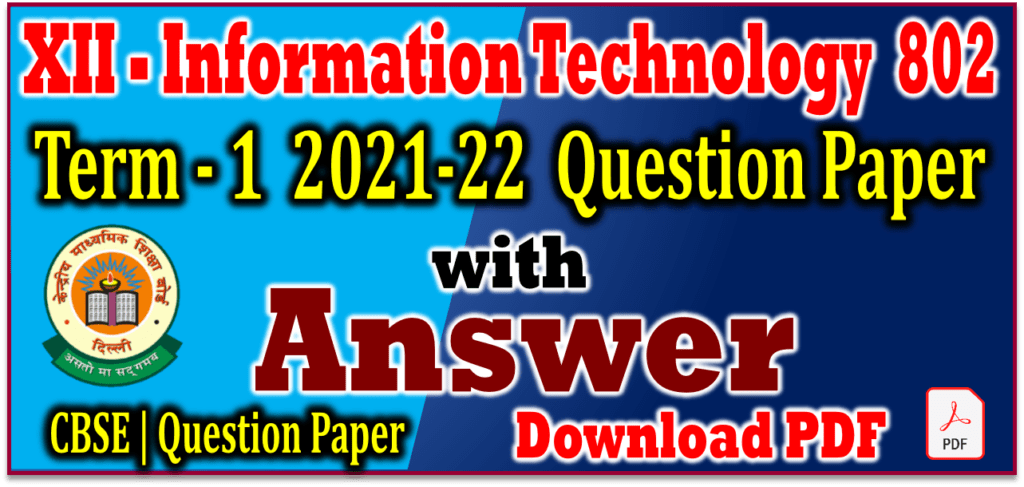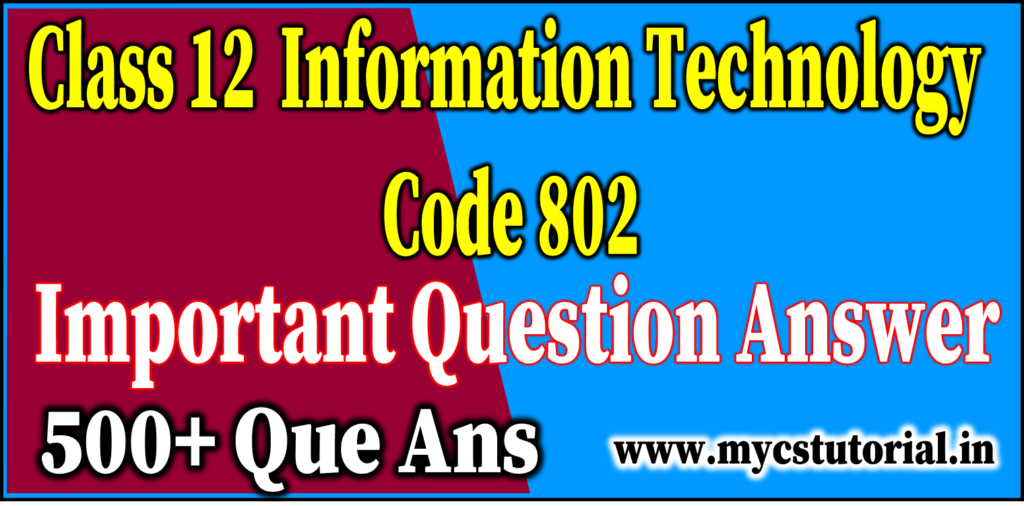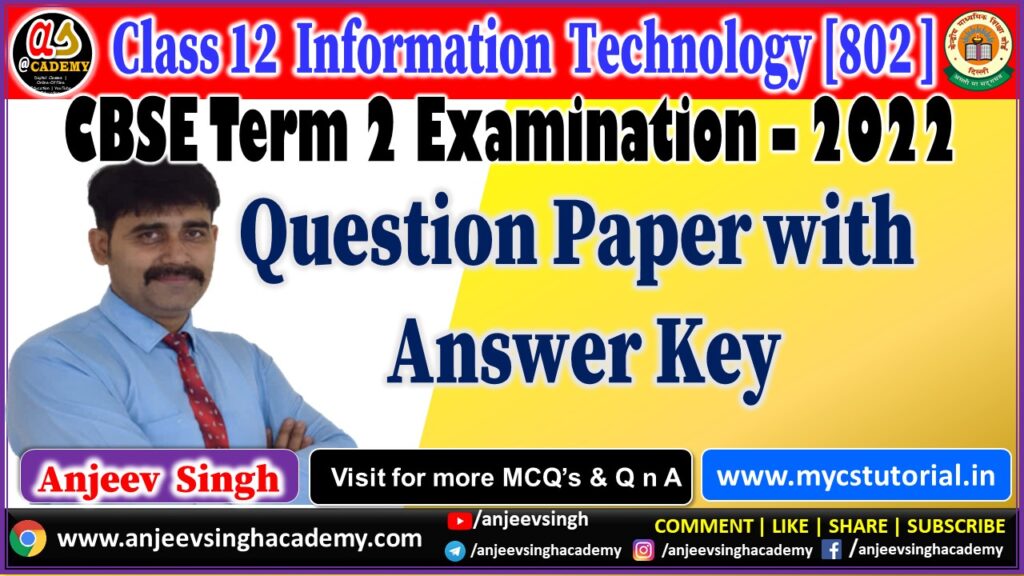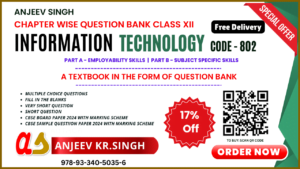Topics:- Operators in Java
Que 1. What are Operators?
Answer: Operators are special symbols in a programming language and perform certain specific operations.
Que 2. What do you mean by Arithmetic Operators?
Answer: Operators which perform the basic arithmetic operations – add, sub, mul, div, rem, are known as Arithmetic operators.
Que 3. Explain all types of arithmetic Operators with suitable examples.
Answer: Arithmetic operators are –
| Operator | Description | Explanation with Example |
| + | Addition | Returns the sum of values of operands. int a = 30; int b = 20; int c = a + b; System.out.println(c); Output is: 50 |
| – | Subtraction | Returns the difference of values of operands. int a = 30; int b = 20; int c = a – b; System.out.println(c); Output is: 10 |
| * | Multiplication | Returns the product of values of operands. int a = 30; int b = 20; int c = a * b; System.out.println(c); Output is: 600 |
| / | Division | Returns the quotient of division of values of operands. int a = 30; int b = 20; int c = a / b; System.out.println(c); Output is: 1 |
| % | Modulus | Returns the remainder of division of values of operands. int a = 30; int b = 20; int c = a % b; System.out.println(c); Output is: 10 |
| ++ | Increment | Pre Increment (++x): First Increase the value of operands by 1, then use the value of operand or variable. [Increase then use] int a = 30; int b = ++a; System.out.println(“a =” +a); System.out.println(“b =” +b); Output is: a = 31 b = 31 Post Increment (x++): First use the value of operand then Increase the value of operands by 1. [Use then Increase] int a = 30; int b = a++; System.out.println(“a =” +a); System.out.println(“b =” +b); Output is: a = 31 b = 30 |
| — | Decrement | Pre Decrement (–x): First decrease the value of operands by 1, then use the value of operand or variable. [Decrease then use] int a = 30; int b = –a; System.out.println(“a =” +a); System.out.println(“b =” +b); Output is: a = 29 b = 29 Post Decrement (x–): First use the value of operand then Decrease the value of operands by 1. [Use then Decrease] int a = 30; int b = a–; System.out.println(“a =” +a); System.out.println(“b =” +b); Output is: a = 29 b = 30 |
Que 4. What do you mean by Relational Operators?
Answer: Relational operators are used for comparing two similar types of values. It returns a Boolean value either true or false.
Que 5. Explain all types of Relational Operators with suitable example.
Answer: Relational operators are –
| Operator | Description | Explanation with Example |
| == | Equal to | Returns true if values of operands are equal, false otherwise. class RelationalOperator { public static void main(String[] args) { int a = 10; int b = 20; System.out.println(a == b); System.out.println(a == 10); } } Output is: false true |
| != | Not Equal to | Returns true if values of operands are not equal, false otherwise. class RelationalOperator { public static void main(String[] args) { int a = 10; int b = 20; System.out.println(a != b); System.out.println(a != 10); } } Output is: true false |
| > | Greater than | Returns true if the values of operand1 are greater than operand2, false otherwise. class RelationalOperator { public static void main(String[] args) { int a = 10; int b = 20; System.out.println(a > b); System.out.println(b > a); } } Output is: false true |
| < | Less than | Returns true if the values of operand1 are less than operand2, false otherwise. class RelationalOperator { public static void main(String[] args) { int a = 10; int b = 20; System.out.println(a < b); System.out.println(b < a); } } Output is: true false |
| >= | Greater than or equal to | Returns true if values of operand1 are greater than or equal to operand2, false otherwise. class RelationalOperator { public static void main(String[] args) { int a = 10; int b = 20; System.out.println(a >= b); System.out.println(b >= 20); } } Output is: false true |
| <= | Less than or equal to | Returns true if the values of operand1 are less than or equal to operand2, false otherwise. class RelationalOperator { public static void main(String[] args) { int a = 10; int b = 20; System.out.println(a <= b); System.out.println(b <= 20); } } Output is: true true |
Que 6. What is the assignment operator?
Answer: Assignment operator = is used to assigning a value to the variable.
variable = value;
num = 250 ;
Que 7. What is the arithmetic assignment operators?
Answer: A combination of arithmetic and assignment operators is called the arithmetic assignment operator. e.g +=, *=, -=, /=, %=,
Que 8. Explain all types of Assignment Operators.
Answer: Assignment operators are –
| Operator | Description | Explanation with Example |
| = | Simple Assignment | Assigns value of left side operand to right side operand. class RelationalOperator { public static void main(String[] args) { int a = 10; int b = 20; System.out.println(“a =”, +a); System.out.println(“b =” +b); } } Output is: a = 10 b = 20 |
| += | Add and Assignment | Adds value of left side operand to right side operand and assigns the result (sum) to the left side operand. Same as a = a+b => a += b int a = 30; System.out.println(“a =”, a); a += 20; System.out.println(“a =”, a); Output is: a = 30 a = 50 |
| -= | Subtract and Assignment | Subtracts value of left side operand from right side operand and assigns the result (difference) to the left side operand. Same as a = a – b => a -= b int a = 30; System.out.println(“a =”, a); a -= 20; System.out.println(“a =”, a); Output is: a = 30 a = 10 |
| *= | Multiply and Assignment | Multiplies value of left side operand to right side operand and assigns the result (product) to the left side operand. Same as a = a * b => a *= b int a = 30; System.out.println(“a =”, a); a *= 20; System.out.println(“a =”, a); Output is: a = 30 a = 600 |
| /= | Divide and Assignment | Divides value of left side operand by right side operand and assigns the result (quotient) to the left side operand. Same as a = a / b => a /= b int a = 30; System.out.println(“a =”, a); a /= 20; System.out.println(“a =”, a); Output is: a = 30 a = 1 |
| %= | Modulus and Assignment | Divides value of left side operand by right side operand and assigns the result (remainder) to the left side operand. Same as a = a % b => a %= b int a = 30; System.out.println(“a =”, a); a %= 20; System.out.println(“a =”, a); Output is: a = 30 a = 10 |
Que 9. What is the logical operator?
Answer: Logical operators are used for manipulating or handling the logical values i.e. True and False.
Que 10. Explain all types of Logical Operators.
Answer: Logical operators are –
| Operator | Description | Explanation with Example |
| && | Logical AND | Returns true if values of both a and b are true, false otherwise class LogicalOperator { public static void main(String[] args) { int a = 10; int b = 20; boolean result1 = (a > b && b > a); // false and true => false boolean result2 = (a < b && b > a); // true and true => true System.out.println(“(a > b && b > a) =>”+result1); System.out.println(); System.out.println(“(a < b && b > a) =>”+result2); } } Output is: (a > b && b > a) =>false (a < b && b > a) =>true |
| || | Logical OR | Returns true if values of both a and b are true, false otherwise class LogicalOperator { public static void main(String[] args) { int a = 10; int b = 20; boolean result1 = (a > b || b < a); // false or false => false boolean result2 = (a < b || b < a); // true or false => true System.out.println(“(a > b && b < a) =>”+result1); System.out.println(); System.out.println(“(a < b && b < a) =>”+result2); } } Output is: (a > b && b < a) => false (a < b && b < a) =>true |
| ! | Logical NOT | Returns true if value is false, false otherwise. class LogicalOperator { public static void main(String[] args) { int a = 10; int b = 20; boolean result1 = !(a > b || b < a); // NOT(false or false) => true boolean result2 = !(a < b || b < a); // NOT(true or false) => false System.out.println(“!(a > b || b < a) =>” + result1); System.out.println(); System.out.println(“!(a < b || b < a) =>”+result2); } } Output is: !(a > b && b > a) =>true !(a < b && b > a) =>false |
Que 11. Which java operator is used for concatenation?
Answer: + (concat operator)
Que 12. Differentiate between / and % operators?
Answer: / & % both operators come under the category of Arithmetic operator.
Division Operator (/ ) known as the division operator, which returns the quotient value when you divide one number by another number.
Modulus Operator (% )is known as the modulus operator, which returns the remainder value when you divide one integer number by another integer number.
Que 13. Predict the output of the following expression of the initial value of x is 5.
x=( (++x) * 2 ) + 7 => 6 * 2 + 7 => 19
a. 19 b. 21 c. 18 d. 20
Answer: a. 19
Que 14. Predict the Output:
int x =9, k =0;
int y = 10;
y = ++x;
x += y;
k = x;
What will be the value of k?
Answer: 20
Que 15. Identify the type of operator used:
If (A >=B)
(a) Arithmetic (b) Relational (c) Logical (d) Assignment
Answer: Relational
Que 16. Differentiate between = and == operator in JAVA.
Answer: = is an assignment operator == is a equality comparison operator
For example:
int a =10; Will assign a value 10 to variable a
Whereas a==10 will check whether the value of a is 10
Que 17. Write a JAVA program (method) to develop an application to accept sales of a company for four quarters. Calculate the total yearly sale and display the same. [SQP]
Answer:
float q1, q2, q3, q4, total;
q1=Float.parseFloat(jTextField1.getText());
q2=Float.parseFloat(jTextField2.getText());
q3=Float.parseFloat(jTextField3.getText());
q4=Float.parseFloat(jTextField4.getText());
total = q1+q2+q3+q4;
jTextField5.setText(Float.toString(total));
Que 18. Write a JAVA program (method) to develop an application in JAVA to calculate Marks in 5 subjects and show the percentage of Students. [SQP]
Answer:
float m1,m2,m3,m4,m5,total,perc;
m1=Float.parseFloat(jTextField1.getText());
m2=Float.parseFloat(jTextField2.getText());
m3=Float.parseFloat(jTextField3.getText());
m4=Float.parseFloat(jTextField4.getText());
m5=Float.parseFloat(jTextField5.getText());
total = m1+m2+m3+m4+m5;
perc=(total/500) *100;
jTextField6.setText(Float.toString(perc));
Que 19. Write a program in Java to display Area of a square.
Answer:
static double square area (double side) {
return (side * side);
}
OR
int side, area;
side = Integer.parseInt(jTextField1.getText());
area = side * side;
jTextField2.setText(Integer.toString(area));
Que 20. If a = 20 and b = 30 What will be the value of a % = b?
Answer: The value of a is 20.
Que 21. If a = 30 and b = 20 What will be the value of a % = b?
Answer: The value of a is 10. (remainder value)
Que 22. Write a JAVA program (method) to develop an application in JAVA to calculate area and perimeter of circle. [SQP]
Answer:
float radius, area , perimeter;
radius = Float.parseFloat(jTextField1.getText());
area = 3.14 * radius * radius;
perimeter = 2 * 3.14 * radius ;
jTextField2.setText(Float.toString(area));
jTextField3.setText(Float.toString(perimeter));
Que 23. Write a JAVA program (method) to develop an application in JAVA to calculate Total Amount after inputting the price and quantity. [CBSE QP]
Answer:
float price, quantity , total_amount;
price = Float.parseFloat(jTextField1.getText());
quantity = Float.parseFloat(jTextField2.getText());
total_amount = price * qunatity;
jTextField3.setText(Float.toString(total_amount));
Que 24. Write a JAVA program (method) to develop an application in JAVA to calculate area of right angle triangle. [CBSE QP]
Answer:
float base, height, area;
base = Float.parseFloat(jTextField1.getText());
height = Float.parseFloat(jTextField2.getText());
area = (base * height) / 2;
jTextField3.setText(Float.toString(area));
Que 25. Write a JAVA program (method) to develop an application to accept sales of a company for four quarters. Calculate the total yearly sale and display the same. [CBSE SQP]
Answer:
float q1, q2, q3, q4, total_sale;
q1=Float.parseFloat(jTextField1.getText());
q2=Float.parseFloat(jTextField2.getText());
q3=Float.parseFloat(jTextField3.getText());
q4=Float.parseFloat(jTextField4.getText());
total_sale = q1 + q2 + q3 + q4;
jTextField5.setText(Float.toString(total_sale));
Que 26. Which of the following is not a comparison operator ? [CBSE 2017]
(a) <> (b) < (c) < = (d) > =
Answer: (a) <>
Que 27. With x = 0, which of the following are legal lines of Java code for changing the
value of x to 1? [CBSE 2017 COMPT]
1. x ++;
2. x = x + 1;
3. x += 1;
4. x =+ 1;
(a) 1, 2 & 3
(b) 1 & 4
(c) 1, 2, 3 & 4
(d) 3 & 2
Answer: (a) 1, 2 & 3
Que 28. Which of these operators can be used to concatenate two or more String objects? [CBSE 2017 COMPT]
(a) +
(b) +=
(c) &
(d) ||
Answer: (a) +
Que 29. If x = 20, y = 10, what will be the value of x, if we write the statement
x += y ? [CBSE 2019]
(a) 30
(b) 20
(c) 10
(d) 21
Answer: (a) 30
Que 30. What is the output of relational operators? [CBSE 2019]
(a) Integer
(b) Boolean
(c) Characters
(d) Double
Answer: (b) Boolean
Que 31. Consider the following statements: [CBSE 2019 COMPT]
A = 10; //first statement
A == 10; //second statement
Is there any difference between the two statements? Justify your answer.
Answer: Yes
First statement is an assignment statement, which assign a value 10 to the variable A, whereas the second statement is the comparison statement, which compare the value of A with 10 and returns a Boolean value either true or false.
Que 32. What will be the output of the following code and why?
public class first
{
public static void main(String[] args)
{
System.out.println(2 + 0 + 1 + 8 + “Welcome”); //Statement 1
System.out.println(“Welcome” + 2 + 0 + 1 + 8); //Statement 2
}
}
Answer: Output is
11Welcome
Welcome2018
Reason:
System.out.pirntln(2 + 0 + 1 + 8 + ”Welcome”);
It evaluate the expression from left to right. First it perform arithmetic operation and add these 2 + 0 + 1 + 8 = 11, after this it perform concatenation,
2 + 0 + 1 + 8 + “Welcome” => 2 + 1 + 8 + “Welcome” => 3 + 8 + “Welcome” => 11 + ”Welcome” => ”11Welcome”
System.out.println(“Welcome” + 2 + 0 + 1 + 8);
Its also evaluates the expression from left to right. First it performs Concatenation between “Welcome” & 2, then the result is “Welcome2”, and again concatenation between “Welcome2” and 0, then result is “Welcome20” , and so on.
“Welcome” + 2 + 0 + 1 + 8 => “Welcome2” + 0 + 1 + 8 => “Welcome20” + 1 + 8 => “Welcome201” + 8 => “Welcome2018”