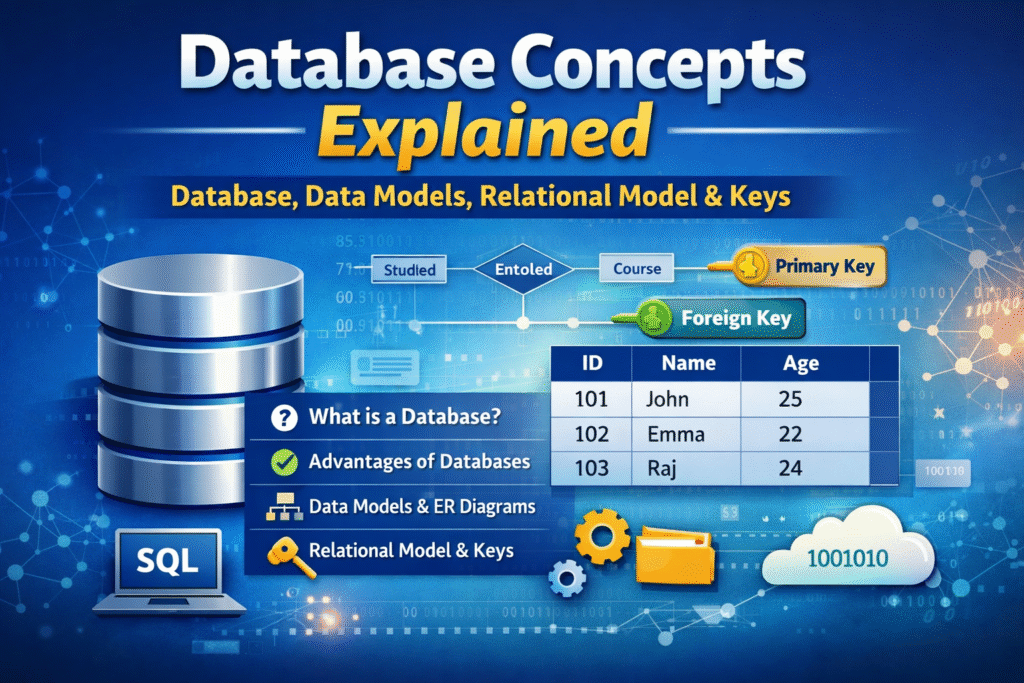Using Python Libraries – Notes
- Using Python libraries: create and import Python libraries.
- Using libraries: Mathematical, Random, String and Datetime.
What is Library?
Library refers to the collection of related module(s), which works together to fulfil specific requirements or help us in making any application.
The library contains built-in modules (written in C) that provide access to system functionality such as file I/O that would otherwise be inaccessible to Python programmers, as well as modules written in Python that provide standardized solutions for many problems that occur in everyday programming.
Commonly used Python Libraries
Python Standard Library
The Python Standard Library is a collection of exact syntax, token, and semantics of Python. It comes bundled with core Python distribution. Some common used module under standard Library are –
math module – collections of mathematical functions for different calculations.
cmath module – collection of mathematical functions for complex numbers.
random module – collection of functions for generating pseudo-random numbers
statistic module – collection of functions for doing statistical calculation.
urllib module – collection of url handling functions.
NumPy Library – Provide several tools to manipulate numeric arrays.
SciPy Library – helps in scientific calculation by using algorithmic and mathematical tools.
Tkinter Library – helps to create user friendly GUI interface
Matplotlib Library – Matplotlib helps with data analyzing, and is a numerical plotting library
Pandas Library – Pandas is a must for data-science. It provides fast, expressive, and flexible data structures to easily (and intuitively) work with structured (tabular, multidimensional, potentially heterogeneous) and time-series data.
What is Module?
Module is a simple file that contains Python code.
It is a file containing functions and variables .
Module helps in breaking a program into separate modules, each module should contain functions that perform related tasks.
Modules allows to reuse the code more than in one program.
To use a module in Python, use the import statement.
Python provides some built in module called Standard library module, for example – String, Math, Random, etc.
Structure of a Python Module
Generally Python module is a collection of functions. It may contain following objects –
docstring – useful for documentation purpose.
variable & constants – to store some data i.e. fixed.
classess – blueprints to create object.
Objects – instances of classes.
Statements – set of instructions i.e. module body
Functions – collection of instructions i.e. named group of instructions.
Creating Module
#interest.py """Calculate Different types of Interest""" #Function - Simple def simple(p = 0, r = 0, t = 0): """Calculate Simple Interest""" return ( (p*r*t)/100.00) def compound(p = 0, r = 0, t = 0): """Calculate Compound Interest""" ci = p * ((1+r/100)**t) - p return ci #Constants SI = 0.00 CI = 0.00
Module Summary
File Name – interest.py
Module Name – interest
Contains :-
Two Functions :
(a) simple ( )
(b) compound ( )
Two constants/Variable with fixed value
(a) SI
(b) CI
Docstrings
Three triple quotes string.
Getting Details of Module
help(module name) – In Python, help(modulename) command is used to get complete details with defined name inside module.
import Interest help(interest) Help on module interest: NAME interest - Calculate Different types of Interest FUNCTIONS compound(p=0, r=0, t=0) Calculate Compound Interest simple(p=0, r=0, t=0) Calculate Simple Interest DATA CI = 0.0 SI = 0.0 FILE d:\pythonprog\function\interest.py
dir – In Python dir(modulename) command is used to get all names (variables / function / classes) defined inside the module.
>>> import interest >>> dir(interest) ['CI', 'SI', '__builtins__', '__cached__', '__doc__', '__file__', '__loader__', '__name__', '__package__', '__spec__', 'compound', 'simple']
Importing Modules
By Anjeev Kr Singh – Computer Science Educator
Published on : May 5, 2021 | Updated on : August 17, 2021