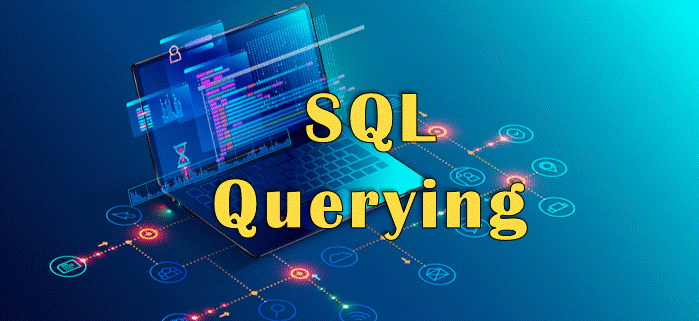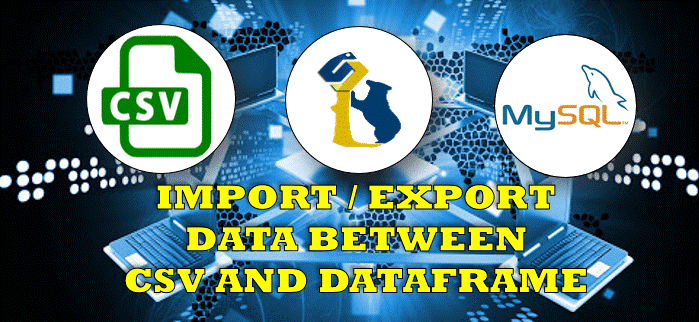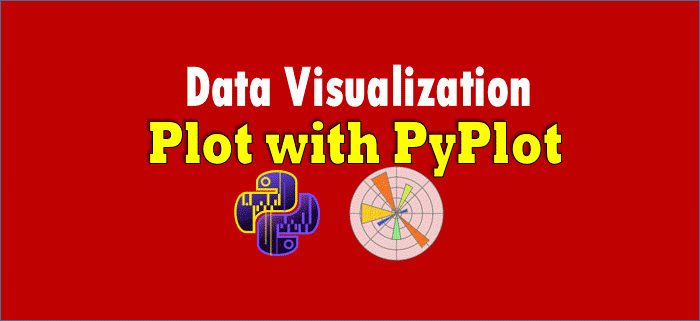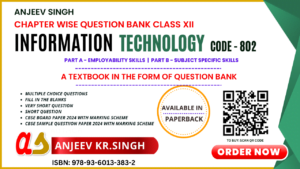- Computer Network – Introduction, Data Communication, Needs of Computer Networks, Advantages & Disadvantages of Network, Network Terminology, Node, Workstation, Server, Types of Server, Dedicated and Non-Dedicated Server, NIC, MAC Address, and IP Address
- Types of network: LAN, MAN, WAN, PAN, LAN vs WAN
- Networking Devices: Modem, Hub, Repeater, Switch, Bridge, Gateway
- Network Topology: Point to Point, Bus, Star, Ring, Mesh, Hybrid
Topics covered in this post:
- Computer Network Devices
- Modem
- Repeater
- Hub
- Switch
- Bridge
- Router
- Gateway
Introduction to Computer Network
Types of network: LAN, MAN, WAN, PAN, LAN vs WAN
Network Devices
Network devices help us in making networks or establishing a connection between two similar or dissimilar devices.
Types of Network Devices
- Modem
- Repeater
- Hub
- Switch
- Router
- Bridge
- Gateway
Modem
A MODEM (Modulator-DEModulator) is an electronic device that enables a computer to transmit data over telephone lines.
A modem converts analog signal into the digital signal and digital signal to analog signal, called modulation/demodulation. Modem with telephone line helps in sending faxes & using internet
Types of Modem
- Internal Modem – are fixed within a computer.
- External Modem – are connected externally to a computer.
RJ45 connector
The RJ-45(Registered Jack) connectors are the plug-in devices used in networking and telecommunications applications. They are used primarily for connecting LANs, particularly Ethernet.
Ethernet Card/NIC
It is a hardware device that helps in the connection of nodes within a network.
Repeater
A repeater is a network device that amplifies and restores signals for long-distance transmission. It is used in long network lines, which exceed the maximum rated distance for a single run. A repeater operates at the physical layer. It is a 2 port device.
Types of Repeater
Amplifier – it amplifies all incoming signals and any concurrent noise.
Signal repeater – It collects the signal(packet) and then re-transmits the packet as if it were starting from the source computer.
Hub
- A Hub is a hardware device used to connect several computers together. It works as a centralized device that connects multiple devices in a single LAN network.
- When Hub receives the data signals from a connected device on any of its ports, except that port, it forwards those signals to all other connected devices from the remaining ports.
- Usually, Hub has one or more uplink ports that are used to connect it with another Hub. Hubs usually can support 8, 12 or 24 RJ 45 ports. A hub is basically a multi-port repeater.
Types of Hub
- Passive Hub – It forwards data signals in the same format in which it receives them. It does not change the data signal in any manner.
- Active Hub – It also works the same as the passive Hub works. But before forwarding the data signals, it amplifies them. Due to this added feature, the active Hub is also known as the repeater.
Switch
- A Switch is a network device that is used to interconnect computers or devices on a network.
- It is used to segment networks into different sub-networks called subnets or LAN segments.
- It filters and forwards data packets across a network. It is an intelligent Hub.
- It supports any protocol. It is also a multi-port device.
Hub vs. Switch
- Hub broadcast the signal to every node while Switch transmits data/signals to a specified node only.
- The switch is faster and more efficient than Hub due to its good traffic management capability.
Bridge
- A Bridge is a network device that establishes an intelligent connection between two local networks with the same standard (same protocol) but with different types of cables.
- Bridges are enough to know which computers are on which side of the bridge, so they only allow those messages that need to get to the other side to cross the bridge.
- On the basis of physical address (MAC address), the bridge decides whether or not to let the packet cross.
Router
- A router is similar to Bridge. It connects multiple networks irrespective of their protocol.
- A Router forwards data packets from one connected network to another depending upon their IP addresses.
- The router forwards the data packets from source to destination machine using the shortest path.
- The router is used at the network layer i.e. 3rd layer of the OSI Model.
Gateway
- A Gateway is a device, which is used to connect different types of networks i.e. able to connect two networks that are using different hardware, software, protocols, and cables.
- It establishes an intelligent connection between a local network with external networks with a completely different structure.
- A Gateway is capable of understanding address architectures used in different networks and seamlessly translates between these address architectures.
- A Gateway operates at the highest layer of network abstraction.
Working of Gateway
- At home, Gateway is the ISP that connects the user to the Internet.
- At enterprises, the Gateway is a node/computer which routes the traffic from a workstation to the outside network. It acts as a Proxy Server (not a server but acts as a server) and a firewall (prevent unauthorized access).
- Gateway is associated with both Router, which uses headers and forwarding tables to determine where packets are sent. Switch, which provides the actual path for the packet in and out of the gateway.