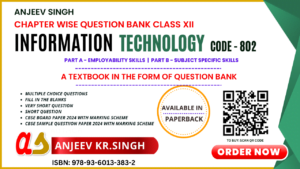Unit 1: Digital Documentation (Advanced) using LibreOffice Writer
Chapter 2: Working with Images
A. Multiple Choice Questions
1. The text or image which appears faintly in the background of a page is called _____.
(a) Watermark
(b) Trademark
(c) Copyright
(d) Embossing
Answer: (a) Water mark
2. JPG or JPEG in image format stands for _____.
(a) Joint Photographic Experts Group
(b) Joint Picture Experts Group
(c) Joint Photographic Experts Graph
(d) Joint Photographic Experts General
Answer: (a) Joint Photographic Experts Group
3. In the Drawing Object Properties toolbar, the Grouping options provided are _____.
(a) Exit Group
(b) Ungroup
(c) Enter Group
(d) All of these
Answer: (d) All of these
4. Which of the following is not the correct file extension for an image file?
(a) GIF
(b) JPEG
(c) Odt
(d) PNG
Answer: (c) Odt
5. Image toolbar does not provide a tool for _____.
(a) filtering
(b) cropping
(c) copying
(d) flipping
Answer: (c) copying
B. Fill in the blanks
1. _______ tool cuts off non-desirable part of the image.
Answer: Crop
2. To change both brightness and contrast of the image ____ tool can be used.
Answer: gamma correction
3. To simulate the effect of time on picture _______ tool is used.
Answer: ageing
4. _______ place image at the bottom of all objects.
Answer: Send Back
5. An image can be deleted by _______ it and pressing DELETE key.
Answer: selecting
6. In drawing tools, basic shapes list provide ________ shapes.
Answer: 25
7. Anchor act as _______ point for a drawing.
Answer: reference
8. There are _______ options for aligning an image horizontally.
Answer: three
9. The __________ handles of image are used for rotating it.
Answer: corner
10. Changing properties of an object ________ creation, retain them throughout the session.
Answer: before its
C. Short answer questions
1. What is a digital image? How can you create one?
Answer: A picture is a digital image, which is a representation of image in finite set of digital values 0 or 1, known as pixels. In a digital document, a graphic or image is called digital image.
These are stored in various types of graphics files with the file extension, such as GIF, JPG, JPEG, PNG, BMP, etc.
Digital Image can be created by using
- photo editing software such as paint, photoshop, corel draw,
- by clicking photo by using using digital camera, smart phone camera, etc.
- by taking screen shot, etc.
2. Write steps to insert an image from the gallery using the Drag and Drop method.
Answer: The standard procedure is just drag the image from its source and drop it at desired position in the document.
A general procedure to insert an image using drag and drop option, are –
- Open the document to insert an image in LibreOffice Writer.
- Open a file browser window (Win+E) and select the image file to be inserted.
- Drag the image into the document
- Drop it, where you want it to appear in the document
3. How is resizing an image different from cropping it?
Answer: Resizing is the process of reducing or enlarging the size of the image. Resizing the image is required when we want to fit an
image at the desired place in a document.
Cropping is the process of removing the unwanted parts from the image.
Resizing the image its size gets changed, but while cropping the image cuts it.
4. What are the tools available in the drawing toolbar? Describe any five tools.
Answer: The drawing toolbar contains the following tools:
Select, Lines & Arrows, Curve, Polygon, Rectangle, Square, Oval, Circle, Isosceles triangle, Right angle triangle, Basic Shapes, Symbol, Arrow, Star, Flowchart, Callouts, Text box, Fontwork, Points, Toggle Extrusion
- Select Tool: Select tool is used to select the drawing objects.
- Lines & Arrows: Lines and Arrow tool is used to draw a line or arrows of different types.
- Curve: Curve tool is used to draw a curve line of different types.
- Polygon: Polygon is used to draw a polygon.
5. How is the linking of an image different from an embedding? Give a situation in which you would prefer to link an image.
Answer: Linking of an image means stores its reference instead of the image itself, there by reduces the size of the document, because actual image is saved only once as a separate file along with the document.
Embedding of an image means inserting (adding) the image in to the writer document, in this case the size of file increased by the size of image file.
Linking is useful when it is required to insert multiple copies of the same image in a document. It is beneficial to save the link of image instead of inserting the image.
6. Write steps to change properties for drawing objects.
Answer: Steps to change the properties for drawing objects are
- Select the object whose properties are to be modified. A Drawing Object Properties Toolbar is displayed.
- From Drawing Object Properties Toolbar, click on the icon of property to be modified.
- Change the value of parameter.
- It will change the Drawing object as per the properties value.
7. What are the benefits and drawbacks of grouping drawing objects?
Answer: The benefits of grouping drawing objects are:
- Grouping combine all different shapes to behave as a single entity without affecting its size and position.
- Grouping helps in moving and resizing all object in all together.
- Once grouped, all shapes belonging to that group become its member and a change applied on one member works on all.

Drawbacks of grouping drawing objects are –
- After grouping it is not easy to delete any one drawing object.
- It is not easy to change the size and position of any one drawing object.
8. Describe any two tools from the Drawing Object Properties toolbar.
Answer: Drawing Object Properties toolbar is having several tools. These are-
- Area Style/Filling: use to change the area filling style i.e. color, gradient, pattern, hatching, bitmap, etc.
- Rotate: helps in rotating object as per the requirement.
- Fill Color: helps in changing the filled color of any shape.
- Line color: to change the color of line of a drawing object.
- Caption: to the caption with the drawing object.

9. Write steps to insert an image in a basic drawing shape.
Answer: Steps to insert an image in a basic drawing shape:
- Select the basic drawing shape.
- Right click and select the Area option
- Under the Area dialog box, Click on Image tab.
- Select the image under the Image option.
- Click on Ok.
10. Write factors controlling the positioning of an image in a document.
Answer: Positioning of an image is controlled by four settings:-
- (i) Arrangement
- (ii) Anchoring
- (iii) Alignment
- (iv) Text Wrapping
These settings can be accessed using three ways –
- by using Format menu,
- by using context menu after right clicking on the object,
- by using Drawing Object Properties Toolbar for changing the properties of the drawings.