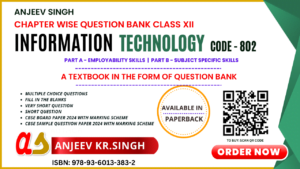Chapter 8 Introduction to Database Management System IT Code 402 Book Solution
Chapter 8. Introduction to Database Management System Unit 3. Database Management System using LibreOffice Base A. Multiple-choice questions. Question 1:Which of the following can not be considered as an example of a database?(a) Dictionary(b) Telephone directory(c) Marks Register(d) Newspaper Answer: (d) Newspaper Question 2:Which of the following is NOT a DBMS?(a) MS Access(b) Open Office […]
Chapter 8 Introduction to Database Management System IT Code 402 Book Solution Read More »