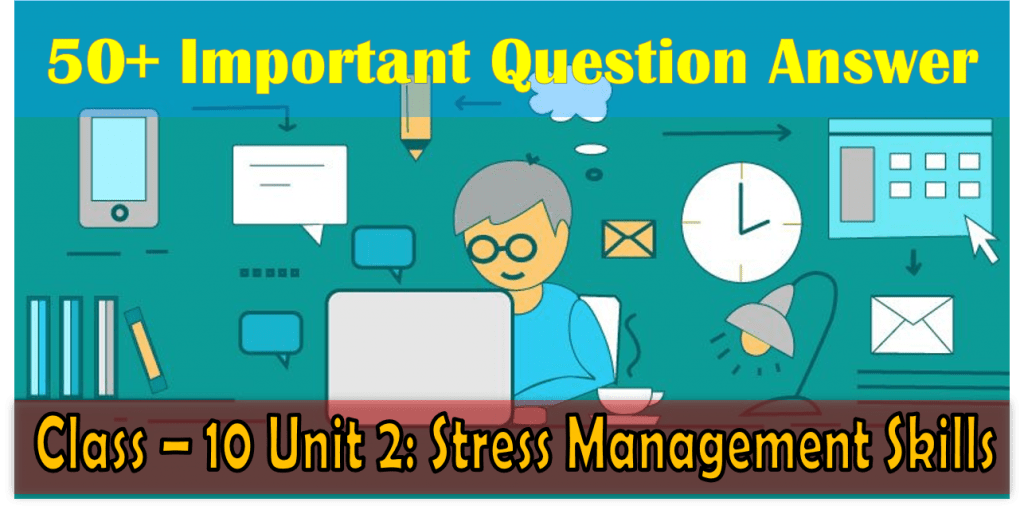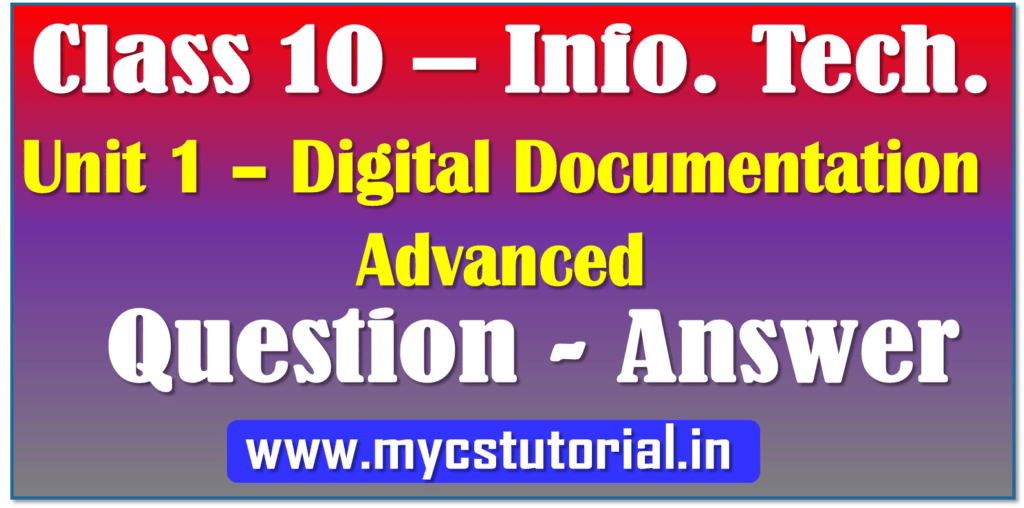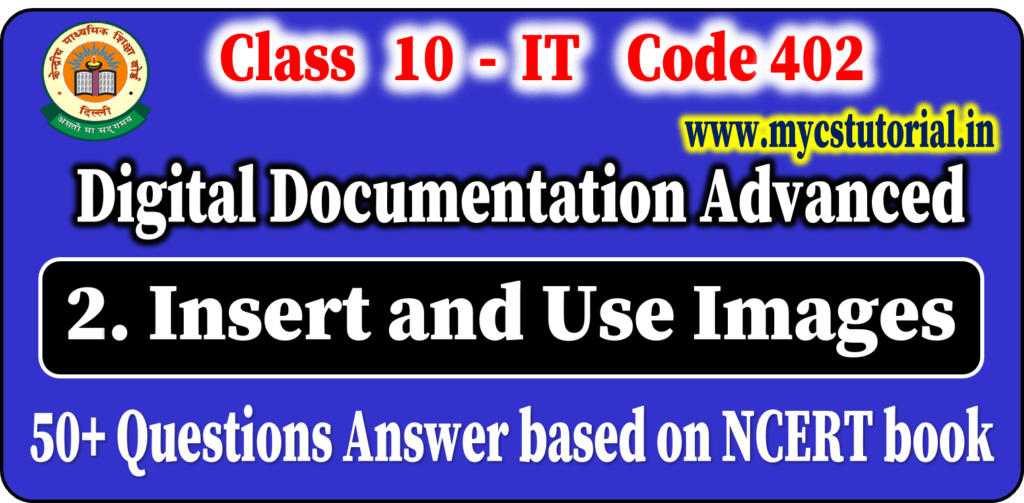Class 10 Info Tech 402
Unit 3 RDBMS (Database Management System)
Notes
(Based on NCERT books)
Database: A database is an organized collection of data. You can visualize it as a container of information. A database is an integrated collection of data records, files, and other objects
The database concept has evolved since the 1960s to ease increasing difficulties in designing, building, and maintaining complex information systems (typically with many concurrent end-users, and with a large amount of diverse data).
Advantages of Database
(i) Reduces Data Redundancy : Database reduces the duplication of data, called Data Redundancy.
(ii) Sharing of Data : In a database, the users of the database can share the data among themselves.
(iii) Data Integrity: Data integrity means that the data is accurate and consistent in the database.
(iv) Data Security : Only authorised users should be allowed to access the database and their identity should be authenticated using a username and password.
(v) Privacy: The privacy rule in a database states that only the authorized users can access a database according to its privacy constraints.
(vi) Backup and Recovery: Database Management System automatically takes care of backup and recovery.
(vii) Data Consistency: Data consistency is ensured in a database because there is no data redundancy.
Que: Why Data Integrity is important for databases?
Data Integrity is very important as there are multiple databases in a DBMS. All of these databases contain data that is visible to multiple users. So it is necessary to ensure that the data is correct and consistent in all the databases and for all the users.
Que: What do you mean by data consistency?
Data Consistency means there should be multiple mismatching copies of the same data. All data appears consistently across the database and must be the same for all the users viewing the database. Moreover, any changes made to the database are immediately reflected to all the users and there is no data inconsistency.
Database Management System (DBMS): A database management system is a software package with computer programs that control the creation, maintenance, and use of a database. It allows organizations to conveniently develop databases for various applications.
Examples of Well known DBMSs are Oracle, IBM DB2, Microsoft SQL Server, Microsoft Access, PostgreSQL, MySQL, FoxPro, and SQLite.
Organization of Data: Data can be organized into two types:
(a) Flat File: Data is stored in a single table. Usually suitable for less amount of data.
(b) Relational Files: Data is stored in multiple tables and the tables are linked using a common field. Relational is suitable for medium to large amount of data.
Database Terminology:
(a) Field : Information about particular item like phone number, name, address etc., is called Field / Attribute / Data Item.
(b) Record : Set of information (made of fileds) is called Record. For example : Details of student (admno, name, city, class, sec). Record is also know as Row / Tuple.
(c) Table : Collection of record, arranged in a row and column i.e. grid, know as Table / Relation.
Key Features of Database:
- A database can have one or many tables.
- Each table in a database contains information about one type of item.
- All records in a table must be unique.
- Every database table should have one or more fields designated as key.
Example of Table / Relation

Relational Database Management System (RDBMS) :
When data is to be stored, maintained, and retrieved from multiple tables then special database software are required known as Relational Database Management System.
Tables are called related, if they share common filed.
RDBMS:
A relational database is a collective set of multiple data sets organized by tables, records and columns.
Relational database establish a well-defined relationship between database tables. Tables communicate and share information, which facilitates data searchability, organization and reporting.
A Relational database use Structured Query Language (SQL), which is a standard user application that provides an easy programming interface for database interaction.
DATABASE OBJECTS
Tables:
A table is a set of data elements (values) that is organized using a model of vertical columns(which are identified by their name) and horizontal rows.
Key Properties of Tables:
(i) A table has a defined number of columns, but can have any number of rows.
(ii) Each row is identified by the values appearing in a particular column identified as a unique value, primary key index or the key field.
Columns or Fields or Attributes:
A column is a set of data values of a particular simple type, one for each row of the table.
The columns provide the structure according to which the rows are composed. For example, cFirstName, or cLastName are fields in a row.
Rows or Records or Tuples:
A row also called a Record or Tuple represents a single, data item in a table.
In simple terms, a database table can be visualized as consisting of rows and columns or fields.
Each row in a table represents a set of related data, and every row in the table has the same structure.
Keys in RDBMS :
In the RDBMS, keys are playing very important role. Data in the table / database can be integrated using keys.
Types of Keys : There are following types of keys:
(i) Primary Key : A primary key is a unique value that identifies a row in a table. This unique field is called the Primary Key (PK).
Primary Keys are also indexed in the database, making it faster for the database to search for a record.
For example ClientID is the primary key in the Client table
(ii) Composite Primary Key : When primary key constraint is applied on two or more columns in a table then it is known as Composite Primary Key.
(iii) Foreign Key : the foreign key identifies a column or set of columns in one (referencing) table that refers to a column or set of columns in another (referenced) table.
The “one” side of a relation is always the parent, and provides the PK attributes to be copied. The “many” side of a relation is always the child, into which the FK attributes are copied.
Memorize it: one, parent, PK; many, child, FK.
The referred field ClientID which occurs in the Sales table is called the Foreign key (FK).

Class 10 Info Tech NCERT Solution
- Unit 1 Digital Documentation Class 10 Info Tech 402 (IT) NCERT SolutionClass 10 Info Tech Code 402 NCERT Solution Unit 1 – Digital Documentation (Advanced) Q1. What are Styles? What are the advantages of using styles?… Read more: Unit 1 Digital Documentation Class 10 Info Tech 402 (IT) NCERT Solution
- Unit 4 Web Applications and Security Class 10 Info Tech 402 (IT) NCERT SolutionClass 10 Info Tech Code 402 NCERT Solution Unit 4 – Web Applications and Security SESSION 1 : WORKING WITH ACCESSIBILITY OPTIONS Assessment Fill in… Read more: Unit 4 Web Applications and Security Class 10 Info Tech 402 (IT) NCERT Solution
- Unit 3 Relational Database Management System (Basic) Class 10 Info Tech 402 (IT) NCERT SolutionClass 10 Info Tech Code 402 NCERT Solution Unit 3 – Relational Database Management Systems (Basic) SESSION 1: APPRECIATE THE CONCEPT OF DATABASE MANAGEMENT SYSTEM… Read more: Unit 3 Relational Database Management System (Basic) Class 10 Info Tech 402 (IT) NCERT Solution
- Unit 2 Electronic Spreadsheet Advanced Class 10 Information Technology IT Code 402 NCERT Book SolutionClass 10 Info Tech Code 402 NCERT Solution Unit 2 – Electronic Spreadsheet (Advanced) Electronic Spreadsheet (Advanced) IT Code 402 Class 10 Book Solutions Question… Read more: Unit 2 Electronic Spreadsheet Advanced Class 10 Information Technology IT Code 402 NCERT Book Solution
- Chapter 11 Queries in Base IT Code 402 Book Solution Class 10Chapter 11 Queries in Base IT Code 402 Book Solution Class 10 Unit 3. Database Management System using LibreOffice Base A. Multiple-choice questions. Question 1:Which… Read more: Chapter 11 Queries in Base IT Code 402 Book Solution Class 10
- Chapter 12 Forms and Reports IT Code 402 Book Solution Class 10Chapter 12 Forms and Reports Tables IT Code 402 Book Solution Class 10 Unit 3. Database Management System using LibreOffice Base A. Multiple-choice questions. Question… Read more: Chapter 12 Forms and Reports IT Code 402 Book Solution Class 10
By Anjeev Kr Singh – Computer Science Educator
Published on : March 14, 2022 | Updated on : May 23, 2022