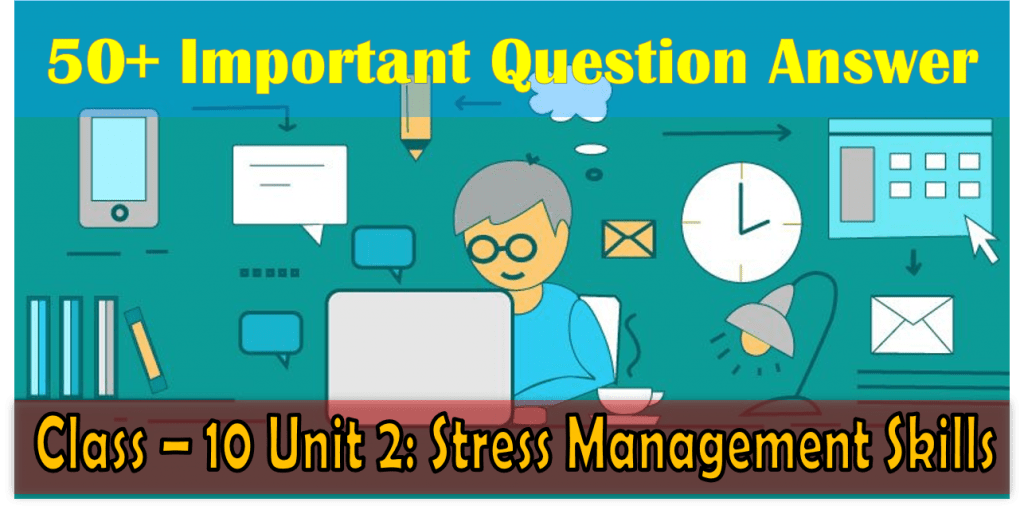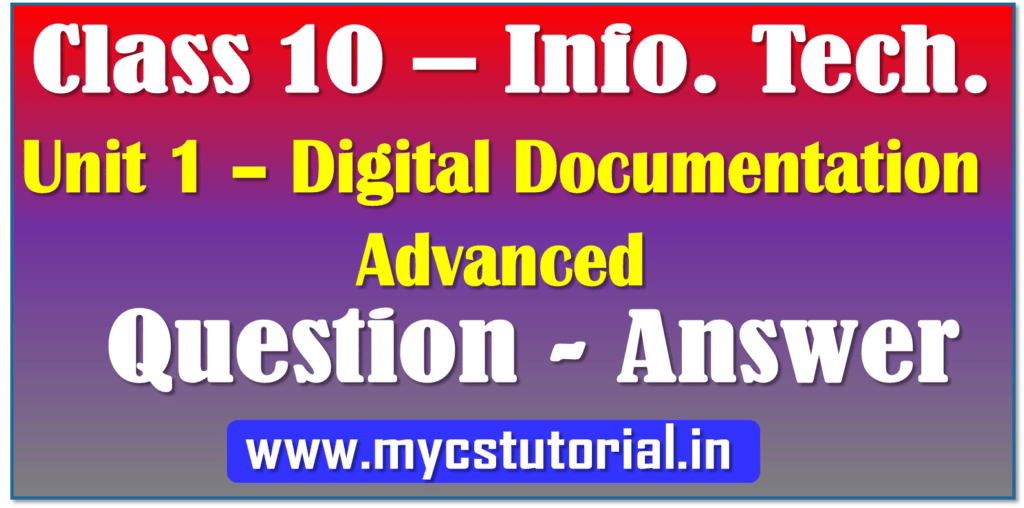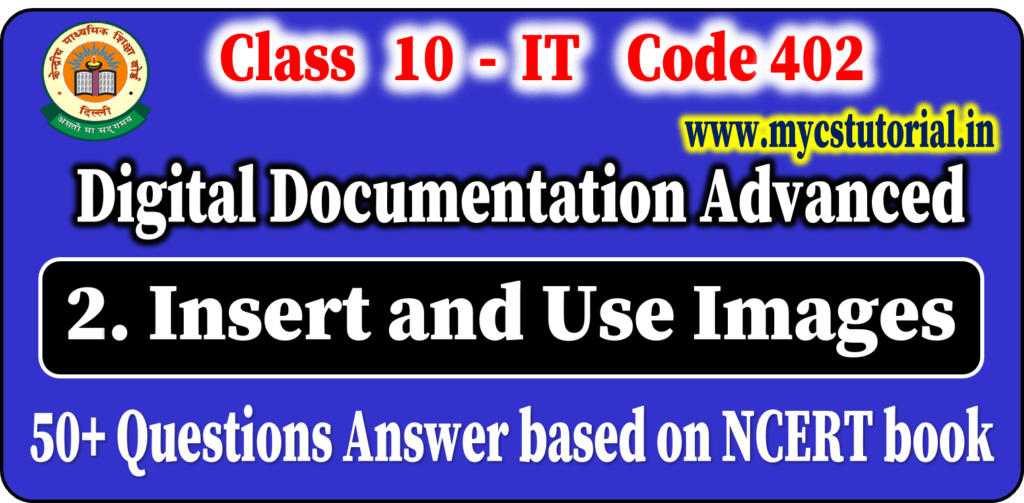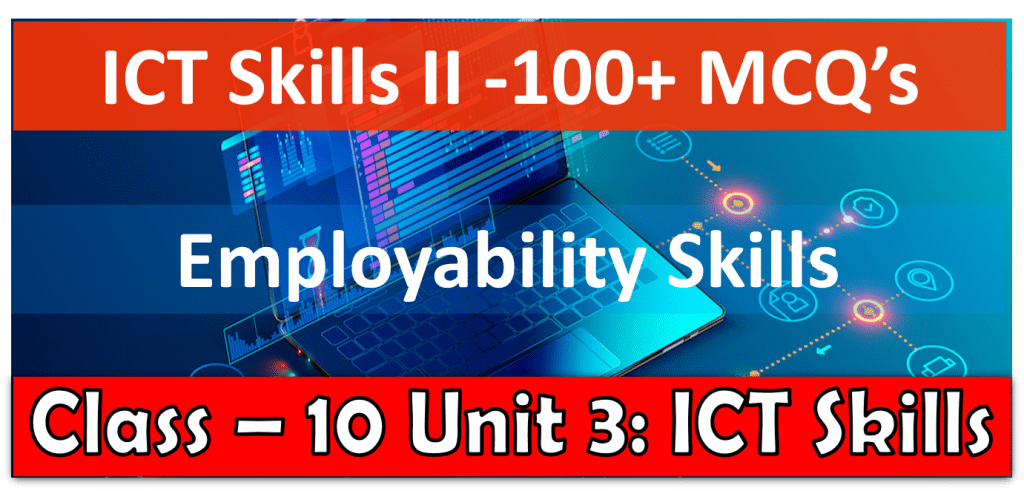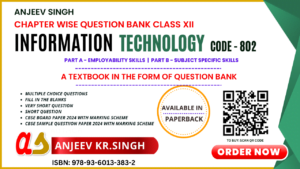Class 10 Info Tech 402 Unit 1: Digital Documentation (Advanced)
Session 3 : Create and Use Templates 50+ MCQ’s
Multiple Choice Questions (MCQ’s)
1. A ______ is a model that we use to create other documents.
a. template
b. style
c. image
d. none of the above
Answer: a. template
2. Amrit wants that her company’s logo should automatically appear on the top of the Writer document whenever she opens a new document. Which feature of Writer will help him to do so?
a. Style
b. Automatic
c. Template
d. All of the above
Answer: c. Template
3. A template can have :
a. Text
b. Graphic
c. Particular Style
d. All of the above
Answer: d. All of the above
4. We can create template in _______
a. Writer
b. Spreadsheet
c. Impress
d. All of the above
Answer: d. All of the above
5. Template option is available in _______ menu
a. File
b. Edit
c. Insert
d. Tool
Answer: a. File
6. We can create template for _____
a. Letter
b. Fax
c. Presentation
d. All of the above
Answer: d. All of the above
7. We can create template using Wizard. (T/F)
a. True
b. False
Answer: a. True
8. We can create new document by choosing
a. File>>New
b. Edit >> New
c. Insert >> New
d. None of the above
Answer: a. File >> New
9. Template management dialog box opens by clicking on ____
a. File >>Template>>Manage
b. File >>Template>>Organize
c. File >>Template>>Balance
d. None of the above
Answer: b. File >> Template >> Organize
10. In how many ways you can create a template?
a. Four
b. Three
c. One
d. Two
Answer: d. Two
Session 3 : Create and Use Templates 50+ MCQ’s
11. ______ ensures that all documents have a standard layout, look and feel.
a. Style
b. Design
c. Template
d. Image
Answer: c. Template
12. How to create template using Wizard?
a. File > Wizard
b. File > New >Template
c. File >Template >Save
d. None of above
Answer: a. File > Wizard
13. Templates are saved with ________ extension in Open office Writer.
a. .ott
b. .dot
c. .dotx
d. .odt
Answer: d. .odt [dot odt]
14. __________ type of styles controls all aspects of a paragraph’s appearance, such as alignment, tab stop, line spacing, and borders, and can include character formatting.
a. Character Styles
b. Paragraph Styles
c. Frame Styles
d. Numbering Styles
Answer: b. Paragraph Styles
15. Which of the following is not included in the Page Style category of Oo Writer?
a. Margins
b. Line spacing
c. Header and Footer
d. Background
Answer: b. Line Spacing
16. All documents in OpenOffice.org are based on ______.
a. Templates
b. Styles
c. TOC
d. Image
Answer: a. Template
17. To open Style and Formatting dialog box window click on _____>_____ option.
a. Home>Style and Formatting
b. Insert>Style and Formatting
c. Format> Style and Formatting
d. Design>Style and Formatting
Answer: c. Format > Style and Formatting
18. To create a style click on _______ icon available in Style and Formatting Window.
a. New Style from selection
b. New Style
c. New Style from list
d. New
Answer: a. New Style from selection
19. Whenever Suman open a new document in her office, the new document open with company’s logo on the top of the document. Please help her to identify that what setting being done by IT in-charge in her system.
a. A template with company logo was set as default template.
b. A style with company logo was set as default style.
c. An image of company logo was set as default image.
d. None of above
Answer: a. A template with company logo was set as default template.
20.To use Template click on ______>_____ option from File menu. [Ms Word]
a. Home> Templates
b. New>Templates and documents
c. Insert> Templates
d. Home>Templates and documents
Answer : b. New > Templates and documents
Session 3 : Create and Use Templates 50+ MCQ’s
21. _____ option in File>Template menu is used to manage various templates.
a. Manage
b. Organize
c. Fill
d. None of above
Answer: b. Organize
22. Which menu contains an option to handle Templates?
a. File
b. Edit
c. View
d. Insert
Answer: a. File
23. The Set as Default Template option is available under which of the following button in the template management dialog box window?
a. Documents
b. File
c. Organize
d. Commands
Answer: d. Commands
24. To open the template management dialog box window, click on this command of File>Template
a. Organize
b. Save
c. Edit
d. New
Answer: a. Organize
25. Click the __________ button and choose _________ Template from the drop-down menu.
a. Commands, Set As Default
b. Set As Default, Commands
c. File, Set As Default
d. Commands, File
Answer: a. Commands, Set As Default
26. After Setting a custom template as the default, can you re-enable Open Office’s Default template for a document type as the default. (T/F)
a. True
b. False
Answer: a. True
27. Mr. Anjeev wants to re-enable Open Office’s Default template for a document type as the default. Help him to select the appropriate steps for the same.
a. File > Templates > Organize > Template Management Dialog > Commands > Reset Default Template
b. File > Organize > Templates > Template Management Dialog > Commands > Reset Default Template
c. File > Organize > Templates > Template Management Dialog > Reset Default Template > Commands
d. None of these
Answer: a. File > Templates > Organize > Template Management Dialog > Commands > Reset Default Template
28. To use a particular template, choose
a. New > File > Templates and Documents.
b. File > New > Templates and Documents.
c. File > New > Templates
d. File > New > Documents.
Answer: b. File > New > Templates and
Documents.
29. Can we changes made to the document will be saved? (T/F)
a. True
b. False
Answer: True
30. Select the appropriate steps for creating a template using wizard.
a. File > Wizard > [type of template required]
b. File > New > Letter
c. File > Wizard > Export
d. File > Wizard > New > [type of template required]
Answer: a. File > Wizard > [type of template required]
Digital Documentation – Multiple Choice Questions
- Styles in a Document Digital Documentation Advanced Notes
- Class 10 Info Tech Unit 1 Digital Documentation Create and Apply Styles MCQs
- Class 10 Info Tech Unit 1 Digital Documentation Create and Use Templates MCQs
- Class 10 Info Tech Digital Documentation Insert and Use Images
- Class 10 Info Tech Unit 1 Digital Documentation Create and Customize Table of Contents MCQs 50+
- Class 10 Info Tech Unit 1 Digital Documentation Session 5 Implement Mail Merge MCQs
CBSE Class 10 – Information Technology [402]
- Class 10 Information Technology Code 402 Question Paper 2024 Download Paper with Solution
- Class 10 Information Technology 402 CBSE Previous Year Question Bank and SQP
- Class 10 Information Technology 402 – Video Tutorial
- Class 10 IT Code 402 Electronic Spreadsheet Advanced Session 2 – Link Data and Spreadsheets Question Answer
- Class 10 IT 402 Unit 1 – Digital Documentation Advanced Session 5: Implement Mail Merge and Printing Labels Question and Answer
- Class 10 IT 402 Practical Activity for Practical File
- Class 10 IT 402 Unit 1 – Digital Documentation Advanced Session 4: Create and Customize Table of Contents Question and Answer
- Class 10 IT 402 Unit 1 – Digital Documentation Advanced Session 3: Create and Use Template Question and Answer
- Class 10 IT 402 Unit 1 – Digital Documentation Advanced Session 2: Insert and Use Images 50+ Que Ans
- Class 10 IT Code 402 Term 2 Board Question Paper Answer key
- Class 10 Information Technology Code 402 Notes – A Quick Revision
- Class 10 IT Code 402 NCERT Exercise Solution Information Technology
- Class 10 Info Tech 402 Unit 3 RDBMS Database Management System Notes Download PDF
- 20+ Sample Papers for Term 2 examination with Answer key for class 10 info tech 402
- Class 10 Info Tech Unit 3 RDBMS Session 4 – Retrieve Data Using Query 50+ Question Answer
- Class 10 Information Technology 402 Unit 3 Relational Database Management System Question Answer 100+
- Class 10 Info Tech 402 Practical and Project File Download PDF
- Class 10 Info Tech Unit 3 RDBMS Session 3 – Perform Operations On Tables 50+ Question and Answer
- Class 10 Info Tech Unit 3 RDBMS Session 2 – Create and Edit Tables Using Wizard & SQL Commands 50+ Question Answer
- Class 10 Information Technology code 402 MCQs Question Answer Notes
- Class 10 Info Tech Unit 3 RDBMS Session 1 Appreciate Concept of Database Management System 50+ Question Answer
- Class 10 Info Tech Electronic Spreadsheet Advanced Session 4 – Create and Use Macros in Spreadsheets MCQs
- Class 10 Info Tech Electronic Spreadsheet Advanced Session 3 – Share and Review a Spreadsheet MCQ’s
- Class 10 Info Tech RDBMS Session 2 Create and Edit Tables Using Wizard and SQL Commands MCQs
- Class 10 Info Tech Electronic Spreadsheet Advanced Session 2 – Link Data and Spreadsheets MCQ’s
- Class 10 Info Tech Unit 3 RDBMS Session 1 Appreciate the Concept of Database Management System MCQs
- Class 10 Info Tech Unit 1 Digital Documentation Session 5 Implement Mail Merge MCQs
- 20 Sample Papers for Term 1 examination with answer key for class 10 info tech 402
- Class 10 Info Tech Electronic Spreadsheet Advanced Session 1 – Analyse Data Using Scenarios and Goal Seek MCQs
- Class 10 Info Tech Unit 1 Digital Documentation Create and Customize Table of Contents MCQs 50+
- Class 10 Unit 3 Information and Communication Technology ICT Skills II 50+ MCQs
- Class 10 – Unit 3 ICT Skills 100+ MCQ’s Set 2
- Class 10 Info Tech Digital Documentation Insert and Use Images
- Class 10 Info Tech Unit 1 Digital Documentation Create and Use Templates MCQs
- Class 10 Info Tech Unit 1 Digital Documentation Create and Apply Styles MCQs
- Session 2 Images in a Document Digital Document Advanced
- Class 10 IT 402 Unit 1 – Digital Documentation Advanced Session 1: Create and Apply Styles in a Document 50+ Que Ans
- Styles in a Document Digital Documentation Advanced Notes
- Class 10 Unit 2 -Self Management Skills – II Question Answer
CBSE Class 10 – Employability Skills
- Class 10 CBSE Employability Skills Question Bank based on Previous Year Sample Question Paper and CBSE Question Paper
- Employability Skills Class 10 – Exam Notes based on NCERT Book
- Class 10 Employability Skills Question Answers based on NCERT Book
- Class 10 Employability Skills MCQ Question Answer Question Bank and Notes
- Class 10 Employability Skills Unit 4 Entrepreneurial Skills Question and Answer
- Class 10 Employability Skills Unit 3 ICT Skills Important Question Answers 50+
- Class 10 Employability Skills Unit 5 Green Skills Question and Answer
- Class 10 Information Technology 402 Employability Skills MCQs Question Answer Notes
- Class 10 Employability Skills Unit 5 Green Skills 100+ MCQs
- Class 10 Employability Skills Unit 4 Entrepreneurial Skills 100+ MCQ’s
- Class 10 Unit 3 Information and Communication Technology ICT Skills II 50+ MCQs
- Class 10 – Unit 3 ICT Skills 100+ MCQ’s Set 5
- Class 10 – Unit 3 ICT Skills 100+ MCQ’s Set 4
- Class 10 – Unit 3 ICT Skills 100+ MCQ’s Set 3
- Class 10 – Unit 3 ICT Skills 100+ MCQ’s Set 2
- Class 10 Employability skills Unit 2 Self Management Skills 100+ MCQ’s
- Class 10 Employability Skills Unit 1 Communication Skills 50+ MCQ’s
- Class 10 Unit 3 – Information and Communication Technology ICT Skills II 100+ MCQ’s SET-1
- Class 10 Unit 1 – Communication Skills Important Question Answer