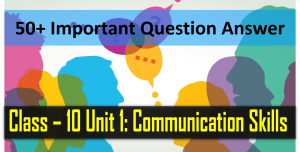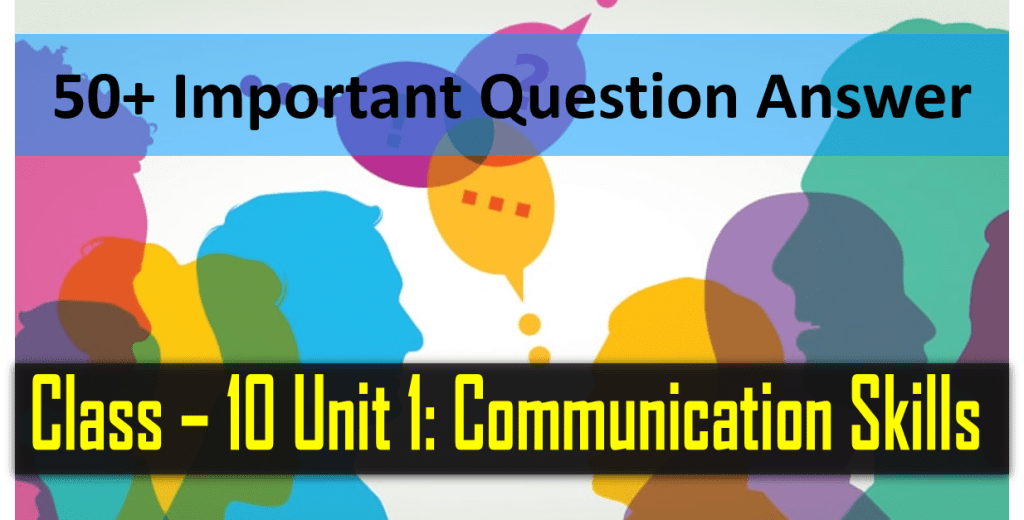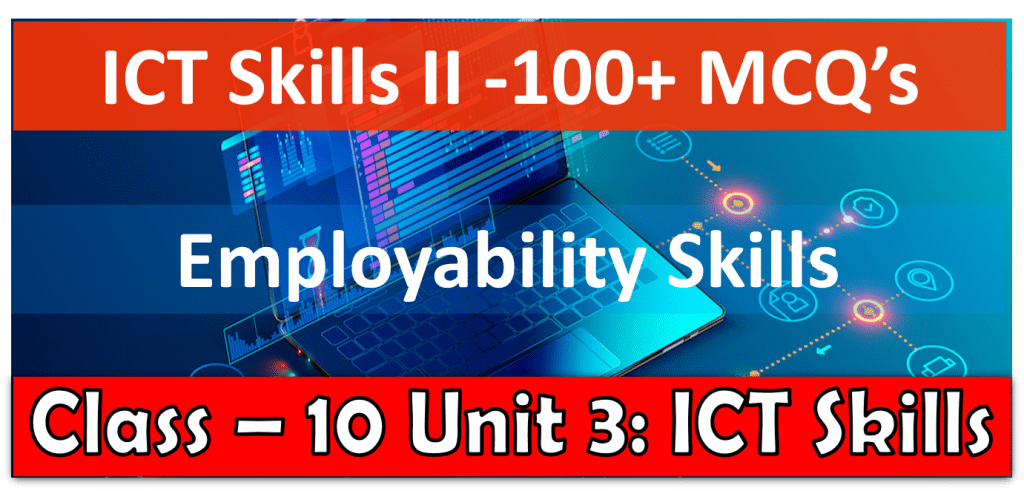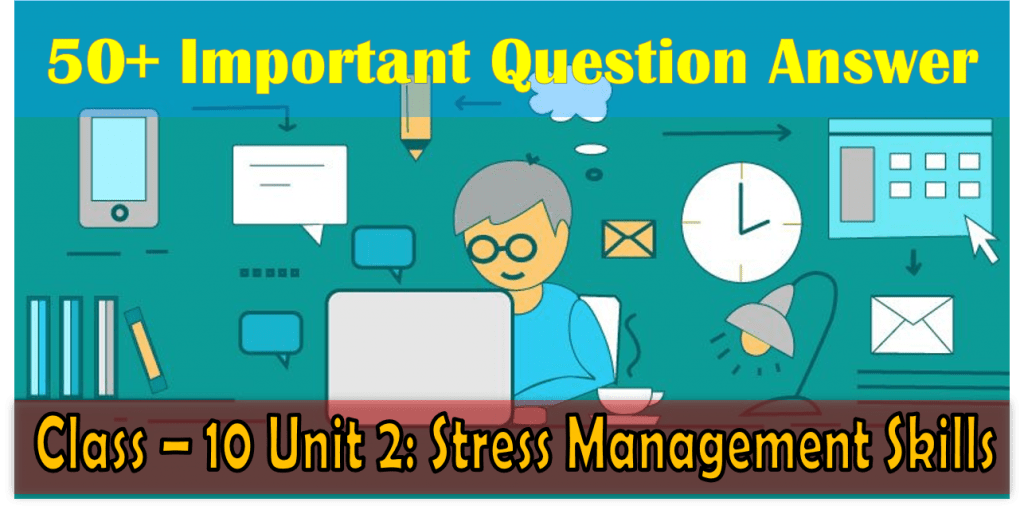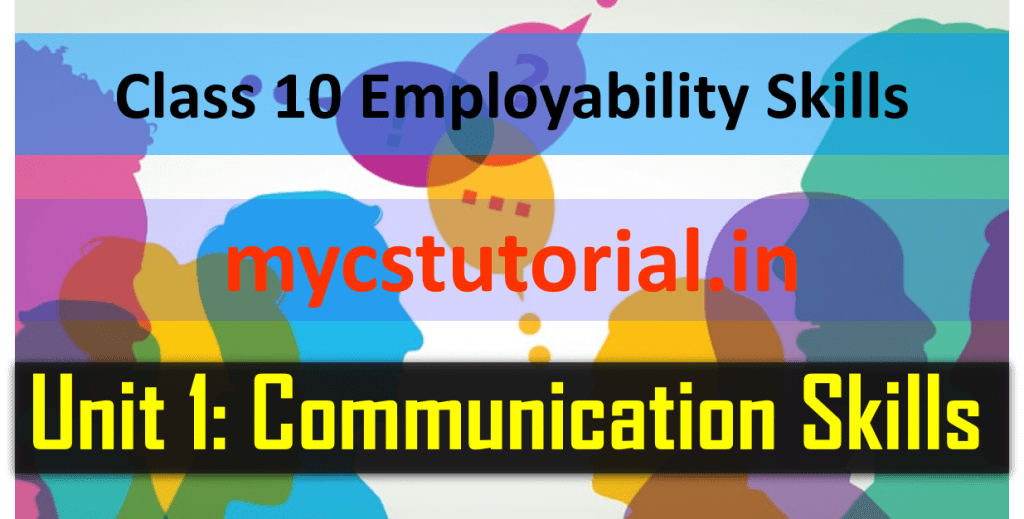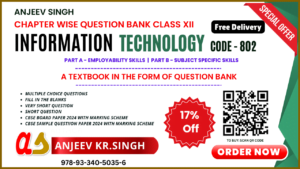Class 10 Employability Skills – Unit 3 : ICT Skills
50+ Important Question Answers
1. What is the function of the ENTER key?
Answer : The label on this key can be either ENTER or RETURN, depending on the brand of computer. The ENTER or the RETURN key is used to move the cursor to the beginning of a new line. In some programs, it is used to send commands and to confirm a task on a computer.
2. How will you prevent others from using your computer?
Answer : To prevent computers from being used by unauthorized persons it must be locked when the users are not working on it. This will ensure that no un-authorised person can see or make changes to our information without taking our permission. To make sure the computer is locked, the login-IDs and passwords must be created. A login ID and password is like a key to the lock which allows the user to use the computer only if the entered login ID and password match with the computer database. Once finished the work, the user must log out or sign out so that no one else can see the work.
3. How is a computer file system similar to our physical file system in a school?
Answer : In any school, each teacher has a separate cabinet where they keep the files of different students or classes on separate shelves. Similarly, information on a computer is stored in electronic files, which can be put into separate folders. It is easier to manage the electronic files as they can be simply copied, moved, renamed or even deleted.
4. What are the steps you will perform to save a text file in Ubuntu?
Answer : The steps to save a text file in Ubuntu are:
1) Click on the Save button.
2) The Save As dialog box appears.
3) Browse to the Desktop folder, where you want to save a file.
4) Type the name of the file.
5) Click on Save.
5. Explain how to clean a computer on a daily basis.
Answer: The ways to clean a computer on a daily basis are:
(i) Keyboard: Clean a keyboard with a soft brush to remove crumbs and dust particles.
(ii) Screen: Wipe the screen with a soft cloth to remove any finger marks.
(iii) Be careful with food and drinks: Avoid eating and keeping glasses of water or cups of
coffee near a computer.
(iv) Handle devices carefully: Handle and move your laptop carefully and avoid dropping or banging it against a hard surface.
(v) Keep the computer cool: If a computer, laptop or mobile device gets overheated, the internal parts can be damaged. The CPU has an internal fan to keep it cool. We should make sure the fan
Class 10 Employability Skills – Important Question Answer and Multiple Choice Questions
Based on NCERT Book – Very useful for coming examinations