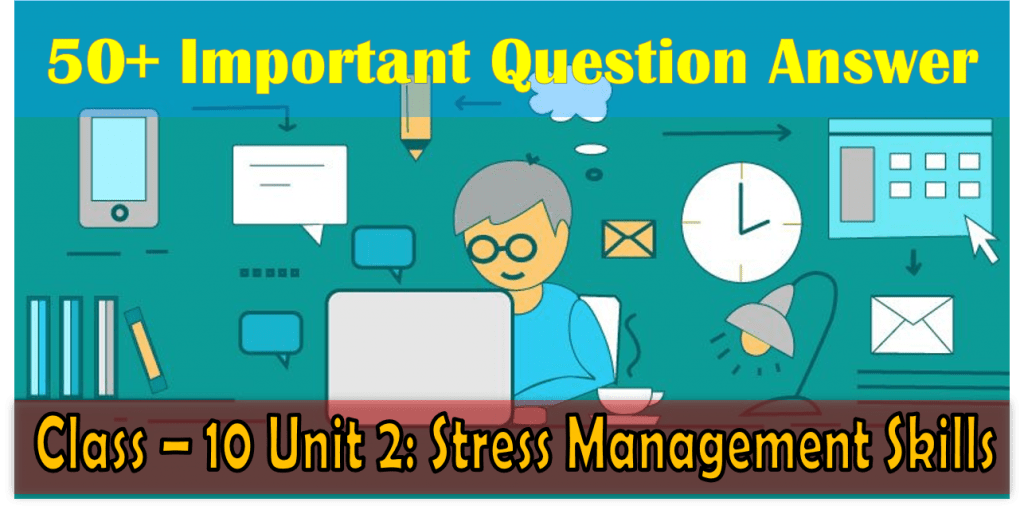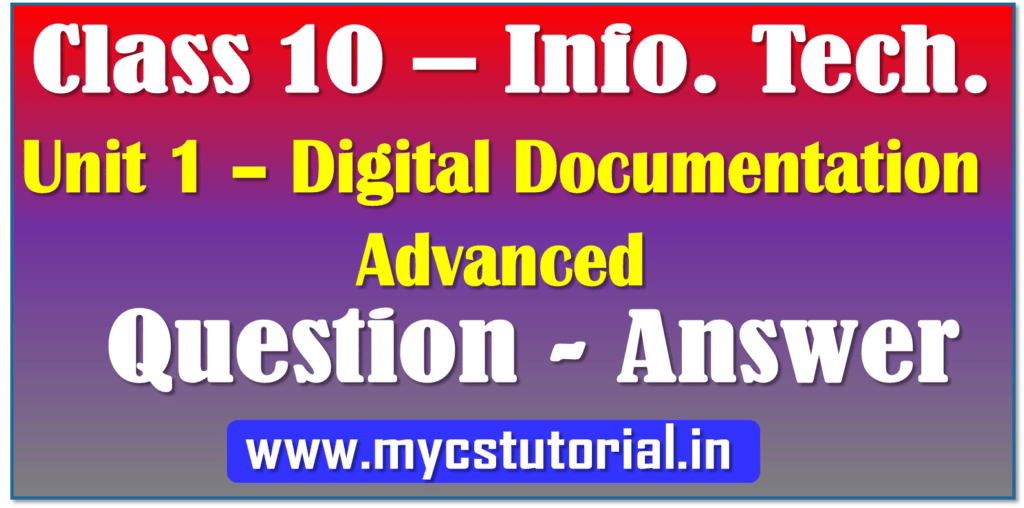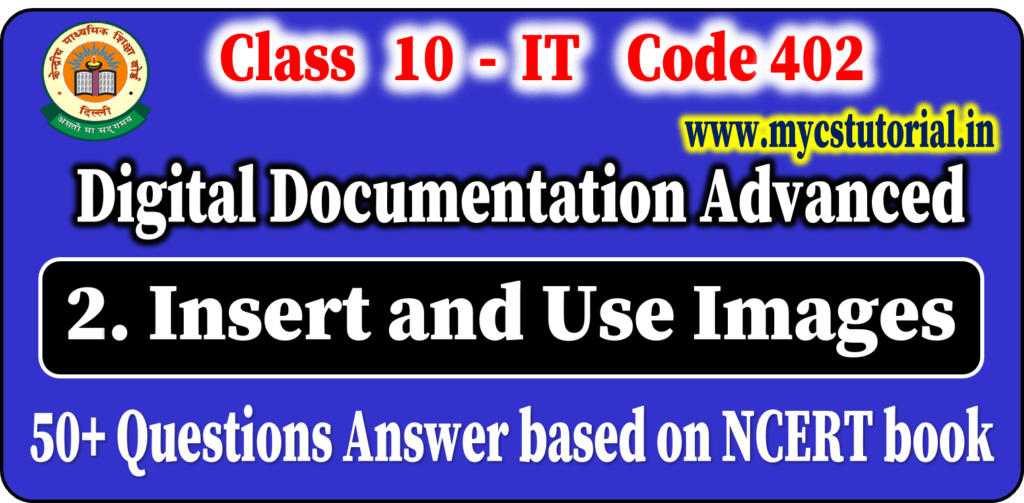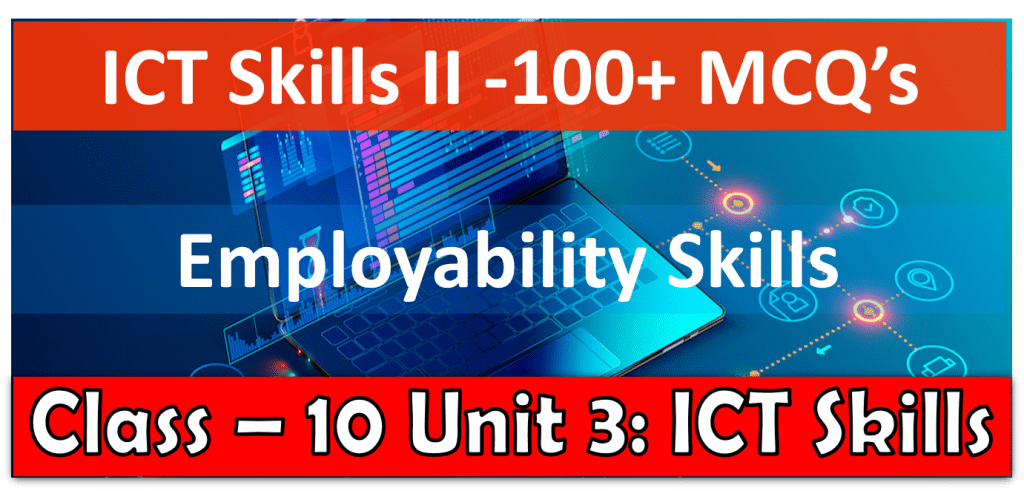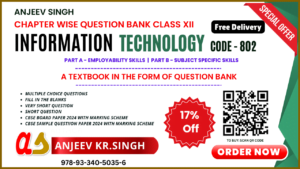Class 10 Info Tech 402 Unit 1 – Digital Documentation
Session 2 – Insert and Use Images in OpenOffice Writer
1. Images can be added to a document:
a. from file
b. from Open Office gallery
c. directly from scanner
d. All of the above
Answer: d. All of the above
2. ______ method embeds the image file in the Writer document.
a. Drag and Drop
b. Open an Image file
c. directly from scanner
d. All of the above
Answer: a. Drag and Drop
3. Area where cut and copied image stored is ___________
a. Clipboard
b. RAM
c. ROM
d. Imageboard
Answer: a. Clipboard
4. Shortcut to copy image is ctrl + _______
a. V
b. X
c. C
d. None of the above
Answer: c. C
5. To open insert picture dialog box, click on _______ menu.
a. Format
b. Insert
c. View
d. Tools
Answer: b. Insert
6. Click on ______ menu to open Gallery.
a. Tools
b. Insert
c. Format
d. View
Answer: a. Tools
7. To link the file instead of embedding it, hold down the ______ keys while dragging the image.
a. Alt + Shift
b. Ctrl + Alt
c. Ctrl + Shift
d. None of these
Answer: c. Ctrl + Shift
8. We can hide the gallery in Writer if required.(T/F)
a. True
b. False
Answer: a. True
9. Click on Tools —> Gallery and uncheck the gallery option will _________
a. Hide the gallery
b. Close the gallery
c. Change position of the gallery
d. None of the above
Answer: b. Close the gallery
10. Choose the correct option to open picture toolbar.
a. View—>Toolbars—>Picture
b. Tool—>Toolbars—>Picture
c. Insert—>Toolbars—>Picture
d. Insert—>Picture—>Toolbars
Answer: a. View—>Toolbars—>Picture
11. Which of the following option is not available in the Graphics mode of the picture toolbar?
a. Grayscale
b. Black/White
c. Watermark
d. Original
Answer: d. Original
12. Flip the Vertically option in the picture toolbar will make the image as the __________
a. mirror placed at the left of the image
b. mirror placed at the right of the image
c. mirror placed at the top of the image
d. mirror placed at the bottom of the image
Answer: d. mirror placed at the bottom of the image
13. Which option is used to undo the task?
a. Ctrl + Z
b. Alt + Backspace
c. Both of the above
d. Ctrl + Y
Answer: c. Both of the above
14. Color toolbar allow us to change
a. RGB Color Components
b. Brightness
c. Gamma effect of image
d. All of the above
Answer: d. All of the above
15. Which filter makes the picture appear like painting?
a. Posterize
b. Poster
c. Postersize
d. poster like
Answer: a. Posterize
16. Transparency effect help to create watermark. (T/F)
a. True
b. False
Answer: a. True
17. Which of the following filter will play with the contrast of the image?
a. Smooth
b. Sharpen
c. Both of the above
d. None of the above
Answer: c. Both of the above
18. We can not give border to picture. (T/F)
a. True
b. False
Answer: b. False
19. Which option help us to take only particular section/part of image?
a. Crop
b. Background
c. Wrap
d. None of the above
Answer: a. Crop
20. Which option is available on the crop page?
a. Keep Scale
b. Keep image size
c. Both of the above
d. None of the above.
Answer: c. Both of the above
21. In which of the following, the size of the image does not change even after cropping of the image?
a. Keep Scale
b. Keep image size
c. Both of the above
d. None of the above.
Answer: b. Keep image size
22. How many resizing handles appear when we select any image?
a. 8
b. 6
c. 4
d. 12
Answer: a. 8
23. The corner handles resize both ______the and _____ of graphic.
a. Contrast and brightness
b. Width and Height
c. Length and Width
d. None of the above
Answer: b. Width and Height
24. To retain original proportion of the graphic, ____ + click one of the corner handles.
a. Ctrl
b. Alt
c. Shift
d. None of the above
Answer: c. Shift
25. Writer does not provide a direct tool to rotate a picture. (T/F)
a. True
b. False
Answer: a. True
26. To open drawing toolbar, click on _____ menu.
a. Format
b. Edit
c. Insert
d. View
Answer: d. View
27. Rotate option available on ______ toolbar.
a. Picture
b. Art
c. Drawing
d. None of the above
Answer: c. Drawing
28. To select two drawing objects in Writer, Select one object and hold _____ key and select other objects.
a. Ctrl
b. Alt
c. Spacebar
d. Shift
Answer: d. Shift
29. ______ menu have the option to group drawing object in Writer.
a. Format
b. Edit
c. Insert
d. View
Answer: a. Format
30. Once we group two or more objects in Writer, we cannot ungroup them. (T/F)
a. True
b. Value
Answer: b. False
31. When we right-click on the drawing object, a ______ menu open.
a. Pop up Menu
b. Shortcut Menu
c. Context Menu
d. All of the above
Answer: d. All of the above
32. Writer is a DTP Software. (T/F)
a. True
b. False
Answer: b. False
33. Which of the following setting is not used for the positioning of the graphic?
a. Arrange
b. Alignment
c. Wrap
d. Caption
Answer: d. Caption
34. ______ refers to the relation of graphics to the surrounding text.
a. Anchoring
b. Text Wrapping
c. Graphic Wrapping
d. All of the above
Answer: b. Text Wrapping
35. ________ refers to the reference point for the graphics.
a. Anchoring
b. Text Wrapping
c. Text Reference
d. All of the above
Answer: a. Anchoring
36. Alignment refers to vertical or horizontal placement of graphic. (T/F)
a. True
b. False
Answer: a. True
37. Four resizing handles (other than the corner handles) resize image only in one dimension. (T/F)
a. True
b. False
Answer: a. True
38. When the image is in a file stored on the computer, you can insert it into an Open Office document using __________
a. Drag and Drop
b. Insert Picture Dialog
c. Both a and b
d. None of these
Answer: c. Both a and b
39. You can undo all the changes by _______
a. Ctrl + Z
b. Alt + Backspace
c. Edit -> Undo
d. All of the above
Answer: d. All of the above
40. RGB Stands for _______
a. Red Green Blue
b. Red Gray Black
c. Resize Graphics Border
d. None of these
Answer: a. Red Green Blue
41. To simulates the effects of time on a picture _______ graphic filters can be applied on image.
a. Invert
b. Aging
c. Posterize
d. Smooth
Answer: b. Aging
42. Identify the correct steps for inserting an image using a Scanner.
a. Insert > Picture > Scan
b. Insert > Scan > Select Source
c. Insert > Picture > Select Source
d. Insert > Picture > Scan > Select Source
Answer: d. Insert > Picture > Scan > Select Source
43. The ________ provides a convenient way to group reusable objects such as graphics and sounds that you can insert into your documents.
a. File
b. Gallery
c. Clipart
d. None of these
Answer: b. Gallery
44. The Gallery is not available in all components of Open Office.
a. True
b. False
Answer: b. False (it is available in all)
45. By default, the Gallery is docked ________ the Writer workspace.
a. left
b. right
c. above
d. below
Answer: c. above
46. __________ graphic filters modifies the picture dramatically.
a. Invert
b. Smooth
c. Pop Art
d. Charcoal
Answer: c. Pop Art
47. _______ graphic filter softens the contrast of an image.
a. Invert
b. Smooth
c. Sharpen
d. Remove noise
Answer: b. Smooth
48. _____ graphic filter removes single pixels from an image.
a. Invert
b. Smooth
c. Sharpen
d. Remove noise
Answer: d. Remove noise
49. ______ graphic filter Mimics the effects of too much light in a picture.
a. Solarization
b. Smooth
c. Sharpen
d. Remove noise
Answer: a. Solarization
50. _________ graphic filter makes a picture appear like a painting by reducing the number of colors used.
a. Solarization
b. Posterize
c. Sharpen
d. Remove noise
Answer: b. Posterize
51. ______ graphic filter displays the image as a charcoal sketch.
a. Solarization
b. Posterize
c. Charcoal
d. Remove noise
Answer: c. Charcoal
52. ______ graphic filter joins groups of pixels into a single area of one color.
a. Solarization
b. Posterize
c. Charcoal
d. Mosaic
Answer: d. Mosaic
53. ______ graphic filter Inverts the color values of a color image or the brightness values of a grayscale image.
a. Solarization
b. Invert
c. Charcoal
d. Mosaic
Answer: b. Invert
54. _________ is particularly useful when creating a watermark or when wrapping the image in the background.
a. Transparency
b. Relief
c. Aging
d. None of these
Answer: a. Transparency
55. _________ size button, restores the image to its original size.
a. Scale
b. Image
c. Original
d. All of the above
Answer: c. Original
Unit 1 Digital Documentation (Advanced)
- Styles in a Document Digital Documentation Advanced Notes
- Class 10 Info Tech Unit 1 Digital Documentation Create and Apply Styles MCQs
- Class 10 Info Tech Unit 1 Digital Documentation Create and Use Templates MCQs
- Class 10 Info Tech Digital Documentation Insert and Use Images
- Class 10 Info Tech Unit 1 Digital Documentation Create and Customize Table of Contents MCQs 50+
- Class 10 Info Tech Unit 1 Digital Documentation Session 5 Implement Mail Merge MCQs
CBSE Class 10 – Information Technology [402]
- Class 10 Information Technology Code 402 Question Paper 2024 Download Paper with Solution
- Class 10 Information Technology 402 CBSE Previous Year Question Bank and SQP
- Class 10 Information Technology 402 – Video Tutorial
- Class 10 IT Code 402 Electronic Spreadsheet Advanced Session 2 – Link Data and Spreadsheets Question Answer
- Class 10 IT 402 Unit 1 – Digital Documentation Advanced Session 5: Implement Mail Merge and Printing Labels Question and Answer
- Class 10 IT 402 Practical Activity for Practical File
- Class 10 IT 402 Unit 1 – Digital Documentation Advanced Session 4: Create and Customize Table of Contents Question and Answer
- Class 10 IT 402 Unit 1 – Digital Documentation Advanced Session 3: Create and Use Template Question and Answer
- Class 10 IT 402 Unit 1 – Digital Documentation Advanced Session 2: Insert and Use Images 50+ Que Ans
- Class 10 IT Code 402 Term 2 Board Question Paper Answer key
- Class 10 Information Technology Code 402 Notes – A Quick Revision
- Class 10 IT Code 402 NCERT Exercise Solution Information Technology
- Class 10 Info Tech 402 Unit 3 RDBMS Database Management System Notes Download PDF
- 20+ Sample Papers for Term 2 examination with Answer key for class 10 info tech 402
- Class 10 Info Tech Unit 3 RDBMS Session 4 – Retrieve Data Using Query 50+ Question Answer
- Class 10 Information Technology 402 Unit 3 Relational Database Management System Question Answer 100+
- Class 10 Info Tech 402 Practical and Project File Download PDF
- Class 10 Info Tech Unit 3 RDBMS Session 3 – Perform Operations On Tables 50+ Question and Answer
- Class 10 Info Tech Unit 3 RDBMS Session 2 – Create and Edit Tables Using Wizard & SQL Commands 50+ Question Answer
- Class 10 Information Technology code 402 MCQs Question Answer Notes
- Class 10 Info Tech Unit 3 RDBMS Session 1 Appreciate Concept of Database Management System 50+ Question Answer
- Class 10 Info Tech Electronic Spreadsheet Advanced Session 4 – Create and Use Macros in Spreadsheets MCQs
- Class 10 Info Tech Electronic Spreadsheet Advanced Session 3 – Share and Review a Spreadsheet MCQ’s
- Class 10 Info Tech RDBMS Session 2 Create and Edit Tables Using Wizard and SQL Commands MCQs
- Class 10 Info Tech Electronic Spreadsheet Advanced Session 2 – Link Data and Spreadsheets MCQ’s
- Class 10 Info Tech Unit 3 RDBMS Session 1 Appreciate the Concept of Database Management System MCQs
- Class 10 Info Tech Unit 1 Digital Documentation Session 5 Implement Mail Merge MCQs
- 20 Sample Papers for Term 1 examination with answer key for class 10 info tech 402
- Class 10 Info Tech Electronic Spreadsheet Advanced Session 1 – Analyse Data Using Scenarios and Goal Seek MCQs
- Class 10 Info Tech Unit 1 Digital Documentation Create and Customize Table of Contents MCQs 50+
- Class 10 Unit 3 Information and Communication Technology ICT Skills II 50+ MCQs
- Class 10 – Unit 3 ICT Skills 100+ MCQ’s Set 2
- Class 10 Info Tech Digital Documentation Insert and Use Images
- Class 10 Info Tech Unit 1 Digital Documentation Create and Use Templates MCQs
- Class 10 Info Tech Unit 1 Digital Documentation Create and Apply Styles MCQs
- Session 2 Images in a Document Digital Document Advanced
- Class 10 IT 402 Unit 1 – Digital Documentation Advanced Session 1: Create and Apply Styles in a Document 50+ Que Ans
- Styles in a Document Digital Documentation Advanced Notes
- Class 10 Unit 2 -Self Management Skills – II Question Answer
CBSE Class 10 – Employability Skills
- Class 10 CBSE Employability Skills Question Bank based on Previous Year Sample Question Paper and CBSE Question Paper
- Employability Skills Class 10 – Exam Notes based on NCERT Book
- Class 10 Employability Skills Question Answers based on NCERT Book
- Class 10 Employability Skills MCQ Question Answer Question Bank and Notes
- Class 10 Employability Skills Unit 4 Entrepreneurial Skills Question and Answer
- Class 10 Employability Skills Unit 3 ICT Skills Important Question Answers 50+
- Class 10 Employability Skills Unit 5 Green Skills Question and Answer
- Class 10 Information Technology 402 Employability Skills MCQs Question Answer Notes
- Class 10 Employability Skills Unit 5 Green Skills 100+ MCQs
- Class 10 Employability Skills Unit 4 Entrepreneurial Skills 100+ MCQ’s
- Class 10 Unit 3 Information and Communication Technology ICT Skills II 50+ MCQs
- Class 10 – Unit 3 ICT Skills 100+ MCQ’s Set 5
- Class 10 – Unit 3 ICT Skills 100+ MCQ’s Set 4
- Class 10 – Unit 3 ICT Skills 100+ MCQ’s Set 3
- Class 10 – Unit 3 ICT Skills 100+ MCQ’s Set 2
- Class 10 Employability skills Unit 2 Self Management Skills 100+ MCQ’s
- Class 10 Employability Skills Unit 1 Communication Skills 50+ MCQ’s
- Class 10 Unit 3 – Information and Communication Technology ICT Skills II 100+ MCQ’s SET-1
- Class 10 Unit 1 – Communication Skills Important Question Answer