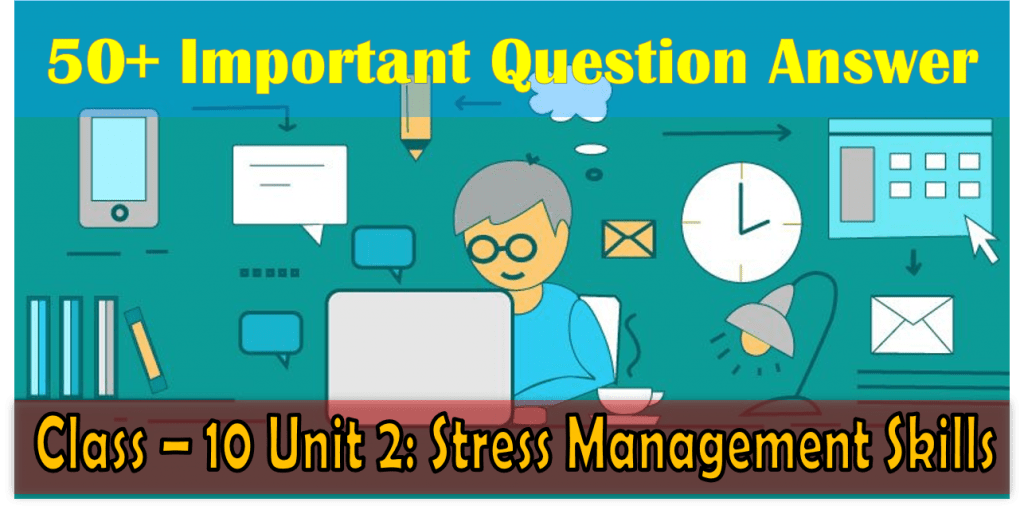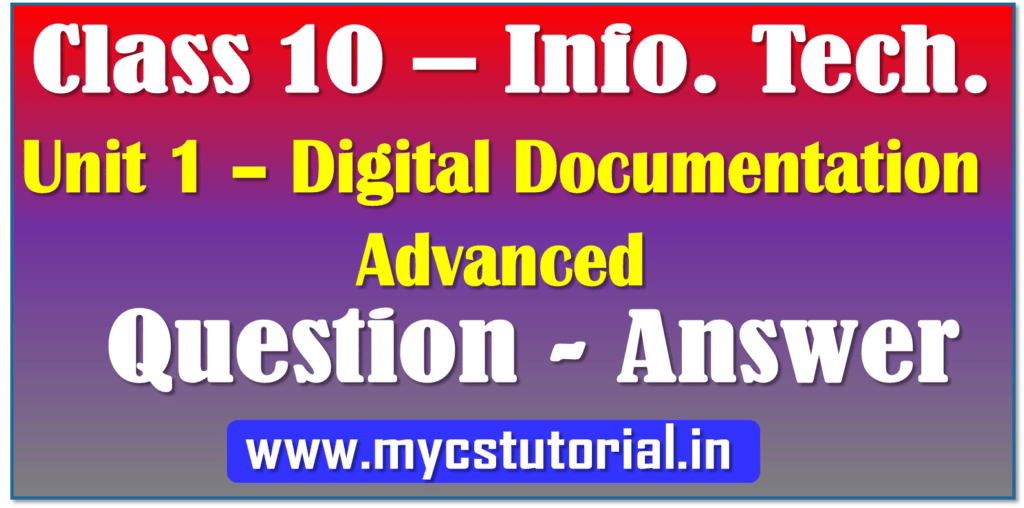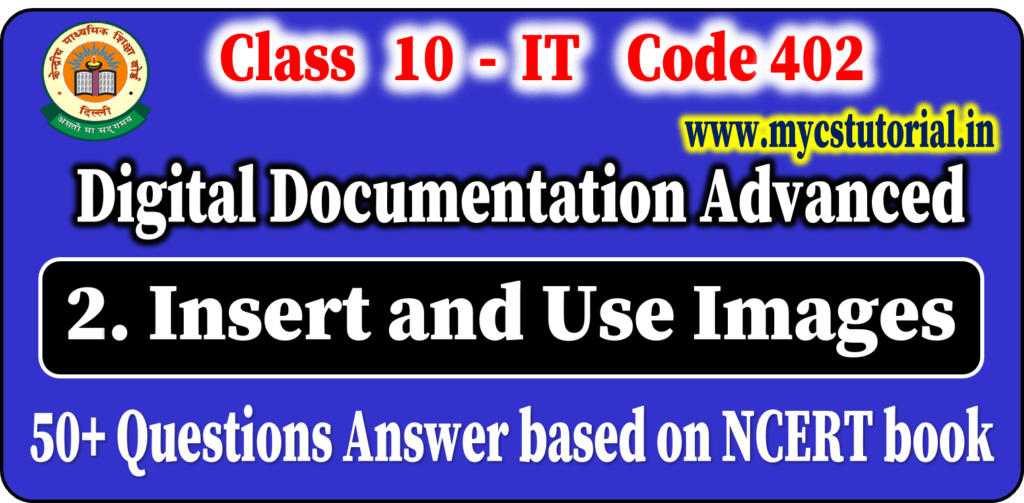Important Question Answer
Session 5: Implement Mail Merge, Creating & Printing Labels
Class 10 Info. Tech. Digital Documentation Advanced
Q.1. What is Mail Merge?
Answer: Mail merge is a technique to merge text with addresses to create personalized letters.
OR
Mail Merge is a process of merging (i.e. combining) the main document with the data source.
Q.2. What is a Data Source?
Answer: A table or a spreadsheet or database storing details of recipients, is called a data source.
Q.3. What is the Main document?
Answer: The document contains the text of the document and merges field for data from the database called the main document.
Q.4. What is a Merge field?
Answer: Merge fields are placeholders in the main document, which fetch data from each record of the database.
Q.5. What are the uses of mail merge in real life?
Answer: Mail merge is used in real life like –
- A mail merge is a way to take a letter you’ve written and send it to a whole bunch of people, personalizing it with information about them so they might think that you typed that letter personally for them.
- A mail merge can also be a quick way to take a list of people’s mailing addresses and generates labels or envelopes with the address for a different person on each label or envelope.
Q.6. What are the benefits of mail merge?
Answer: Benefits of mail merge are: –
- (a) Easy to update the letter for all.
- (b) Any number of letters can be produced quickly.
- (c) You can save the main document and reuse it in the future.
Q.7. What are the components of mail merge?
Answer: Components of mail merge are:-
- (a) Main text document (Form letters, Labels, Envelops)
- (b) Data Source / Address database / Spreadsheet / Text File (CSV)
- (c) Merge Fileds (Taken from the data source and inserted into the form letters)
- (d) Merge Documents / Output
Q.8. Write the steps to do the mail merge in the OpenOffice Writer.
Answer: Steps for doing Mail Merge in Writer are: –
- (a) Create a Form Letter / main document, by pressing Ctrl + N
- (b) Type the letter/message which you want to send.
- (c) Create Data Source, Click on File > New > Spreadsheet or Database
- (d) Type the Labels/Fields in the spreadsheet/database and Insert records.
- (e) Save the data source.
- (f) Register the data source in the writer by selecting File > Wizard > Address Data Source
- (g) Open View Data Source, Press F4 or Click on Data Source Icon or Select View > Data Source.
- (h) Select the Data Source in the Data Source Window
- (i) Drag and Drop the Column Lable / Merge Field from Data Source to Form Letters.
- (j) Print the merge document, by clicking Ctrl + P or File > Print.
- (k) In the Print dialog box, select the file and save the merged document either in one file or an individual file.
- (l) Congratulations. Mail Merge Done.
Q.9. Write the steps to create the Main Document of the mail merge in the OpenOffice Writer.
Answer: To create the Main Document follow these steps: –
(a) Open a template or create a new Writer Document.
(b) Save the document with an appropriate name.
(c) Write the message which you want to share.
(d) Now Insert the Merge Fields in the Form Letter and Save your main document.
By Anjeev Kr Singh – Computer Science Educator
Published on : October 18, 2022 | Updated on : October 28, 2022