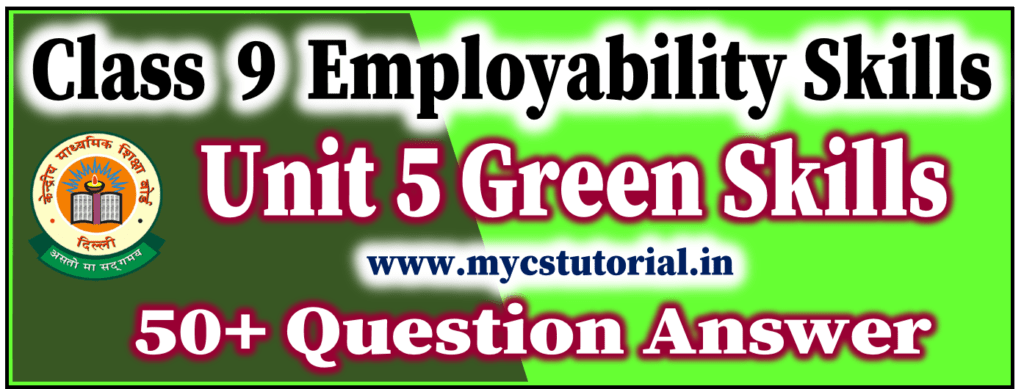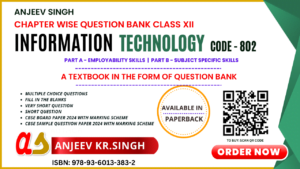Unit 3 : Information Communication Technology Skills 50+ MCQ’s
1. What is a short-range wireless communication technology called?
(a) Wi-Fi
(b) Internet
(c) Bluetooth
(d) PS
2. Which part of the home screen is visible on all pages?
(a) Status bar
(b) Main icon area
(c) Dock
(d) Clock
3. What does GPS stand for?
(a) Global Positioning System
(b) Global Payment System
(c) Global Program System
(d) Global Pointing System
4. Which of the following units make up the CPU? Choose and tick all the correct options.
(a) Processing Unit
(b) Input Unit
(c) Memory Unit
(d) Control Unit
(e) Output Unit
5. Which of the following are names of ports in a computer? Choose and tick all the correct options.
(a) HDMI
(b) Input
(c) VGA
(d) USB
(e) Ethernet
6. There is a talent contest in your town. For participating in the audition, you have to send a recording of a song. What would you connect to your computer to record your song?
(a) Keyboard
(b) Microphone
(c) Scanner
(d) Mouse
7. Which of the following functions are performed using a mouse. Choose and tick all the correct options.
(a) Turn on computer
(b) Typing
(c) Right click
(d) Drag and Drop an Icon
8. What is the term used when you press and hold the left mouse key and move the mouse around?
(a) Highlighting
(b) Dragging
(c) Selecting
(d) Moving
9. Rearrange the steps for starting a computer in the correct sequence.
(a) Desktop appears after login ( )
(b) Login screen appears ( )
(c) Power on Self-Test (POST) starts ( )
(d) Operating system starts ( )
(e) Welcome screen appears ( )
10. Which one of the following shortcut key is used to paste a file? Tick mark the correct answer.
(a) Ctrl + C
(b) Ctrl + P
(c) Ctrl + V
(d) Ctrl + X
11. Which of the following is a valid file extension for Notepad file? Tick mark the correct answer.
(a) .jpg
(b) .doc
(c) .text
(d) .txt
12. Which key do you use to copy something? Tick mark the correct answer.
(a) Ctrl+X
(b) Ctrl+C
(c) Ctrl+Z
(d) Ctrl+T
13. To connect to the Internet, the computer has to be connected to the ________________.
(a) Internet Society
(b) Internet Architecture
(c) Internet Service Provider
(d) Large Area Network
14. What is the Internet?
(a) Phone connections
(b) Collection of computer networks
(c) Network of computers in an office
(d) None of the above
15. What do I need to get information from the World Wide Web?
(a) Computer
(b) Browser
(c) Internet Connection
(d) All of the above
16. Which of the following is a web browser?
(a) Internet
(b) Chrome
(c) Windows
(d) None of the above
17. Here are the steps to sign in to your Gmail account.
(i) Type username (ii) Go to www.gmail.com (iii) Click Sign in (iv) Type password
Choose the option with the correct order.
(a) i > ii > iv > iii
(b) ii > i > iii > iv
(c) ii> i > iv > iii
(d) ii > iii > i > iv
18. Which one of the following statements is false?
(a) You need to create an account before you can send an e-mail.
(b) You should sign out of your account when you are not using the computer.
(c) You do not need an Internet connection to use your Gmail account.
(d) You must not share your password with others.
19. Which of the following is an e-mail service?
(a) WhatsApp
(b) WeChat
(c) Gmail
(d) Facebook
20. What do you type in the “To” field?
(a) The topic of the e-mail
(b) The main message of the e-mail
(c) Email address of the person to whom you want to send a copy of the e-mail
(d) Email address of the person you are sending the mail to
21. You want to send an e-mail message to your friend Sushil. In which order will you perform the given steps to write and send an e-mail to him?
(i) Type Sushil’s e-mail address, subject and message (ii) Click on the Compose button (iii) Click Send (iv) Open your e-mail account.
(a) (iv)>(ii)>(i)>(iii)
(b) (iv)>(i)>(ii)>(iii)
(c) (iv)>(i)>(iii)>(ii)
(d) (iii)>(i)>(ii)>(iv)
22. By choosing the “Reply” option, the e-mail address of the sender of the original message will appear in the “To” field.
(a) True
(b) False
23. Email is an electronic message transmitted over the Internet or computer network from one user to another.
(a) True
(b) False
24. You can forward the e-mail by clicking on the delete icon.
(a) True
(b) False
25. In “To:” section _____ is typed for sending a message through e-mail.
(a) Recipient Email Address
(b) Message
(c) CC Email Address
(d) File Address
26. The Attach button in e-mail often has a ______ as its symbol.
(a) Paperclip
(b) File Open Icon
(c) Folder Open Icon
(d) Email Icon
27. In the ________ section of the e-mail, the topic of the mail is written.
(a) To
(b) CC
(c) BCC
(d) Subject
28. After typing the message in the main body of the e-mail, you need to click on _______ button to send the e-mail.
(a) To
(b) Send
(c) Attach
(d) Subject
Class 9 Employability Skills
- Class 9 Employability Skills Question Answer based on NCERT Textbook

- Class 9 Employability Skills Multiple Choice Questions MCQ based on NCERT Book

- Class 9 Employability Skills NCERT Textbook Solution

- Class 9 Employability Skills Unit 3 ICT Skills Question Answer

- Class 9 Employability Skills Unit 5 Green Skills 50+ Question Answer

- Class 9 Employability Skills Unit 5 Green Skills 150+ MCQ’s with answer

- Class 9 Employability Skills Unit 4 Entrepreneurship 50+ Question Answer

- Class 9 Employability Skills Unit 1 Communication Skills 200+ MCQ’s Set-2

- Class 9 Employability Skills Unit 4 Entrepreneurship Skills 150+ MCQ’s with answer

- Class 9 Employability Skills Unit 3 ICT Skills 50+ MCQ’s

- Class 9 Employability Skills Unit 2 Self Management Skills MCQ’s

- Class 9 Employability Skills Unit 1 Communication Skills 200+ MCQ’s Set-1