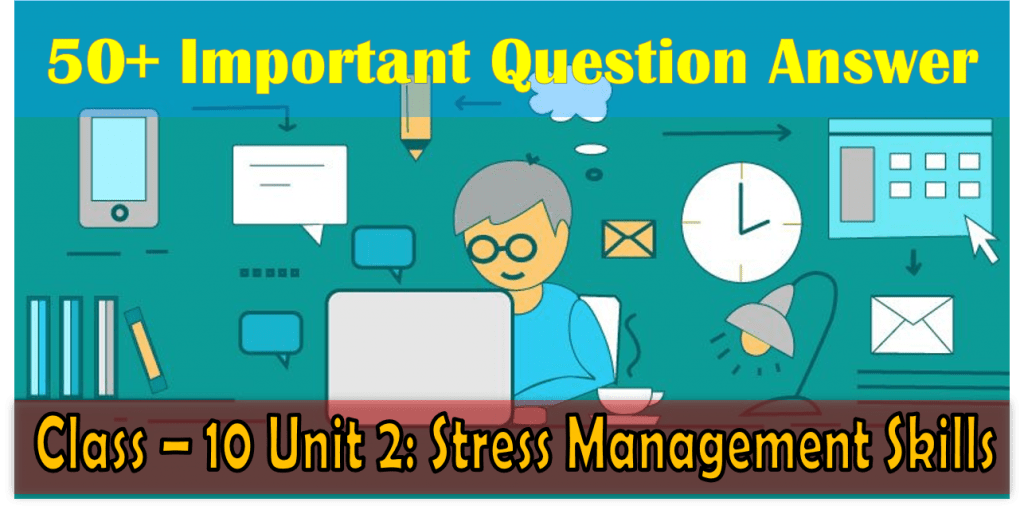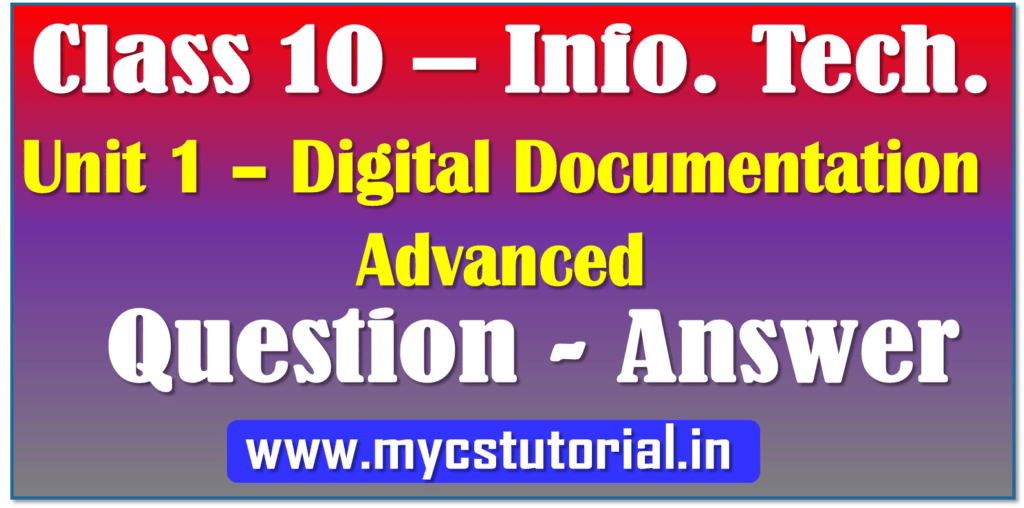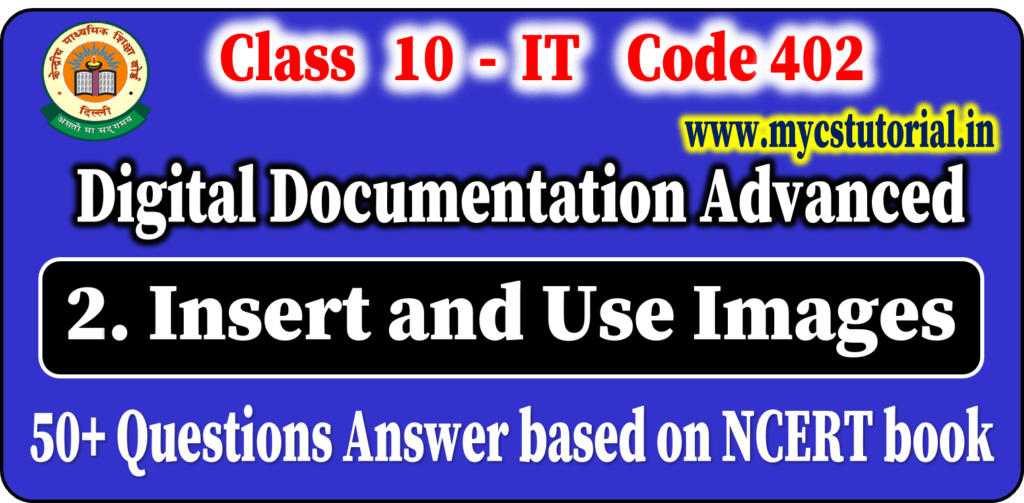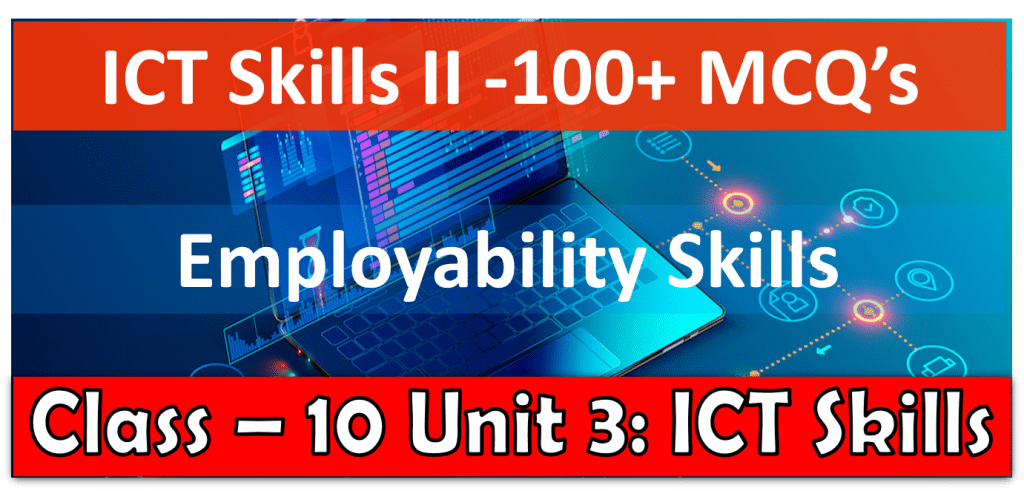21 List that contain name, addresses etc. which changes in every document is called _______
a. Data Source
b. Main Document
c. Main List
d. None of the above
Answer: a. Data Source
22. _______ is a feature on word processing software that help users to create personalized letters, greeting cards with different names and addresses stored in a database.
a. Merging of Mail
b. Merge Mail
c. Mail Merge
d. None of the above
Answer: c. Mail Merge
23. Data Source in Writer can be created in ______
a. Spreadsheet
b. MySQL
c. Oracle
d. All of the above
Answer: d. All of the above
24. What is the extension of the template file in OpenOffice Writer?
a. .odt
b. .ods
c. .ott
d. .odtt
Answer: c. ott
25. What is the shortcut to select individual record?
a. Clcik
b. Ctrl + Click
c. Shift + Click
d. Alt + Ctrl + Click
Answer: b. Ctrl + Click
26. What is the extension of the database file in OpenOffice Writer?
a. .odt
b. .ods
c. .ott
d. .odb
Answer: d. .odb
27. What is the full form of .csv file?
a. Comma Separated Value
b. Common Server Value
c. Common Separated Value
d. Comma Search Value
Answer: a. Comma Separated Value
28. In mail merge, filed name is appear in which format?
a. “firstname”
b. firstname
c. <firstname>
d. None of these
Answer: c. <firstname>
29. To create new mailing labels for printing choose __________.
a. File > New > Labels
b. File > Lables
c. New > Labels
d. None of these
Answer: a. File > New > Labels
30. Database and Tables options are available under the _______ tab in the Label dialog box.
a. Options
b. Labels
c. Format
d. None of these
Answer: b. Labels
31. Which command can be use to show the non-printing characters, such as paragraph marks, line breaks, space, tab space, etc.
a. View > Nonprinting
b. Ctrl + F10
c. Click on the Nonprinting Characters Icon ![]()
d. All of the above
Answer: d. All of the above
32. What is the shortcut keys to show the field contents (data source headings), rather than their underlying field names.
a. Ctrl + F9
b. Ctrl + F8
c. Ctrl + F10
d. Ctrl + F7
Answer: Ctrl + F9
Class 10 Digital Documentation – Information Technology Code 402
By Anjeev Kr Singh – Computer Science Educator
Published on : October 25, 2021 | Updated on : September 24, 2022