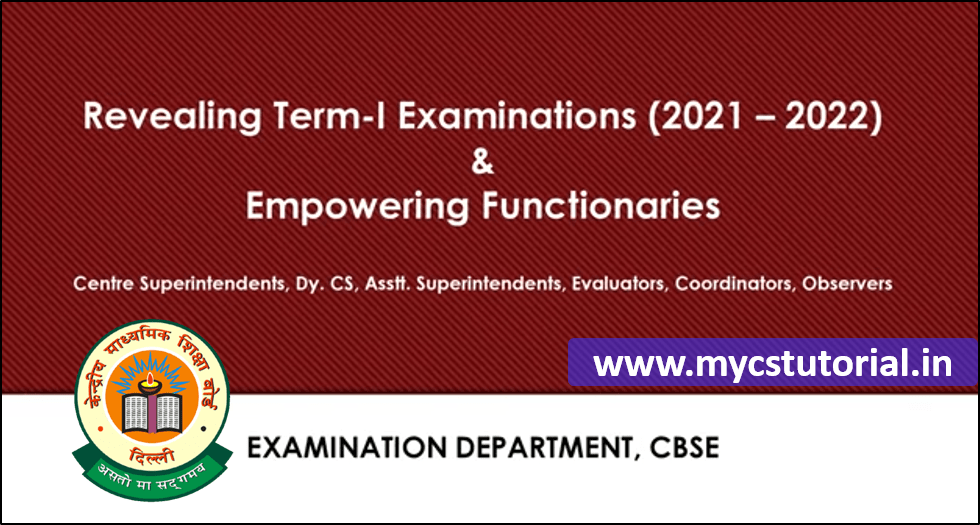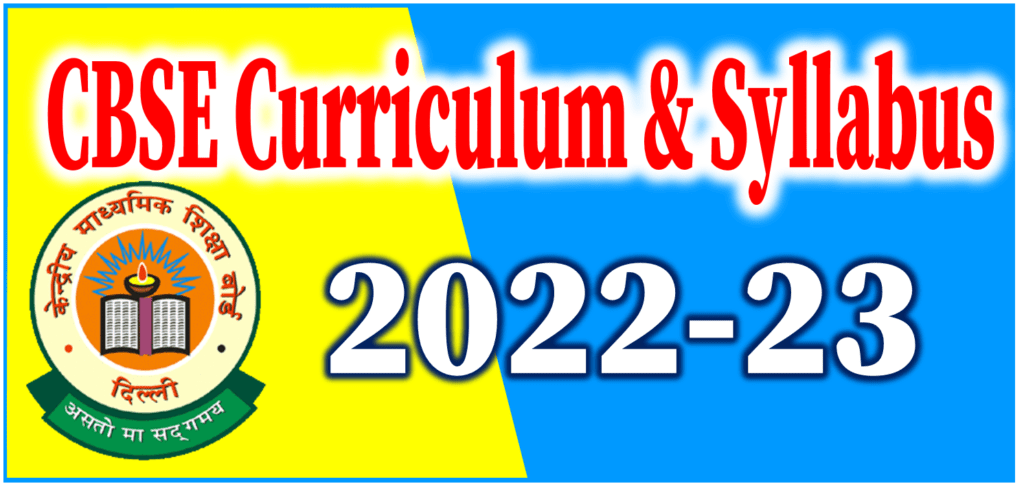CBSE Blank OMR Sheets – Download Now

Details about CBSE Term 1 Examination 2021-22
Kaise bhara jayega OMR sheet, Jaane iske bare main.
How to fill OMR Sheet ? [Complete details in English and Hindi]
1. Details of the candidates will be pre-filled in the OMR.
1. उम्मीदवारों का विवरण ओएमआर में पहले से भरा जाएगा।
2. Candidate has to write a Question Paper Code in the upper right corner in the space provided for the same. Question Paper Code will be written on the Question Paper.
2. उम्मीदवार को इसके लिए दिए गए स्थान में ऊपरी दाएं कोने में एक प्रश्न पत्र कोड लिखना होगा। प्रश्न पत्र पर प्रश्न पत्र कोड लिखा जाएगा।
3. Candidate has to write in his/her own hand in the space provided “I confirm that all particulars given above are correct” and sign in the running hand on OMR.
3. उम्मीदवार को “मैं पुष्टि करता हूं कि ऊपर दिए गए सभी विवरण सही हैं” स्थान पर अपने हाथ से लिखना होगा और ओएमआर पर रनिंग हैंड में हस्ताक्षर करना होगा।
4. Only Blue/Black ball point pen is to be used for filling desired information and for giving responses.
4. वांछित जानकारी भरने और प्रतिक्रिया देने के लिए केवल नीले/काले बॉल प्वाइंट पेन का उपयोग किया जाना है।
5. Use of pencil is strictly prohibited. If it is found that the candidate has used the pencil for filling OMR, this will be considered as use of unfair means and action will be taken against the candidate as per unfair means rules.
5. पेंसिल का प्रयोग पूर्णतः प्रतिबंधित है। यदि यह पाया जाता है कि उम्मीदवार ने ओएमआर भरने के लिए पेंसिल का उपयोग किया है, तो इसे अनुचित साधनों का उपयोग माना जाएगा और उम्मीदवार के खिलाफ अनुचित साधन नियमों के अनुसार कार्रवाई की जाएगी।
Following are the important features of the OMR (ओएमआर की महत्वपूर्ण विशेषताएं निम्नलिखित हैं ): –
(i) There is a space for answering 60 questions in an OMR irrespective of total questions given in the Question Papers of any subject. Candidates will use maximum circles as per total questions given in the Question Paper for giving responses. This should be only in serial.
(i) किसी भी विषय के प्रश्न पत्रों में दिए गए कुल प्रश्नों के बावजूद ओएमआर में 60 प्रश्नों के उत्तर देने के लिए स्थान है। उत्तर देने के लिए उम्मीदवार प्रश्न पत्र में दिए गए कुल प्रश्नों के अनुसार अधिकतम हलकों का उपयोग करेंगे। यह सिर्फ सीरियल में ही होना चाहिए।
(ii) Answers given after the maximum question number will not be evaluated. Meaning thereby, if there are 45 questions in some Question Papers and the candidate is changing Question no 46 in OMR and writing this question as 45 and then giving the answer, it will not be evaluated.
(ii) अधिकतम प्रश्न संख्या के बाद दिए गए उत्तरों का मूल्यांकन नहीं किया जाएगा। इसका अर्थ यह हुआ कि यदि किसी प्रश्नपत्र में 45 प्रश्न हैं और अभ्यर्थी प्रश्न संख्या 46 को ओएमआर में बदलकर इस प्रश्न को 45 लिख कर उत्तर दे रहा है तो उसका मूल्यांकन नहीं किया जाएगा।
(iii) For giving a response, 4 circles i.e. (a), (b), (c), and (d) are given in front of each question in a row. Candidates once confident about the correctness of reply should darken the circle with a pen.
(iii) उत्तर देने के लिए, प्रत्येक प्रश्न के सामने एक पंक्ति में 4 वृत्त अर्थात (ए), (बी), (सी), और (डी) दिए गए हैं। उत्तर की शुद्धता के बारे में आश्वस्त होने के बाद उम्मीदवारों को एक पेन से सर्कल को काला करना चाहिए।
(iv) After 4 circles are over, a box is given in the same row. Candidates have to write the correct option in this box i.e. a or b or c or d as the answer is.
(iv) 4 वृत्त समाप्त होने के बाद, उसी पंक्ति में एक बॉक्स दिया गया है। उम्मीदवारों को इस बॉक्स में सही विकल्प यानि a या b या c या d लिखना है जैसा कि उत्तर है।
(v) After the box, again a circle is given ahead of box wherein the question number is also written inside the circle. This circle is to be darkened by the candidates if they have not attempted this question.
(v) बॉक्स के बाद फिर से बॉक्स के आगे एक सर्कल दिया जाता है जिसमें सर्कल के अंदर प्रश्न संख्या भी लिखी जाती है। यदि उम्मीदवारों ने इस प्रश्न का प्रयास नहीं किया है तो इस घेरे को काला करना होगा।
(vi) Candidates are advised that first of all they should mark the response by darkening the circle. If fully satisfied, then they should write a response in a box.
Purpose of giving a box is only that if any candidate wishes to change the response, the same be written in the box.
(vi) उम्मीदवारों को सलाह दी जाती है कि सबसे पहले वे सर्कल को काला करके प्रतिक्रिया को चिह्नित करें। अगर वे पूरी तरह संतुष्ट हैं, तो उन्हें एक बॉक्स में प्रतिक्रिया लिखनी चाहिए।
बॉक्स देने का उद्देश्य केवल इतना है कि यदि कोई उम्मीदवार प्रतिक्रिया बदलना चाहता है, तो उसे बॉक्स में लिखा जाना चाहिए।
(vii) Even if a candidate is satisfied with darkening the circle, this response has to be written in the box. Candidates have to reply both in a circle and in a box.
(vii) यदि कोई अभ्यर्थी वृत्त को काला करने से संतुष्ट हो जाता है, तो भी यह उत्तर बॉक्स में लिखना होगा। उम्मीदवारों को एक सर्कल और एक बॉक्स दोनों में उत्तर देना होता है।
(viii) Reply written in the box will be treated as final.
(viii) बॉक्स में लिखे गए उत्तर को अंतिम माना जाएगा।
(ix) If the box is empty and the response is marked in the circle, it will be considered that the Question has not been attempted by the candidate.
(ix) यदि बॉक्स खाली है और उत्तर सर्कल में चिह्नित किया गया है, तो यह माना जाएगा कि उम्मीदवार द्वारा प्रश्न का प्रयास नहीं किया गया है।
(x) If the response is given in a box and the circle is left blank, it will be considered that the Question has been attempted by the candidate.
(x) यदि उत्तर एक बॉक्स में दिया गया है और सर्कल खाली छोड़ दिया गया है, तो यह माना जाएगा कि उम्मीदवार द्वारा प्रश्न का प्रयास किया गया है।
(xi) If all the three i.e. 4 circles, box and last circle are left blank, it will be considered that the question has not been attempted.
(xi) यदि तीनों अर्थात् 4 वृत्त, बॉक्स और अंतिम वृत्त खाली छोड़ दिया जाता है, तो यह माना जाएगा कि प्रश्न का प्रयास नहीं किया गया है।
** Click here to download OMR Sheet – Blank **
- Class 11 Information Technology Code 802 NCERT Book Solution
- Class 12 Information Technology Code 802 Previous Year Paper with Solution Book Order Now
- CBSE Class 12 Information Technology Code 802 Chapter wise Question Bank with Answer Book Order Now
- Class 10 Information Technology 402 CBSE Previous Year Question Bank and SQP
- Class 10 Info Tech Electronic Spreadsheet Advanced Session 4 – Create and Use Macros in Spreadsheets MCQs
- Class 10 Info Tech Electronic Spreadsheet Advanced Session 3 – Share and Review a Spreadsheet MCQ’s
- Class 10 Info Tech Electronic Spreadsheet Advanced Session 2 – Link Data and Spreadsheets MCQ’s
- Class 10 Info Tech Unit 3 RDBMS Session 1 Appreciate the Concept of Database Management System MCQs
- Class 10 Info Tech Unit 1 Digital Documentation Session 5 Implement Mail Merge MCQs
- Class 10 Info Tech Electronic Spreadsheet Advanced Session 1 – Analyse Data Using Scenarios and Goal Seek MCQs
- Class 10 Info Tech Unit 1 Digital Documentation Create and Customize Table of Contents MCQs 50+
- Class 10 Unit 3 Information and Communication Technology ICT Skills II 50+ MCQs
- Class 10 – Unit 3 ICT Skills 100+ MCQ’s Set 2
- Class 10 Info Tech Digital Documentation Insert and Use Images
- Class 10 Info Tech Unit 1 Digital Documentation Create and Use Templates MCQs
- Class 10 Info Tech Unit 1 Digital Documentation Create and Apply Styles MCQs
- Class 10 Unit 2 -Self Management Skills – II Question Answer
- 110+ Important Networking Full Form List – Download PDF
- Class 10 Unit 3 – Information and Communication Technology ICT Skills II 100+ MCQ’s SET-1
- Class 10 and 12 Information Technology CBSE Sample Question Papers Download Now with Marking Scheme
- Class 12 Informatics Practices Code 065 NCERT Book Study Material PDF
- Class 11 Informatics Practices Code 065 NCERT Book Study Material PDF
- Class 12 Computer Science Code 083 NCERT Book PDF
- CBSE Board Class 12 Answer Key Informatics Practices 065 Term 2 Examination
- CBSE Board Class 12 Answer Key Computer Science 083
- Class 12 Computer Science Ch 11 Data Communication NCERT Book Exercise Solution
- Class 11 Informatics Practices Chapter 8 Introduction to Structured Query Language SQL NCERT Exercise Solution
- Class 11 Informatics Practices Chapter 7 Database Concepts NCERT Exercise Solution
- Informatics Practices Answer Key Class 12 CBSE Term 1 Examination 2021 Download pdf
- Class 12 Computer Science Answer Key (083) Term 1 Question Paper download pdf
- Class 12 Informatics Practices 065 CBSE Sample Paper 10 years download now
- Class 11 Informatics Practices Chapter 4 Working with Lists and Dictionaries NCERT Solution
- Class 11 Computer Science Chapter 5 Getting Started with Python NCERT Solution
- Class 11 Informatics Practices Chapter 3 Brief Overview of Python NCERT Solution
- Input Output in Python
- Python Data Types
- Class 12 Computer Science File Handling in Python NCERT Exercise solution
- Class 12 Computer Science – Exception Handling in Python NCERT Exercise Solutions
- Python 3 Setup and Installation Guide
- Encoding Schemes and Number Systems NCERT Exercise solutions
- Python Important Programs and Practical’s
- CBSE Annual Exam Question Paper for Class 11 Informatics Practices Sample Papers
- CBSE Annual Exam Question Paper for Class 11 Computer Science Sample Papers
- Ch 2 Emerging Trends NCERT Exercise Solution – Class 11 Computer Science
- Class 11 Informatics Practices Ch 3 Brief Overview of Python NOTES with WORKSHEET
- 110+ Important Networking Full Form List – Download PDF
- Class 11 Informatics Practices – Ch. 2 Emerging Trends NCERT Solutions
- Class 11 Informatics Practices – Notes
- Class 12 Computer Science NCERT Exercise Solution
- Class 12 Informatics Practices NCERT Exercise Solution
- Class 11 Informatics Practices – Ch 1. Computer System NCERT Solution
- Class 11 Computer Science NCERT Exercise Solution
- Computer System: Overview – Notes
- Number Systems & Encoding Scheme – Notes
- Boolean Logics – Notes
- Emerging Trends – Notes
By Anjeev Kr Singh – Computer Science Educator
Published on : November 7, 2021 | Updated on : November 11, 2021