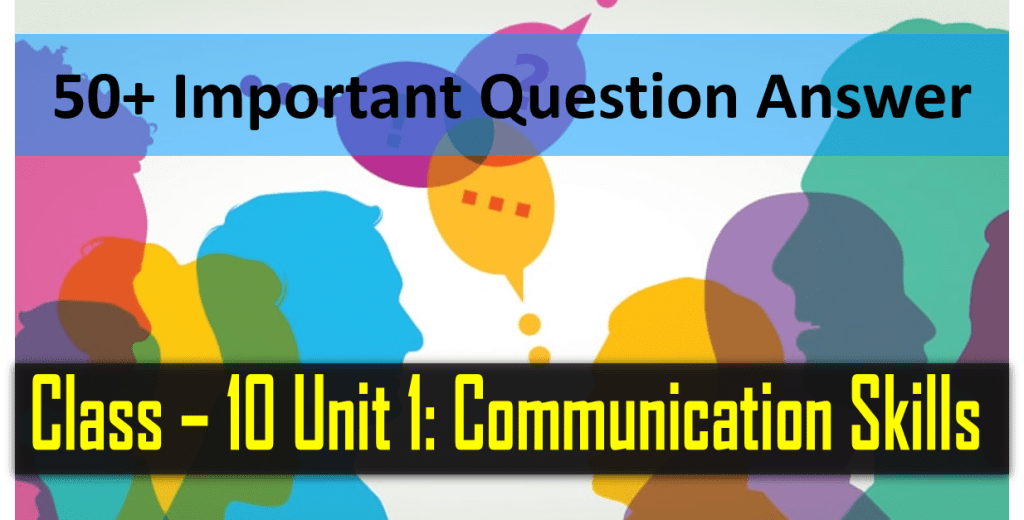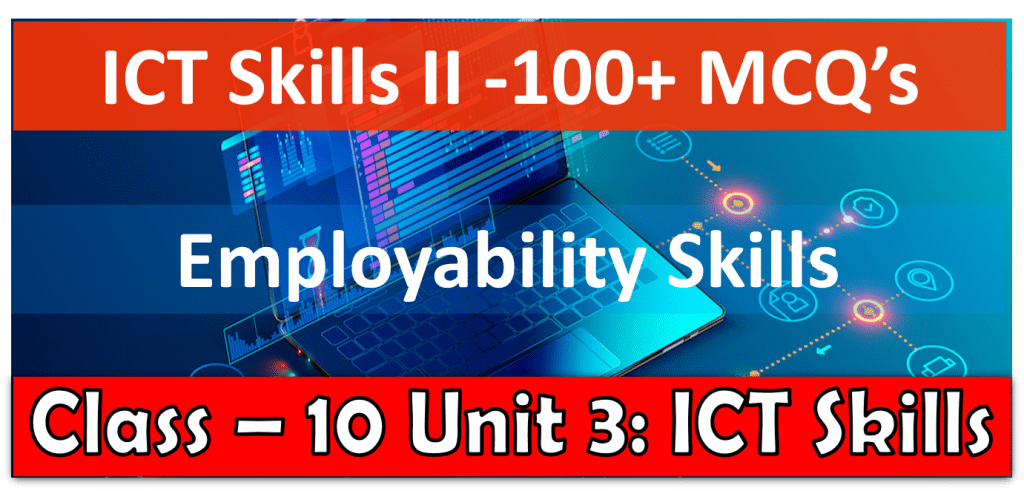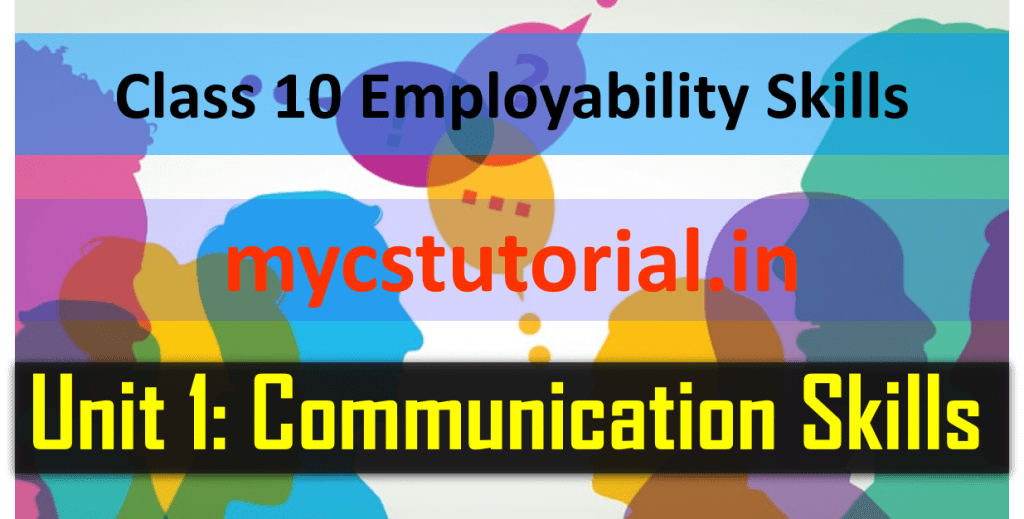Class 10 – Unit 3 ICT Skills 100+ MCQs – Set 3
100 +MCQ’s ( Multiple Choice Questions) – SET 3
41. A new folder is created with the default name _____.
(a) New Folder
(b) New Directory
(c) New
(d) None of these
42. A ________ menu is appearing, when you right-click in a blank area of the desktop.
(a) Shortcut Menu
(b) Context Menu
(c) Both (a) and (b)
(d) None of these
43. What is the shortcut key to rename a file or folder in windows?
(a) Ctrl + R
(b) F2
(c) Alt + R
(d) Ctrl + F2
44. Which of the following functions is not performed using a mouse?
(a) Turn on
(b) Hover
(c) Right click
(d) Drag and Drop
45. What is the shortcut key to delete a file or folder in windows?
(a) Del
(b) Ctrl + D
(c) Alt + D
(d) Ctrl + Del
46. Similar types of files can be placed into a group called ___________
(a) File
(b) Folder
(c) Shortcut
(d) None of these
47. To change the name of the folder, right-click and select __________ option from the Shortcut menu.
(a) Change Name
(b) Modify Name
(c) Rename
(d) None of these
48. To create a file, in the shortcut menu, click New and select the __________ of the file you want to create.
(a) type
(b) name
(c) new
(d) None of these
49. What is the term used when you press and hold the left mouse key and move the mouse around?
(a) Highlighting
(b) Dragging
(c) Selecting
(d) Moving
50. Which of the following ways you can use to copy / move files and folders?
(a) Shortcut Menu
(b) Drag and Drop
(c) Using Keyboard (Shortcut keys)
(d) All of the above
51. To copy a file/folder, right-click and select __________ option from the Shortcut menu.
(a) Copy
(b) Duplicate
(c) Move
(d) Cut
52. To paste a file/folder, right-click and select __________ option from the Shortcut menu.
(a) Stick
(b) Glue
(c) Paste
(d) Cream
53. To copy a file/folder using Drag and Drop method, hold down the _____ key while dragging it to the new location.
(a) Alt
(b) Shift
(c) Ctrl
(d) Alt + Ctrl
54. What is the shortcut keys to copy something?
(a) Ctrl + X
(b) Ctrl + C
(c) Ctrl + Z
(d) Ctrl + V
55. What is the shortcut keys to paste something?
(a) Ctrl + X
(b) Ctrl + C
(c) Ctrl + Z
(d) Ctrl + V
56. When you ______ a file or a folder, a duplicate of the original file or folder is created at the new location, and the original remains as it is.
(a) Copy
(b) Cut
(c) Rename
(d) Delete
57. When you ______ a file or a folder, the original file or folder is moved to the new location?
(a) move
(b) cut
(c) copy
(d) Either (a) or (b)
58. You can permanently delete the contents of the Recycle Bin. Right-click the Recycle Bin icon and then click ______.
(a) Empty
(b) Delete
(c) Empty Recycle Bin
(d) Delete Recycle Bin
59. To recover a file from the Recycle Bin, right-click the file, and then click ________.
(a) Recover
(b) Restore
(c) Move
(d) Undelete
60. To restore a file from the Recycle Bin, select the file, and click ________.
(a) Recover this item
(b) Restore this item
(c) Move this item
(d) Undelete this item
ICT Skills Quiz
- Class 10 Unit 3 – Information and Communication Technology ICT Skills II 100+ MCQ’s SET-1

- Class 10 – Unit 3 ICT Skills 100+ MCQ’s Set 2

- Class 10 – Unit 3 ICT Skills 100+ MCQ’s Set 3

- Class 10 – Unit 3 ICT Skills 100+ MCQ’s Set 4

- Class 10 – Unit 3 ICT Skills 100+ MCQ’s Set 5

- Class 10 Unit 3 Information and Communication Technology ICT Skills II 50+ MCQs

Employability Skills – Class 10 NCERT CBSE
- Class 10 CBSE Employability Skills Question Bank based on Previous Year Sample Question Paper and CBSE Question Paper
- Employability Skills Class 10 – Exam Notes based on NCERT Book
- Class 10 Employability Skills Question Answers based on NCERT Book
- Class 10 Employability Skills MCQ Question Answer Question Bank and Notes
- Class 10 Employability Skills Unit 4 Entrepreneurial Skills Question and Answer
- Class 10 Employability Skills Unit 3 ICT Skills Important Question Answers 50+
- Class 10 Employability Skills Unit 5 Green Skills Question and Answer
- Class 10 Information Technology 402 Employability Skills MCQs Question Answer Notes
- Class 10 Employability Skills Unit 5 Green Skills 100+ MCQs
- Class 10 Employability Skills Unit 4 Entrepreneurial Skills 100+ MCQ’s
Class 10 Info. Tech. 402 CBSE NCERT
- Class 10 Information Technology Code 402 Question Paper 2024 Download Paper with Solution
- Class 10 Information Technology 402 CBSE Previous Year Question Bank and SQP
- Class 10 Information Technology 402 – Video Tutorial
- Class 10 IT Code 402 Electronic Spreadsheet Advanced Session 2 – Link Data and Spreadsheets Question Answer
- Class 10 IT 402 Unit 1 – Digital Documentation Advanced Session 5: Implement Mail Merge and Printing Labels Question and Answer
- Class 10 IT 402 Practical Activity for Practical File
- Class 10 IT 402 Unit 1 – Digital Documentation Advanced Session 4: Create and Customize Table of Contents Question and Answer
- Class 10 IT 402 Unit 1 – Digital Documentation Advanced Session 3: Create and Use Template Question and Answer
- Class 10 IT 402 Unit 1 – Digital Documentation Advanced Session 2: Insert and Use Images 50+ Que Ans
- Class 10 IT Code 402 Term 2 Board Question Paper Answer key
- Class 10 Information Technology Code 402 Notes – A Quick Revision
- Class 10 IT Code 402 NCERT Exercise Solution Information Technology
- Class 10 Info Tech 402 Unit 3 RDBMS Database Management System Notes Download PDF
- 20+ Sample Papers for Term 2 examination with Answer key for class 10 info tech 402
- Class 10 Info Tech Unit 3 RDBMS Session 4 – Retrieve Data Using Query 50+ Question Answer
- Class 10 Information Technology 402 Unit 3 Relational Database Management System Question Answer 100+
- Class 10 Info Tech 402 Practical and Project File Download PDF
- Class 10 Info Tech Unit 3 RDBMS Session 3 – Perform Operations On Tables 50+ Question and Answer
- Class 10 Info Tech Unit 3 RDBMS Session 2 – Create and Edit Tables Using Wizard & SQL Commands 50+ Question Answer
- Class 10 Information Technology code 402 MCQs Question Answer Notes
- Class 10 Info Tech Unit 3 RDBMS Session 1 Appreciate Concept of Database Management System 50+ Question Answer
- Class 10 Info Tech Electronic Spreadsheet Advanced Session 4 – Create and Use Macros in Spreadsheets MCQs
- Class 10 Info Tech Electronic Spreadsheet Advanced Session 3 – Share and Review a Spreadsheet MCQ’s
- Class 10 Info Tech RDBMS Session 2 Create and Edit Tables Using Wizard and SQL Commands MCQs
- Class 10 Info Tech Electronic Spreadsheet Advanced Session 2 – Link Data and Spreadsheets MCQ’s
By Anjeev Kr Singh – Computer Science Educator
Published on : September 7, 2021 | Updated on : February 25, 2023