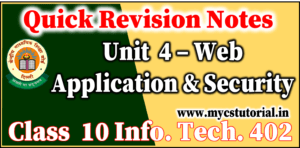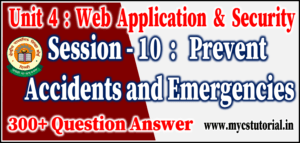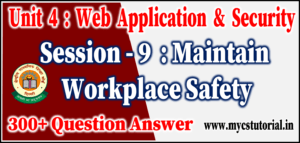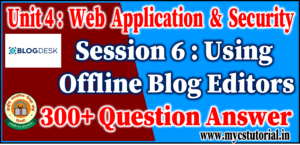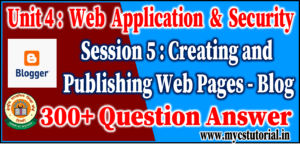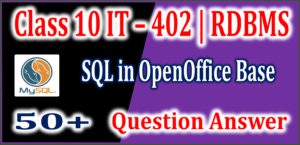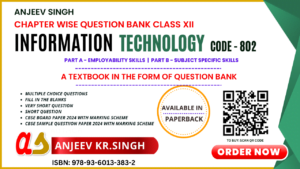Unit 4 Web Application and Security
Session 3: Introduction to Instant Messaging
Important Question Answers
1. What is Instant Messaging (IM)?
Answer: Instant messaging (IM) is a form of communication over the Internet that offers an instantaneous transmission (real-time) of text-based messages from sender to receiver.
2. How does Instant Messaging (IM) work?
Answer: In instant messaging, an electronic message is sent to a connection and it gets delivered in real-time via the Internet and is therefore immediately available for display on the recipient’s screen.
3. Name four Instant Message applications.
Answer: Google Talk, Google Hangouts, Facebook Messenger, Skype, WhatsApp, Telegram, Yahoo! Messenger, Window Live Messenger, Rediff Bol,
4. What are the key features of Instant Messaging?
Answer: Key features of Instant Messaging:-
(a) It is available 24 x 7.
(b) It is available on multiple platforms.
(c) It can store unlimited chat history.
(d) It allows multimedia sharing like images, videos, audios, documents, links, location, contacts, etc.
(e) Allow replying/forwarding messages.
(f) Audio calling and conferencing.
(g) Video calling and conferencing.
5. What do you mean by Instant Messaging Account?
Answer: Instant Messaging Account is an account that allows to access instant messaging software.
Some instant messaging application uses the mail id as a user account and someone uses it differently.
6. How many types of Instant Messaging Software?
Answer: There are two types of Instant Messaging software – (i) Application based (ii) Web-based IM services.
7. What is Application-based instant messaging software?
Answer: An Instant messaging software, which is required to be downloaded and installed on the user’s computer, is called Application based instant messaging.
8. Write the name of some popular instant messaging software?
Answer: Some Popular Instant Messaging Software are:-
Google Talk, WhatsApp, Telegram, Yahoo! Messenger, Window Live Messenger, Rediff Bol, etc.
9. What is Web-based instant messaging software?
Answer: An Instant messaging software, which is accessed using browsers such as Google Chrome, Internet Explorer, Mozilla Firefox, etc, is called web-based instant messaging software.
10. Write the name of some popular instant messaging software?
Answer: Some Popular Instant Messaging Software are:-
WhatsApp for Web, Yahoo! Messenger for the Web, MSN Web Messenger, IMO, etc.
11. What is Google Talk?
Answer: Google Talk is an instant messaging service that provides both text and voice communication developed by Google Inc.
Google Talk can also be used for making video calls and viewing updates from the GMAIL mailbox.
12. How can you use Google Talk?
Answer: Google Talk is an application-based IM, which allows access using the Gmail Account.
13. From which website you can download Google Talk?
Answer: Google Talk can be downloaded from www.google.com/talk
14. How Google Talk can be launched (started)?
Answer: To launch Google Talk,
Click Start > Programs >Google Talk>Google Talk.
OR
You can also double-click on the Google Talk icon on the desktop if available.
15. How can create a contact on Google Talk?
Answer: You need a list of contacts for a chat on Google Talk. To create a contact, you need to add their Gmail account. To add a Gmail account in contact send an invitation to them on their Gmail account.
16. How can you sign in to your Google Talk account?
Answer: After launching Google Talk the first time, you need to provide your Gmail account credentials to sign in to your Google Talk account.
After signing your Google Talk is ready for chatting.
Class 10 Info Tech 402 Unit 4 Web Application and Security Question-Answer and MCQs
- Class 10 IT 402 Web Application and Security Revision Notes – Download pdf

- Class 10 Info Tech 402 Unit 4 Web Application and Security Notes download pdf

- Class 10 IT Code 402 Unit 4 Web Applications Security Session 11 Protect Health and Safety at Work Question Answer

- Class 10 IT Code 402 Unit 4 Web Applications Security Session 10 Prevent Accidents and Emergencies Question Answer

- Class 10 IT Code 402 Unit 4 Web Applications Security Session 9 Maintain Workplace Safety Question Answer

- Class 10 IT Code 402 Unit 4 Web Applications Security Session 8 Internet Security Question Answer

- Class 10 IT Code 402 Unit 4 Web Applications Security Session 7 Online Transactions Question Answer

- Class 10 IT Code 402 Unit 4 Web Applications Security Session 6 Using Offline Blog Editors Question Answer

- Class 10 IT Code 402 Unit 4 Web Applications Security Session 5 Creating and Publishing Web Pages Blog Question Answer

- Class 10 IT Code 402 Unit 4 Web Applications Security Session 4 Chatting with a Contact Google Talk Question Answer

- Class 10 IT Code 402 Unit 4 Web Applications Security Session 3 Introduction to Instant Messaging 50+ Question Answer

- Class 10 IT Code 402 Unit 4 Web Applications Security Session 2 Networking Fundamentals 50+ Question Answer

Class 10 Info Tech 402: Unit 3 – DBMS (Database Management System) Question-Answer and MCQs
- Class 10 IT 402 RDBMS – SQL Commands in OpenOffice Base Notes

- Structured Query Language (SQL ) in OpenOffice.org Base

- Class 10 Info Tech 402 Unit 3 RDBMS Database Management System Notes Download PDF

- Class 10 Info Tech Unit 3 RDBMS Session 5 – Create Forms and Reports using Wizard 50+ Question Answer

- Class 10 Info Tech Unit 3 RDBMS Session 4 – Retrieve Data Using Query 50+ Question Answer

- Class 10 Info Tech Unit 3 RDBMS Session 3 – Perform Operations On Tables 50+ Question and Answer

- Class 10 Info Tech Unit 3 RDBMS Session 2 – Create and Edit Tables Using Wizard & SQL Commands 50+ Question Answer

- Class 10 Info Tech Unit 3 RDBMS Session 1 Appreciate Concept of Database Management System 50+ Question Answer

- Class 10 Info Tech RDBMS Session 2 Create and Edit Tables Using Wizard and SQL Commands MCQs

- Class 10 Info Tech Unit 3 RDBMS Session 1 Appreciate the Concept of Database Management System MCQs