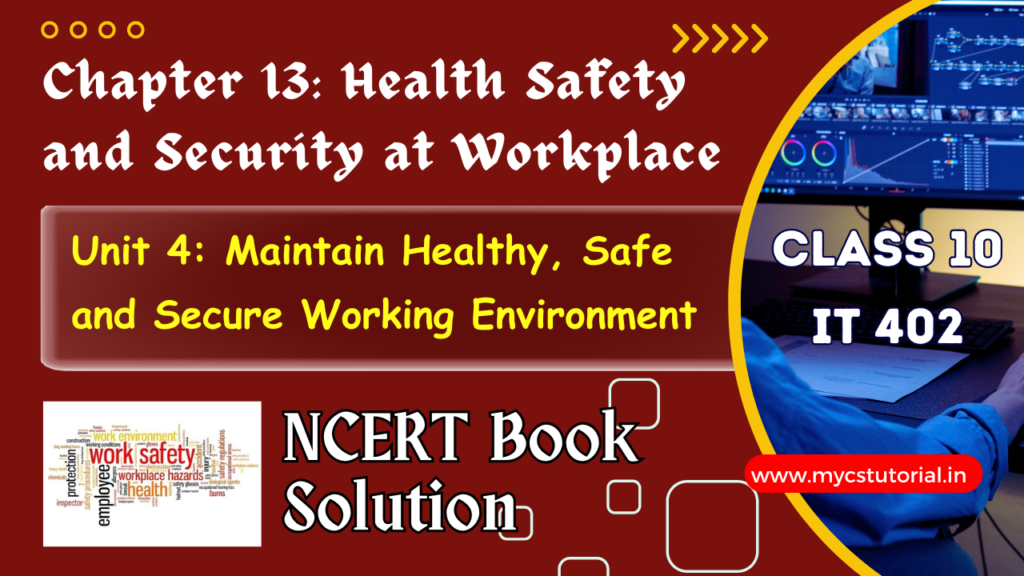Unit 3 – Relational Database Management Systems (Basic)
Class 10 Info Tech 402 NCERT Book exercise Solution
SESSION 5: CREATE FORMS AND REPORTS USING WIZARD
ASSESSMENT
Fill in the blanks:
1. To create a form you need to select FORMS option available under Database section.
2. A FORMS is helps to collect specific information from the pool of data in the database.
3. REPORTS is used to display the display the summary of data.
4. FORMS are the interfaces with which the user interacts.
5. Data from multiple tables can be stored in Query.
Short Answer Questions:
1. Why there is a need to create Forms?
Answer: Forms allows to collect the information in a specific layout as well as through forms you can view, enter and change the data directly in database objects..
2. What is the purpose of creating Reports?
Answer: The main purpose of Forms to collect the data in systematic way. It provides an interface which allow to enter data, view data, modify data as well as delete data directly in database objects like table.
3. What are the prerequisites to create a Form and Reports?
Answer: To create a forms in OpenOffice.org Base, first of all you need to create a Database. After that you need to create table according to the requirements i.e. on the basis of data you want to collect.
To create reports, you must have at least one table with records under your database. Because Report helps to display the data in a summarized manner.
4. Differentiate between Forms and Reports.
Answer: Forms is an interface, which provide a facility to enter records, view records, modify records, and delete records.
Reports help to display the data/records in specific manner or format i.e. summary of data.
5. Can a form displays data from queries?
Answer: Yes
6. In how many ways Forms and Reports can be created in a database?
Answer: Forms can be created in two ways : -(i) Create Form in (ii) Use Wizard to create form.
Reports can be created in one way :- (a) Use Wizard to create report
Class 10 Info Tech 402 NCERT Book Exercise Solution
- Chapter 14 Workplace Quality Measures IT Code 402 NCERT Solution
- Chapter 13 Health Safety and Security at Workplace IT Code 402 Book Solution Class 10
- Chapter 12 Forms and Reports IT Code 402 Book Solution Class 10
- Chapter 11 Queries in Base IT Code 402 Book Solution Class 10
Unit 3 : RDBMS (Basic) Question Answer and MCQ’s
- Class 10 IT 402 RDBMS – SQL Commands in OpenOffice Base Notes
- Structured Query Language (SQL ) in OpenOffice.org Base
- Class 10 Info Tech 402 Unit 3 RDBMS Database Management System Notes Download PDF
- Class 10 Info Tech Unit 3 RDBMS Session 5 – Create Forms and Reports using Wizard 50+ Question Answer
- Class 10 Info Tech Unit 3 RDBMS Session 4 – Retrieve Data Using Query 50+ Question Answer
- Class 10 Info Tech Unit 3 RDBMS Session 3 – Perform Operations On Tables 50+ Question and Answer
- Class 10 Info Tech Unit 3 RDBMS Session 2 – Create and Edit Tables Using Wizard & SQL Commands 50+ Question Answer
- Class 10 Info Tech Unit 3 RDBMS Session 1 Appreciate Concept of Database Management System 50+ Question Answer
- Class 10 Info Tech RDBMS Session 2 Create and Edit Tables Using Wizard and SQL Commands MCQs
- Class 10 Info Tech Unit 3 RDBMS Session 1 Appreciate the Concept of Database Management System MCQs
Unit 4: Web Applications and Security Question Answer and MCQ’s
- Class 10 IT 402 Web Application and Security Revision Notes – Download pdf
- Class 10 Info Tech 402 Unit 4 Web Application and Security Notes download pdf
- Class 10 IT Code 402 Unit 4 Web Applications Security Session 11 Protect Health and Safety at Work Question Answer
- Class 10 IT Code 402 Unit 4 Web Applications Security Session 10 Prevent Accidents and Emergencies Question Answer
- Class 10 IT Code 402 Unit 4 Web Applications Security Session 9 Maintain Workplace Safety Question Answer
- Class 10 IT Code 402 Unit 4 Web Applications Security Session 8 Internet Security Question Answer
- Class 10 IT Code 402 Unit 4 Web Applications Security Session 7 Online Transactions Question Answer
- Class 10 IT Code 402 Unit 4 Web Applications Security Session 6 Using Offline Blog Editors Question Answer
- Class 10 IT Code 402 Unit 4 Web Applications Security Session 5 Creating and Publishing Web Pages Blog Question Answer
- Class 10 IT Code 402 Unit 4 Web Applications Security Session 4 Chatting with a Contact Google Talk Question Answer
- Class 10 IT Code 402 Unit 4 Web Applications Security Session 3 Introduction to Instant Messaging 50+ Question Answer
- Class 10 IT Code 402 Unit 4 Web Applications Security Session 2 Networking Fundamentals 50+ Question Answer
- Class 10 IT Code 402 Unit 4 Web Applications Security Session 1 Working with Accessibility Options 50+ Question Answer
By Anjeev Kr Singh – Computer Science Educator
Published on : February 9, 2022 | Updated on : May 15, 2022